Flow- Timer
Set a timer to continue the script.
To create timer object, select add Content >> Send content>> Timer
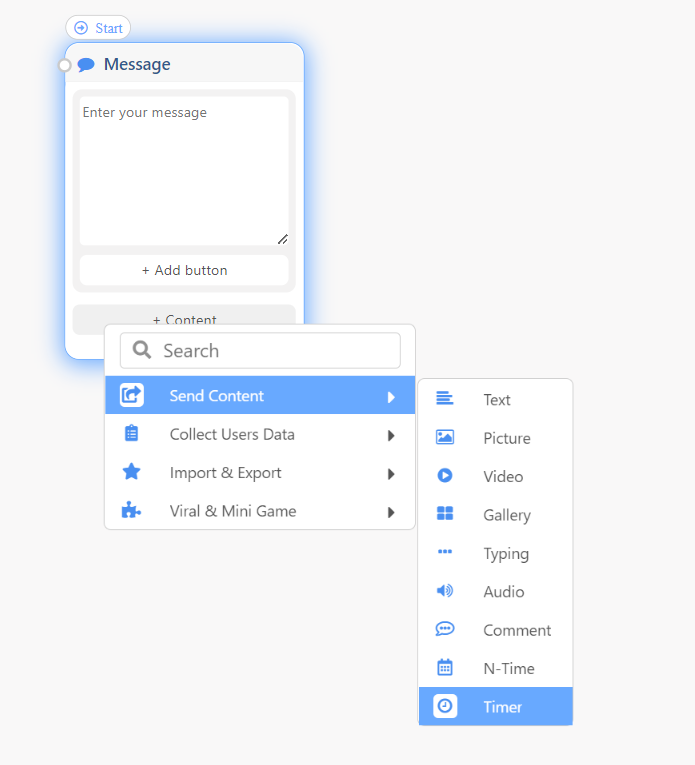
- Timer: choose the time to send (Send now - send after - send at - send before)
- Compared to time: Time to send messages compared to the time of the weekday (from 00:00 of the day), or the day of the month, or day of the year, or according to the customer's time field.
- Repeat : You can choose to only happen once or to repeat many times.
- Message tag: Facebook allows pages to send messages after 24 hours with message tags. Message tags mustn’t be used to send promotional content, including but not limited to deals, offers, coupons, and discounts. Use of tags outside of the approved use cases below may result in restrictions on the Page's ability to send messages. See detail