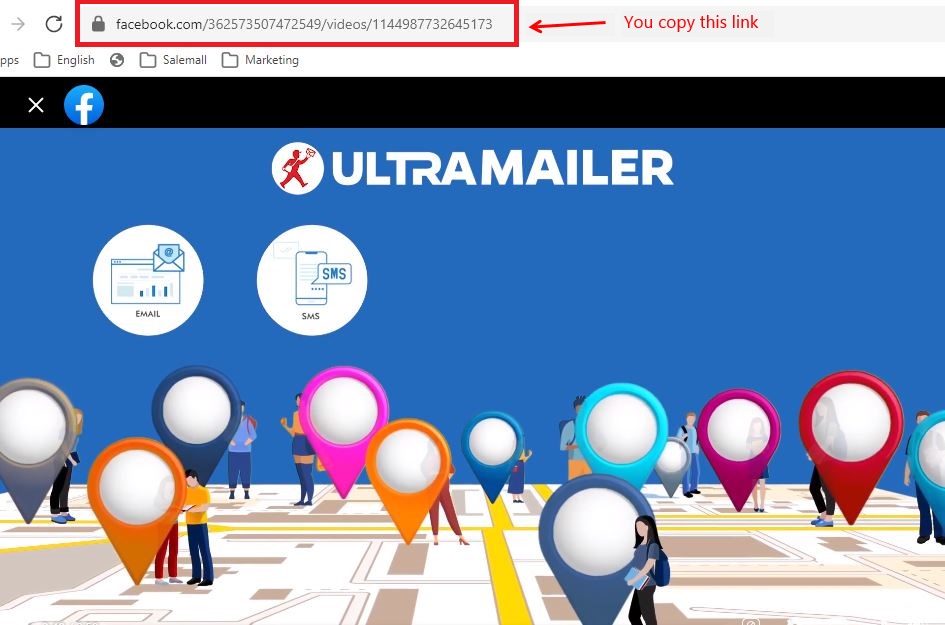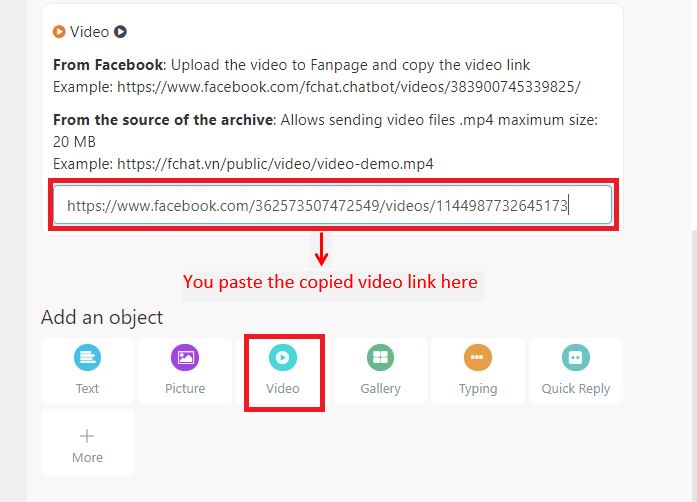Video - Send videos to Messenger
Add Video by inserting video links on Facebook or Video from storage sources into the message block so that the video displays and runs right in the customer’s conversation.
To insert a Video into the Message block, do it in two methods as follows:
Method 1: Insert a video from Facebook
Step 1: Open the video and copy the URL of the video you want to insert
Note: Video links are required to obtain URLs from Fanpage, not videos from their profile.
Step 2: In the Message block, you add a new Video and paste the newly copied link into the “Paste video link here” box.
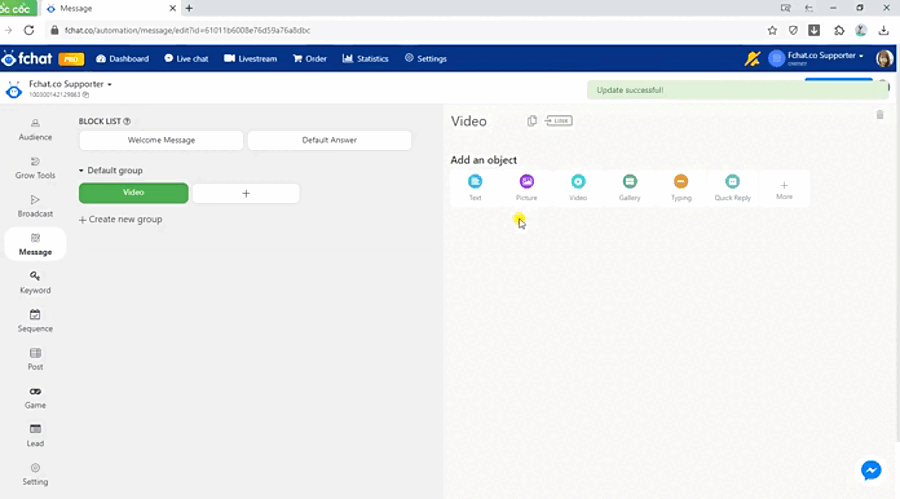
Method 2: Insert Video from the video library storage source
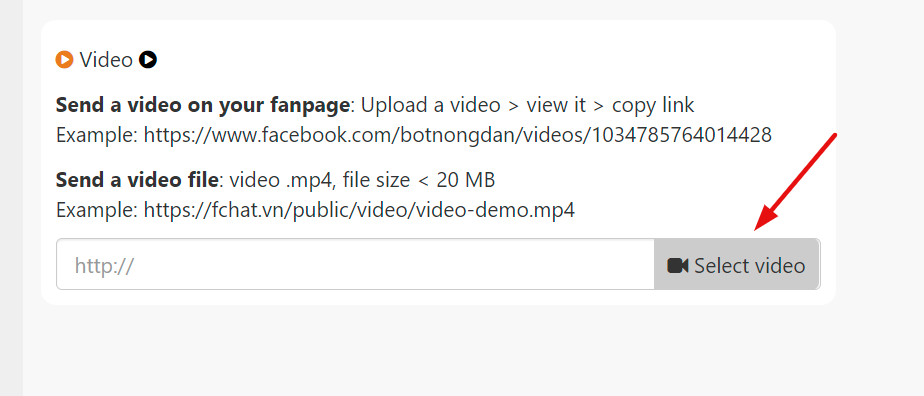
- Click Select video to select or upload videos from your computer to the shop's video store
Note: The video is in mp4 format, the maximum allowed capacity is 20MB.
Thus, you can insert Video and send it to customers right in the message content in the Messenger conversation.
Wishing you success!