WhatsApp Green Tick
Read this article to learn more about how to get green tick on WhatsApp.
Green Tick Requirements for WhatsApp:
Besides having to abide by WhatsApp’s Business and Commerce Policies to get the green tick, businesses need to ensure that:
- The account is a WhatsApp API Account
- You’ve verified your business on Meta Business Manager
- You’ve enabled 2-step verification
- It's recommended that you are in Tier 2 or above messaging level.
- Your business should have atleast 3 organic PR. Note - Paid PR doesn't count!
A significant firm, according to Meta, is one that stands for a well-known and frequently searched brand or entity.
Therefore, having 3-5 media coverage links from news articles or magazines will boost the likelihood that your account will be approved as an official business account. You should be aware that Meta does not accept paid or promotional content as sources for reviews.
Even while fulfilling all the criteria seems straightforward, there is no assurance that your WhatsApp Business account will be verified. After that, let's examine the procedure for requesting WhatsApp Business verification.
I. How to Verify a WhatsApp Business Account: WhatsApp Manager
On WhatsApp Manager, requesting the green checkmark is free, simple, and easy. Businesses that use the WhatsApp Business API or WhatsApp Cloud API can independently verify their accounts. Start by following the steps below.
- Go to WhatsApp Manager and select the phone number you want to request for an Official Business Account under the Overview section.
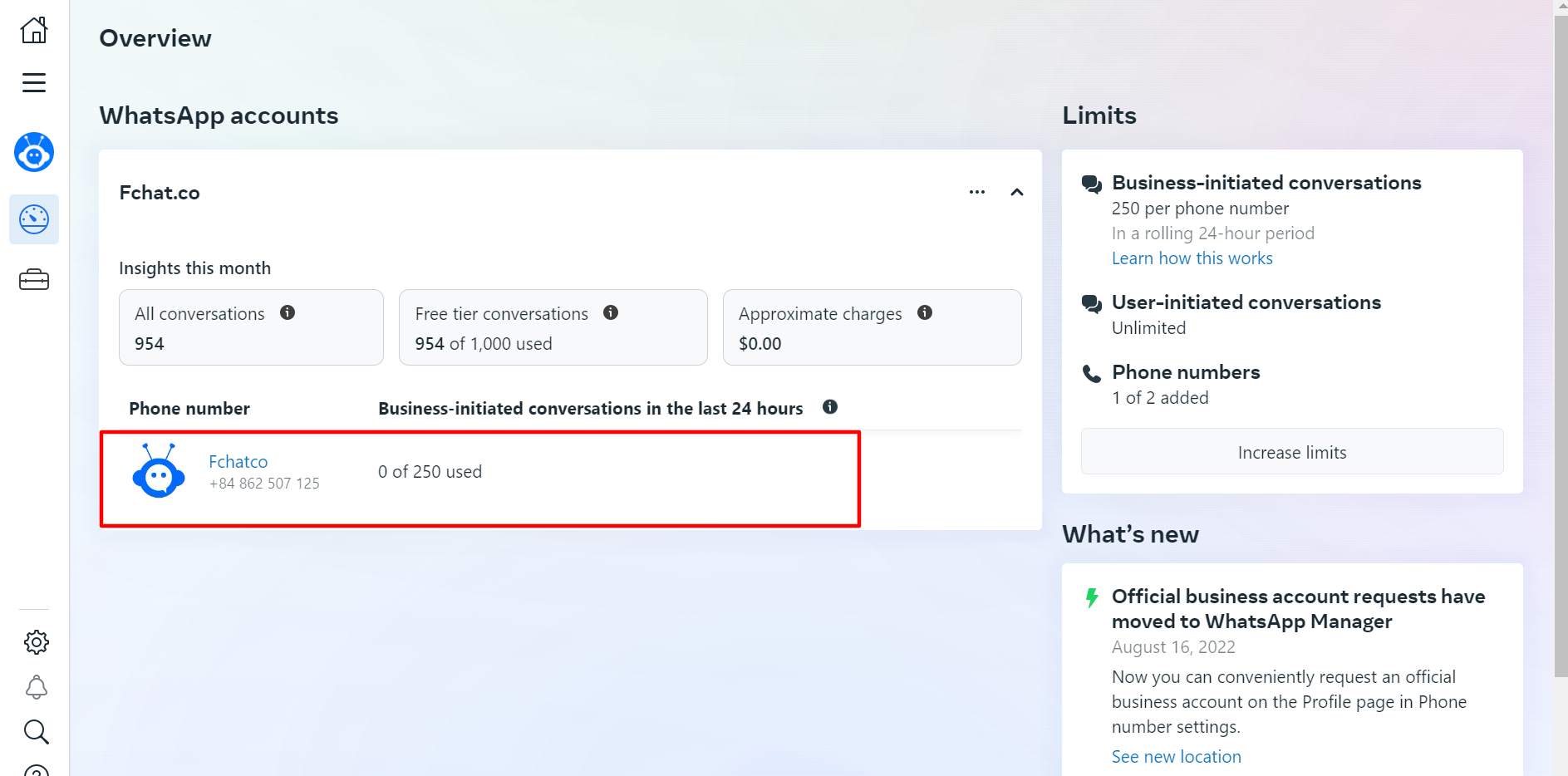
On your WhatsApp Manager, Select the phone number you want to request for an Official Business Account
- Turn on 2-step verification for this phone number to apply for an Official Business Account if you haven’t enabled it before applying for the green tick.
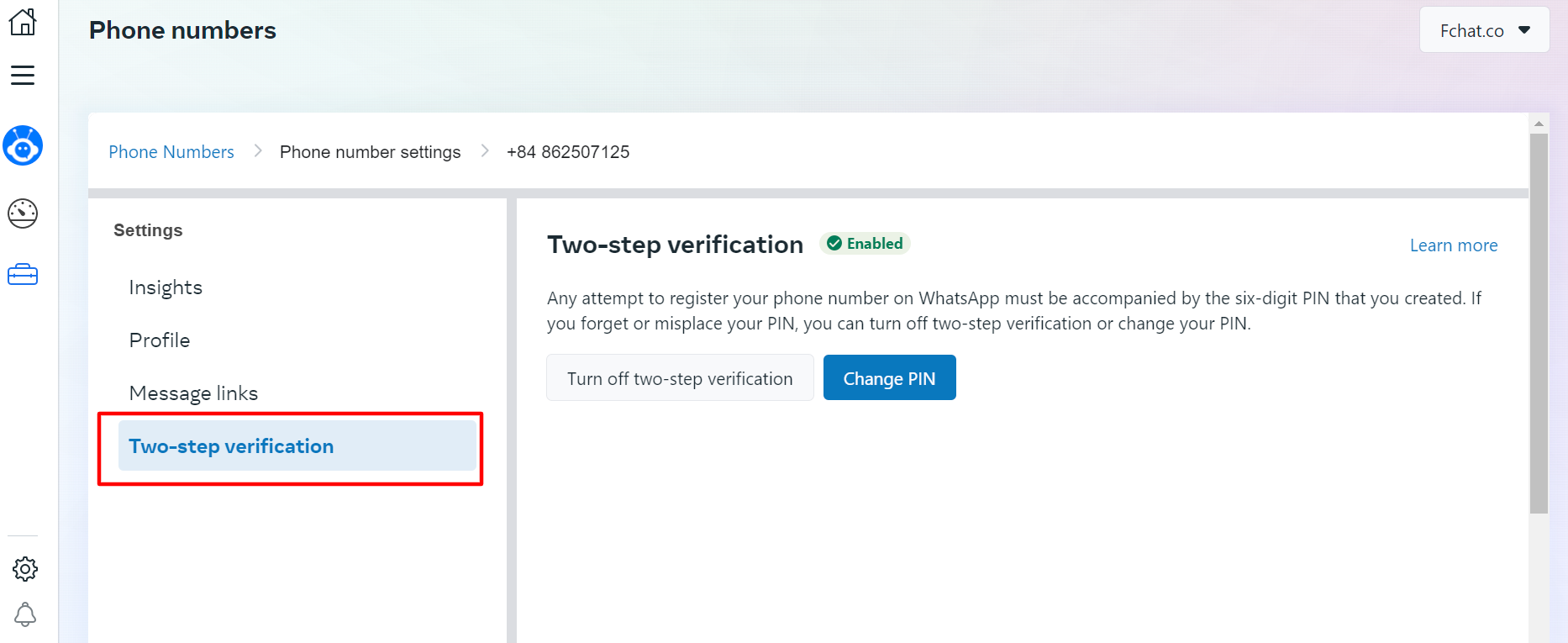
Turn on 2-step verification for this phone number to apply for an Official Business Account if you haven’t enabled it before applying for the green tick.
- Fill in your business details and click on the Submit Request button. Note that the Submit Request button will be grayed out if your business does not meet Meta’s green tick requirements.
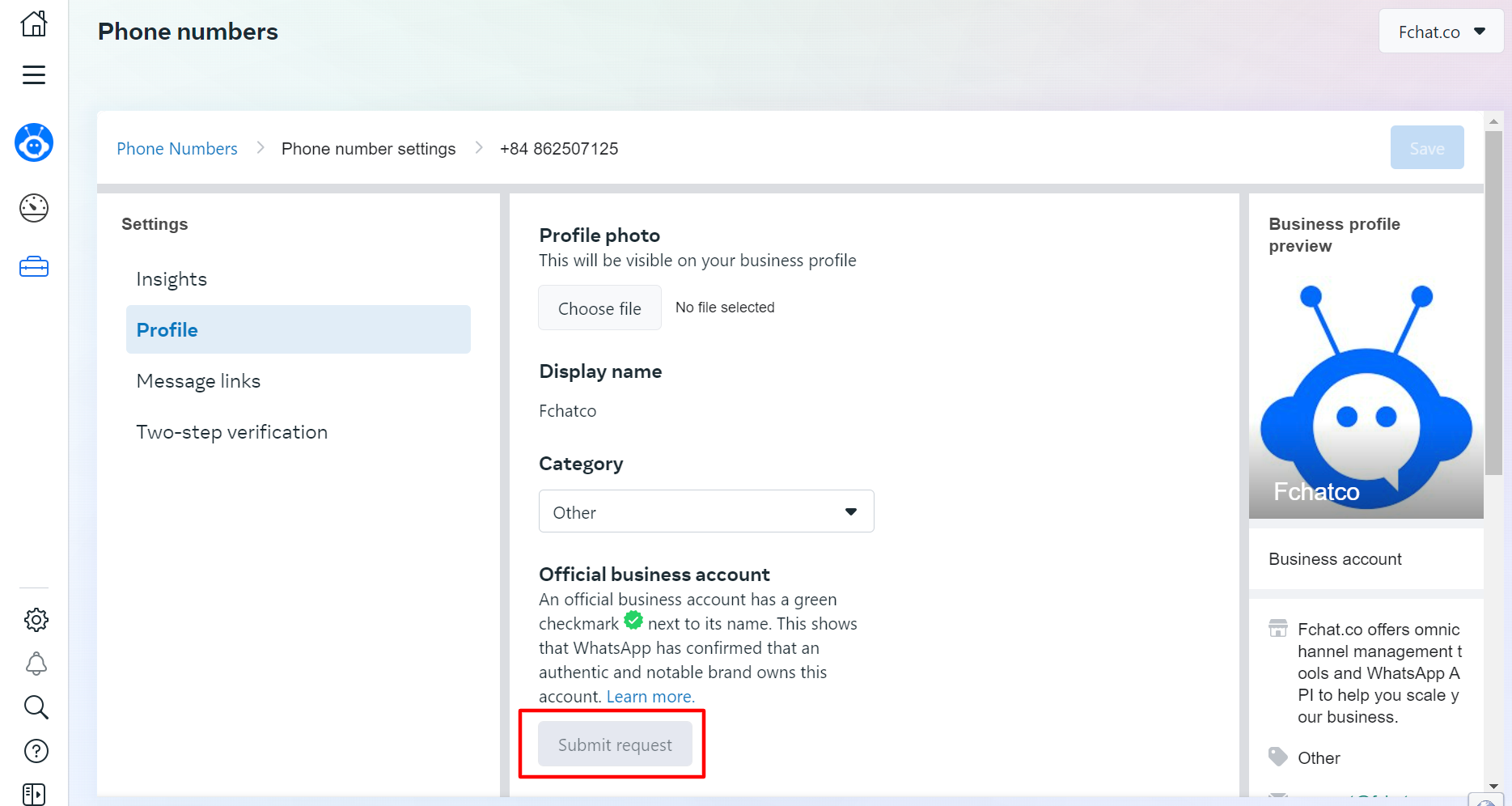
Note that the Submit Request button will be grayed out if your business does not meet Meta’s green tick requirements.
- Provide the required information. You have to provide information like the reason for requesting a green tick and up to 5 supporting links to show that the business is notable. Then click Submit.

Provide the required information. You have to provide information like the reason for requesting a green tick and up to 5 supporting links to show that the business is notable. Then click Submit.
That’s all you have to do if you apply through your WhatsApp Manager. Another way to apply for a green tick is through WhatsApp Partners also known as Business Solution Providers (BSPs). Let’s look at the method below.