Welcome Message - Message welcoming visitors to the fanpage for the first time
Welcome Message allows fanpages to automatically reply to customer messages when the first inbox arrives on the page. Customers who click on “Get started” will receive the content you set up in Welcome Message.
To install Welcome Message, in the window of the Dashboard screen, you click on the fanpage name or fanpage avatar to adjust.
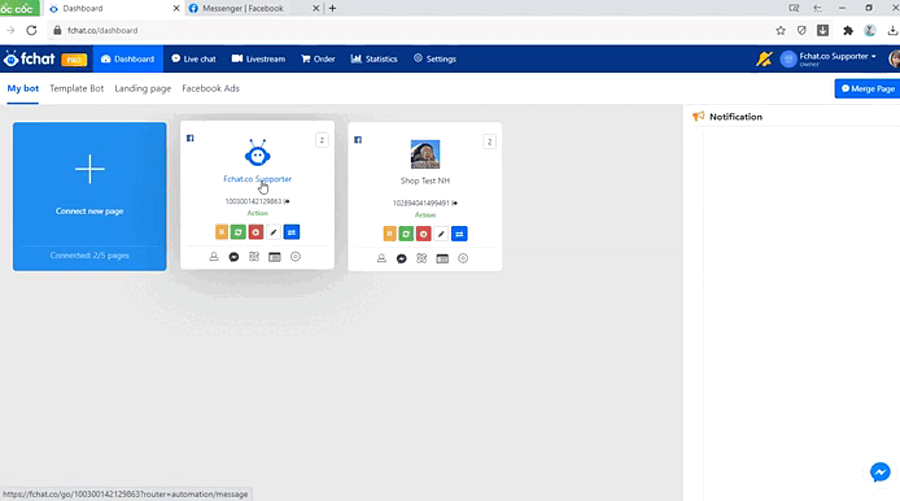
The Message window appears as follows:
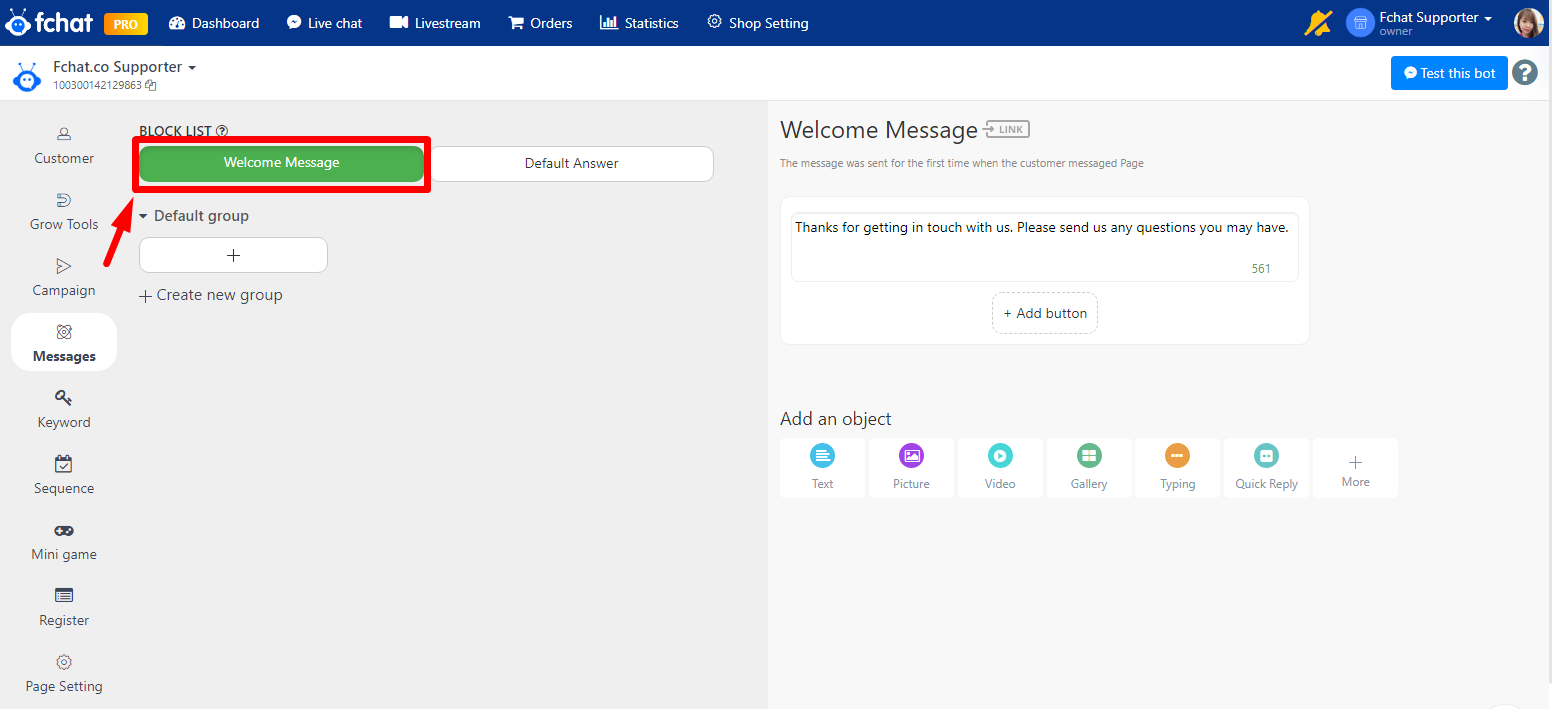
At here, you can edit pre-installed Welcome Message messages, add Button buttons and other objects (click more in the lower right corner of the screen).
Refer to how to add buttons and other message objects in the next tutorials from Fchat.
Wishing you a successful business with Fchat!