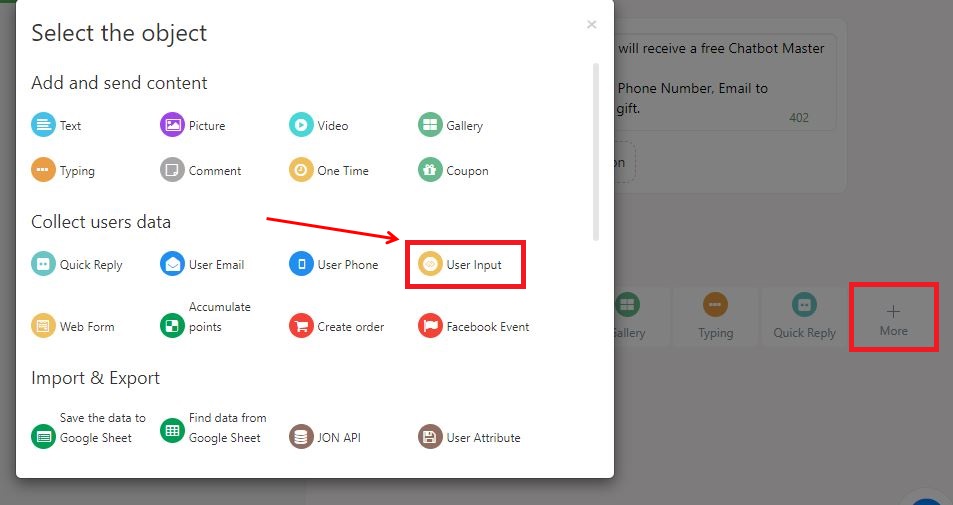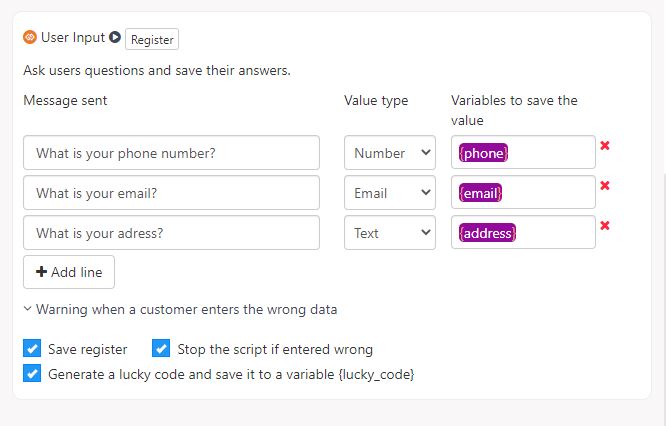User Input - Get customer information
User Input collects customer information through a series of questions such as full name, phone number, email, address…
Some frequently asked questions:
| Question examples: | Data type |
Save to variable |
| Where is the delivery address? | Text | {address} |
| What is your email? | {email} | |
| What is your phone number? | Number | {phone} |
With each question, Chatbot will stop to wait for the customer's responsibility until the customer's reply is received or when a customer redirects into the new Message block.
In the Message block, select More (+) > select User Input.
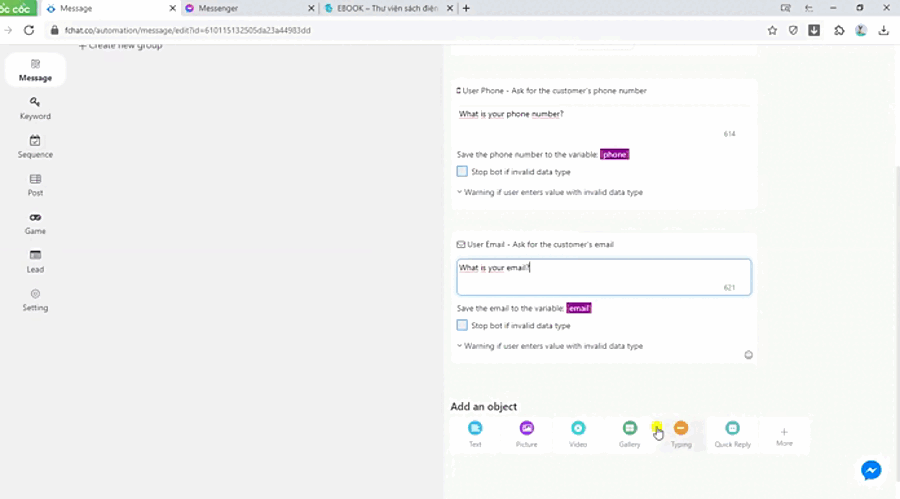
Here, fill in the information:
- Message sent: A question that asks the customer to respond.
- Date type: text, number, email.
- Value variables: you can save to system variables or optional variables (self-naming variables).
Note: Variable names can be English or Vietnamese written unmarked, spaced apart by an underscore (For example diachi, dia_chi).
When a customer enters the wrong type of data, the system will notify and request re-entry. You can customize this message in the Warning when a guest enters the wrong format.
The customer's answer is stored in the variable. You can use these variables to sort the information you entered and return the information for review and confirmation.
In special cases, you want the system to suggest answers, you need to use your own features:
- User Email: To ask for a customer's email.
- User Phone: To ask for a customer's phone number.
Note: When the script runs to User Input, User Phone, or User Email the chatbot stops to wait for the customer to respond. The script will end automatically when:
- Customers do not respond after 24 hours.
- Bot chat or Sale sends a message to guests.
- Customers type the wrong format 3 times in a row.
- Customers type "stop".
User Input is suitable when you ask few questions (1-3 questions). When you need more than 3 answers, you should use a Webform.