Typing – waiting for a reply
Typing is the object that creates a latency for messages in an automatic scenario. When sending a “typing” message, the customer will see that someone is typing the text sent to him/her.
“Typing” messages make conversations more natural and are often placed above the text content just like we're typing text.
In the Message block, you add the “Typing” messages as shown in the image below.
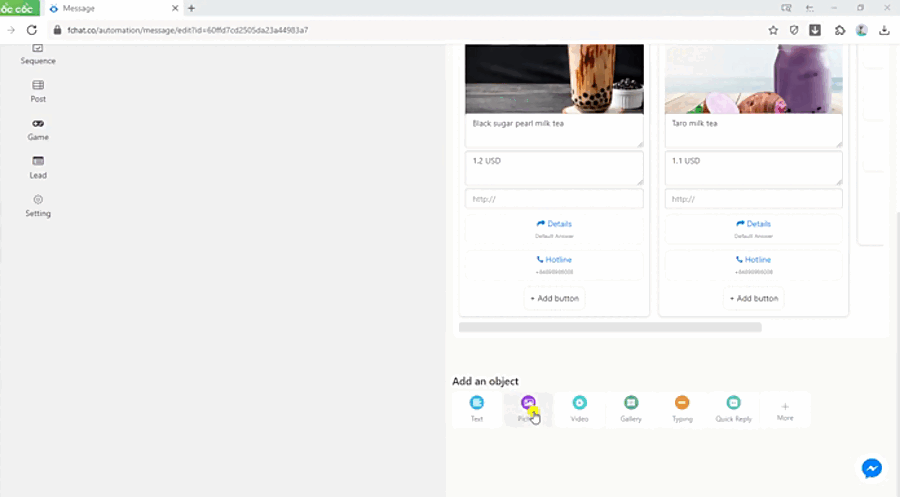
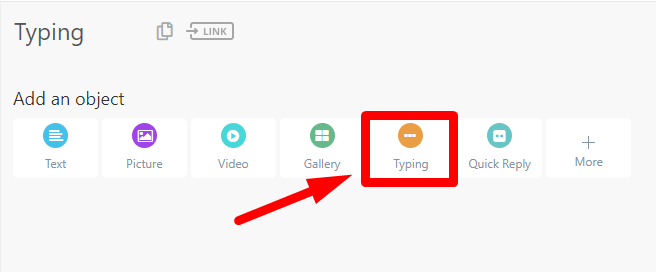
Move “Typing” messages to the intended location by clicking on “typing” messages and moving.

Adjust the typing time with a minimum of 1 second, and a maximum of 20 seconds.