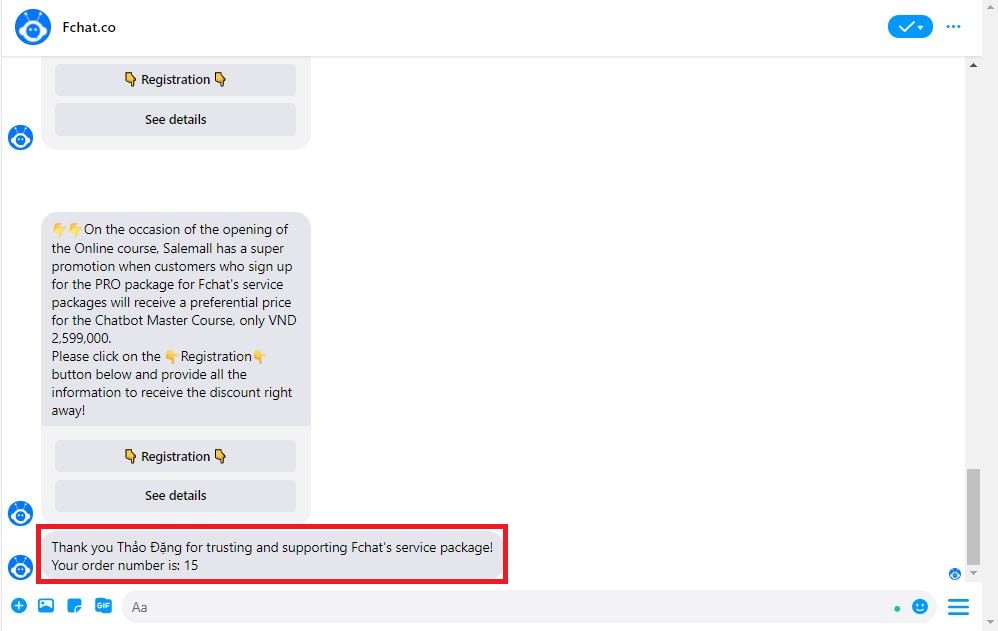Automatically send an order status notification message
This feature allows you to send notification messages containing order details to customers when there is a change in the status of the order. Hence, users will save time and labor.
To install this feature, on the Dashboard screen, select Orders >> Trigger.
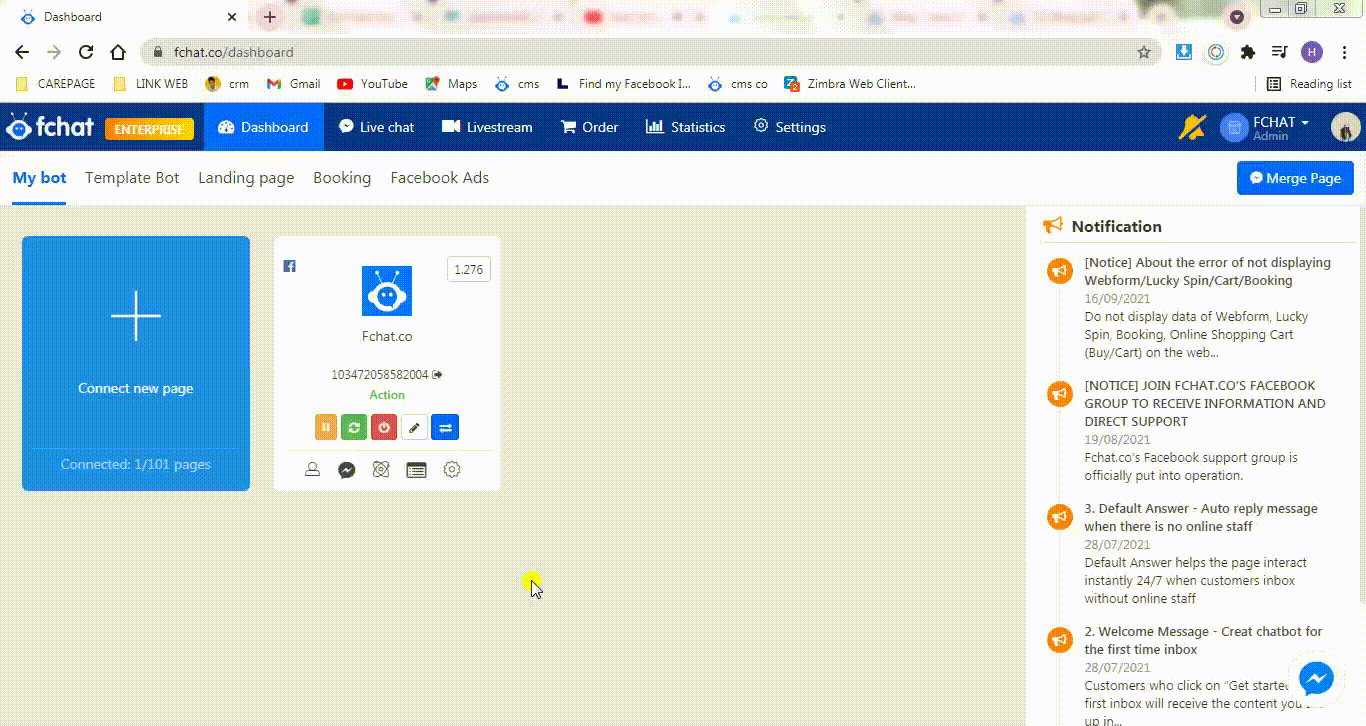
Here you can install the following information:
(1) Turn notification message activity on/off
(2) Order status name
(3) The content of the message sent to the customer when the order status is changed. The message body can contain text, images, order receipts, tags, and assign variable values to customers (User Attribute).
Note: The message body must always contain the order code: {order_id}.
When an order status is changed with notifications turned on, the customer immediately receives a notification message.
When a customer goes through an order notification script, the relevant variable values of the order include:
{order_id}: Order code
{order_status}: Order status
{sale_note}: Customer's notes in the order information form.
{ship_status}: Delivery status
{ship_note}: Notes to the delivery person
You can then use these variables to create a complete order notification script for your customers.