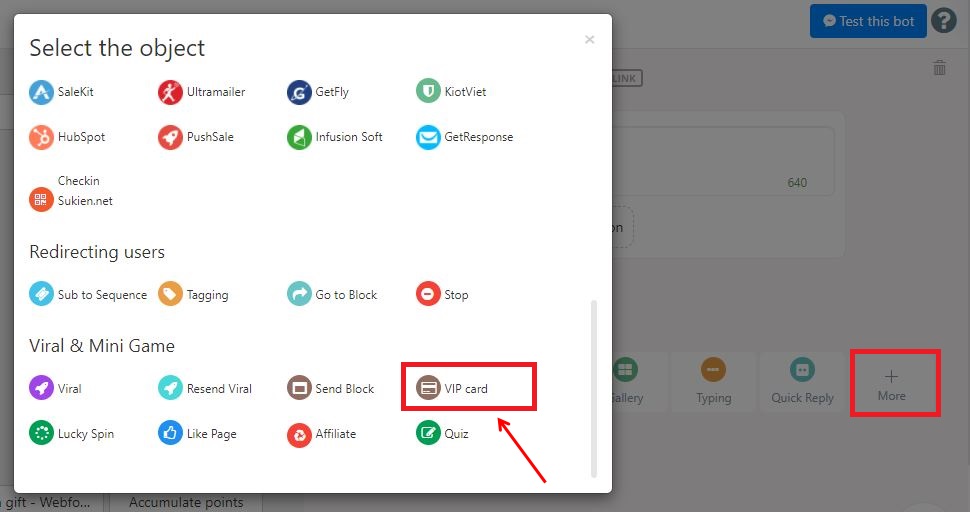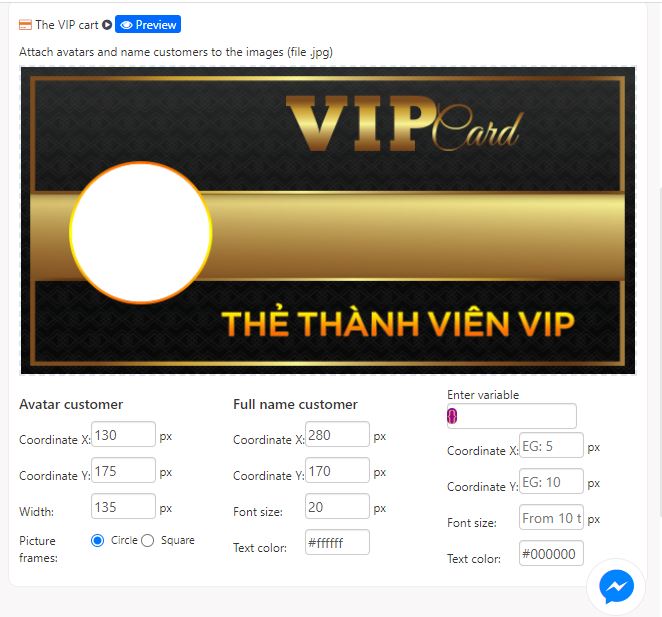Create a VIP card, Voucher containing the customer's avatar and name
VIP cards are applied in creating membership cards, event tickets, and discount vouchers…
In the Message Block, you click More > VIP Cards.
The VIP card settings window is included in the Message block:
Here, select the image and customer name.
Then set the parameters related to the customer's avatar.
- Avatar width.
- X coordinates (the distance of the avatar center from the left edge of the background image)
- Y coordinates (the distance of the avatar center from the upper edge of the background image).
- Round or square display type.
And parameters related to the name of the customer:
- X coordinates (the distance of the customer name from the right edge of the background image).
- Y coordinates (the distance of the customer name from the upper edge of the background image)
- Font size: from 10 pixels to 60 pixels.
- Text color.
And parameters related to the optional variable of the customer (Phone, Name, User_id…)
- X coordinates (the distance of the option variable value for the right edge of the background image).
- Y coordinates (the distance of the option variable value for the upper edge of the background image).
- Font size: from 10 pixels to 60 pixels.
- Text color.
Click on Preview to adjust the image position and customer name proportionately. Optional variables can't be previewed.
When a customer finishes this script, the VIP card will be sent to the customer as shown below:

Note:
- Increase Y if you want the image position/ customer name to move downwards.
- Increase X if you want the image position/ customer name to move to the right.
Wishing you success!