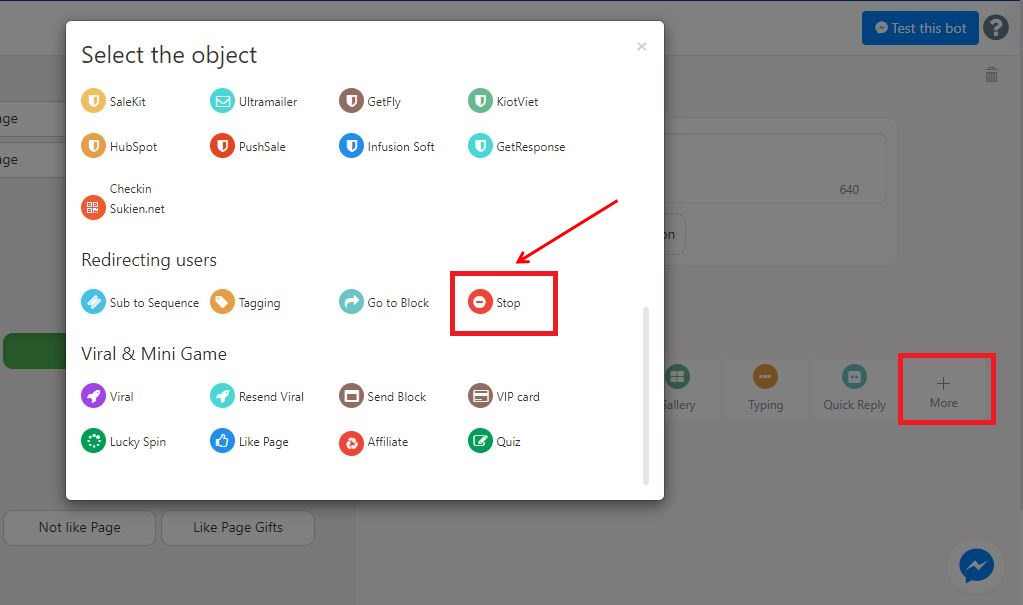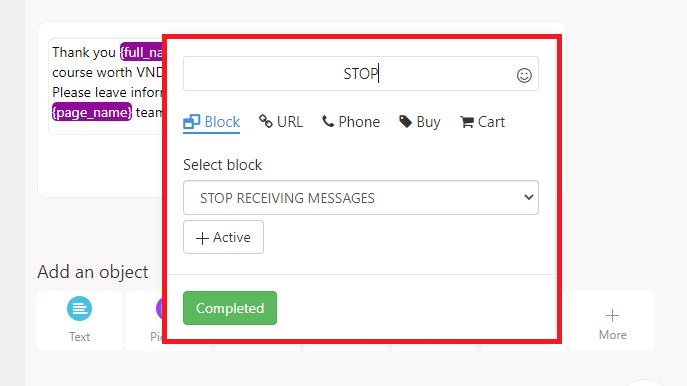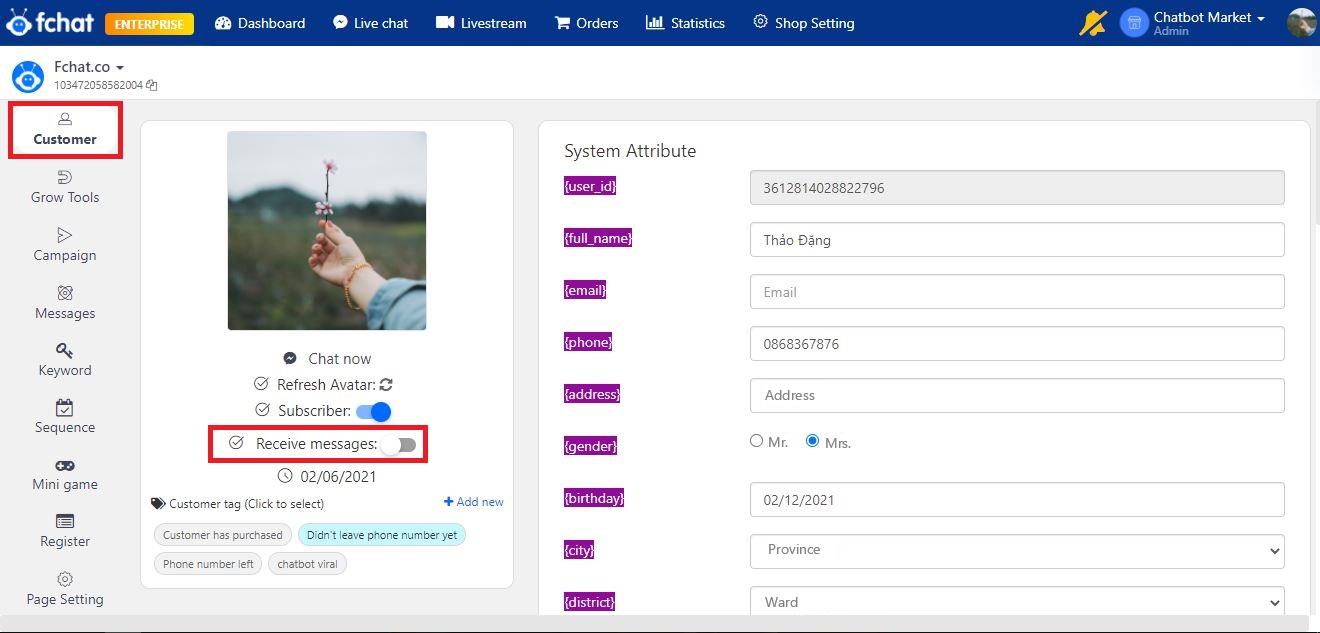STOP - Stop receiving messages Campaign, Sequence
Sending mass messages (Campaign) and customer service message series (Sequence) is a great feature of Fchat that allows page owners to send useful information to customers.
However, over time, there may be many customers who feel inappropriate with the content of the message sent by the page and do not want to receive Campaign/ message sequence from the page anymore. To avoid disturbing customers who do not want to receive bulk/automatic messages from the page, you use the STOP feature in Fchat.
1. Automatic STOP settings
Step 1: Create a Message Block containing the STOP object
Add a new Message Block, give it a name (eg STOP), in this Block, select More > Stop
At this Block, choose to Unsub campaign & sequence messages. At that time, customers text through this Block will:
- Stop receiving campaign messages, sequence
- Cancel all that person's sequence schedule (if any) at the present time
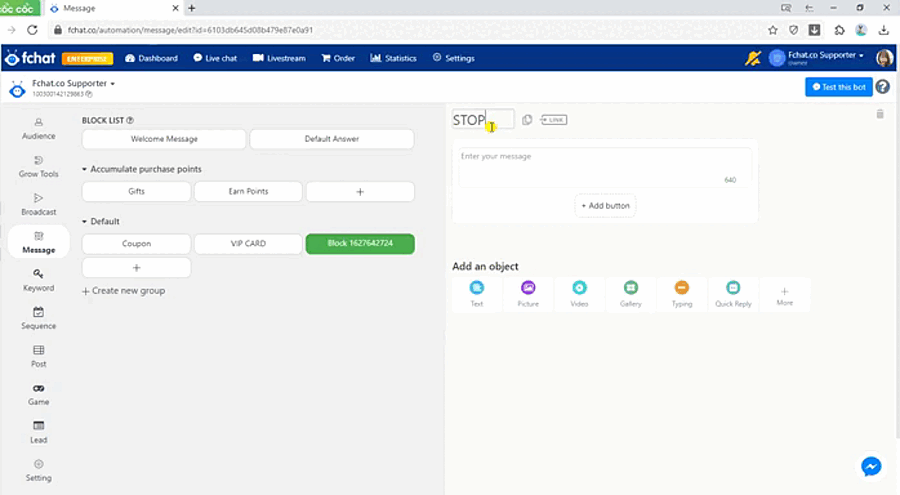
To give customers the option to continue receiving messages automatically from the page, add a new Message Block (eg Continue), select More > Stop and the option Sub- continue and receive messages, and put this Block in the Message Block has the previously created STOP.
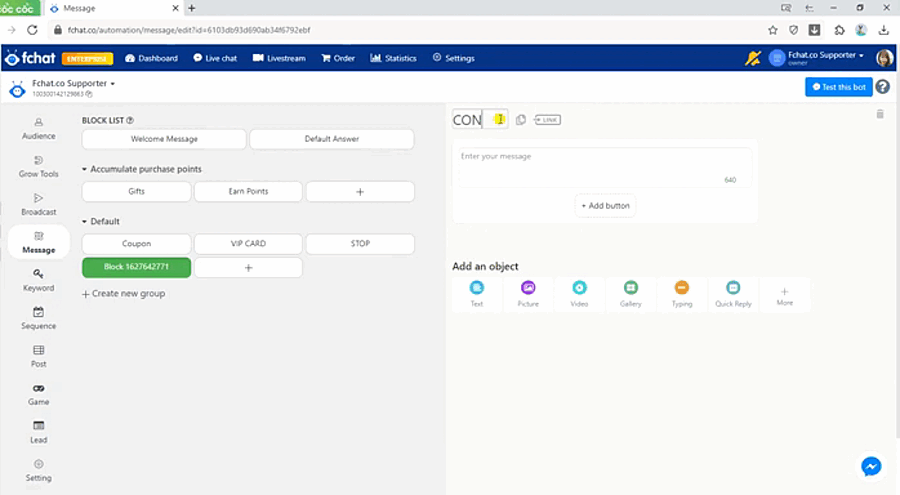
Put Block Continue in message in Block STOP
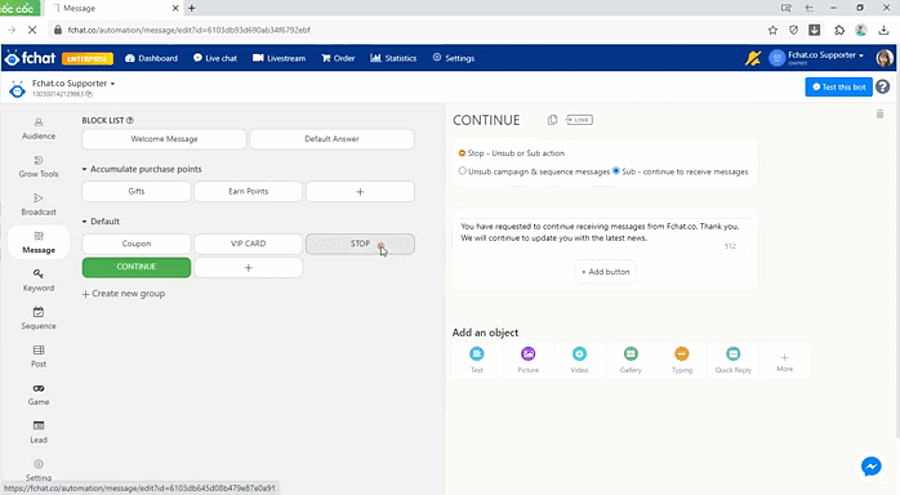
Step 2: In the Campaign / Sequence message, add a button pointing to the Block created in step 1
2. Manual STOP operation
Manually stop the page's automatic messages with certain visitors. To do this, go to customer details (click on customer name from Live chat or from Customer section) and turn off Messaging.
Customers who turn off the Messaging section will:
- Stop receiving campaign messages, sequence
- Cancel all of that person's sequence sending schedule (if any) at the present time
Wishing you success!