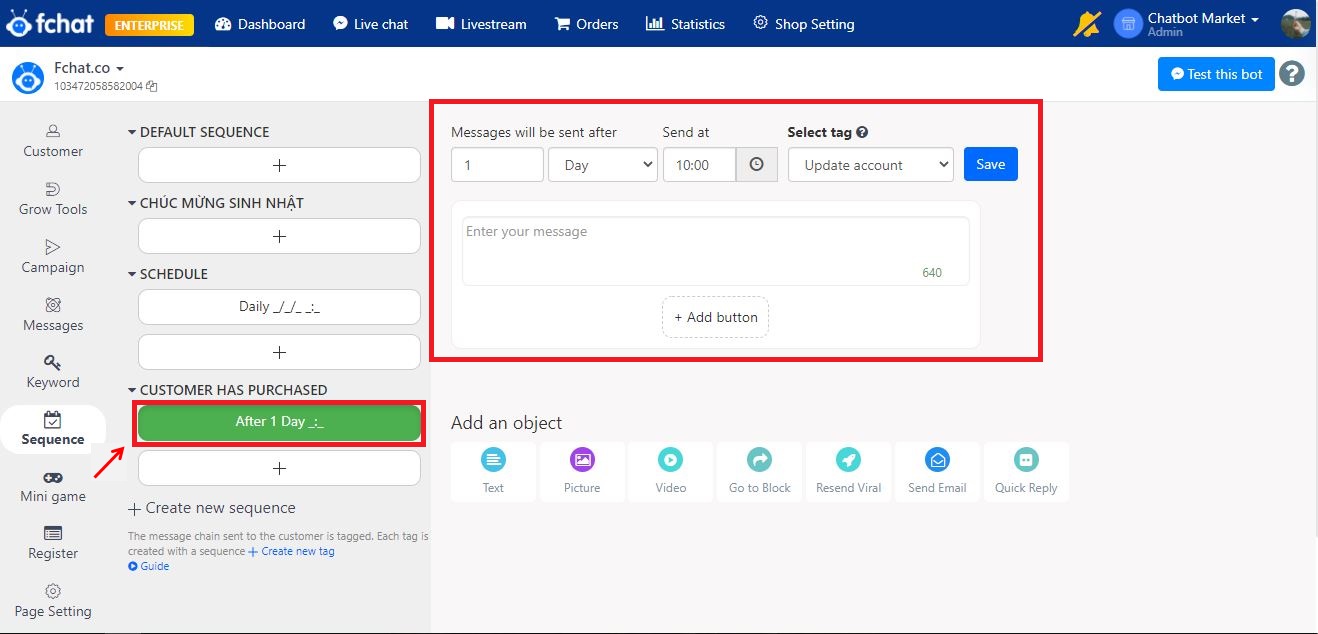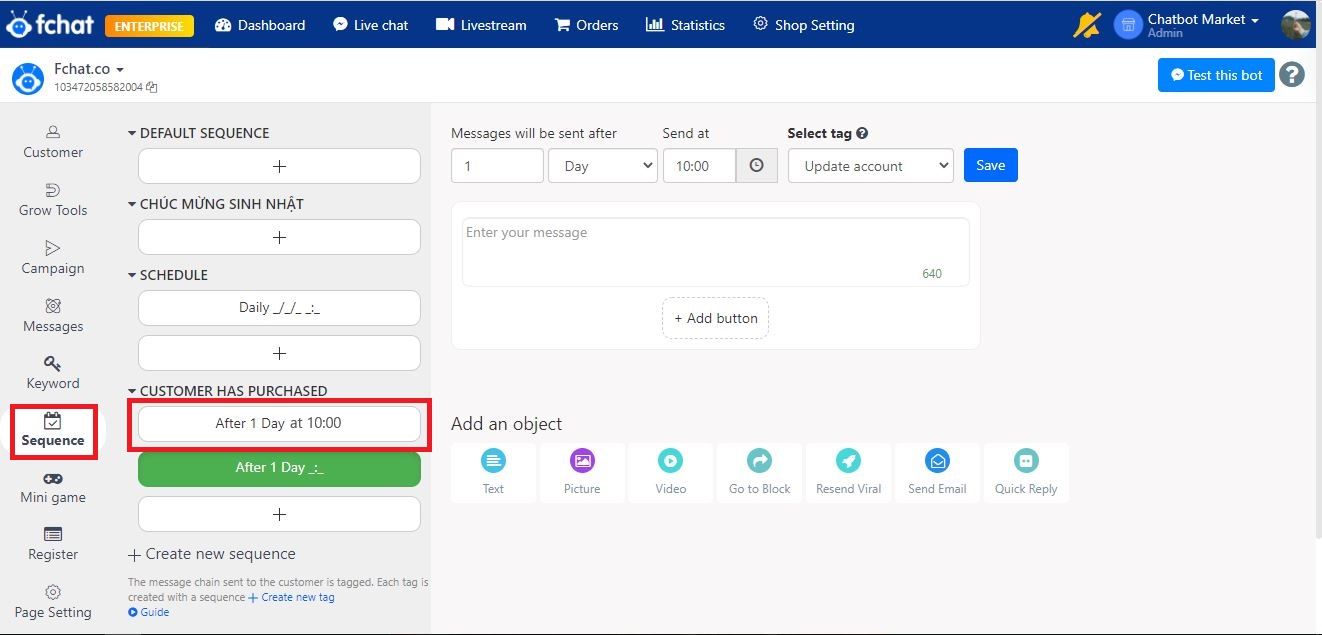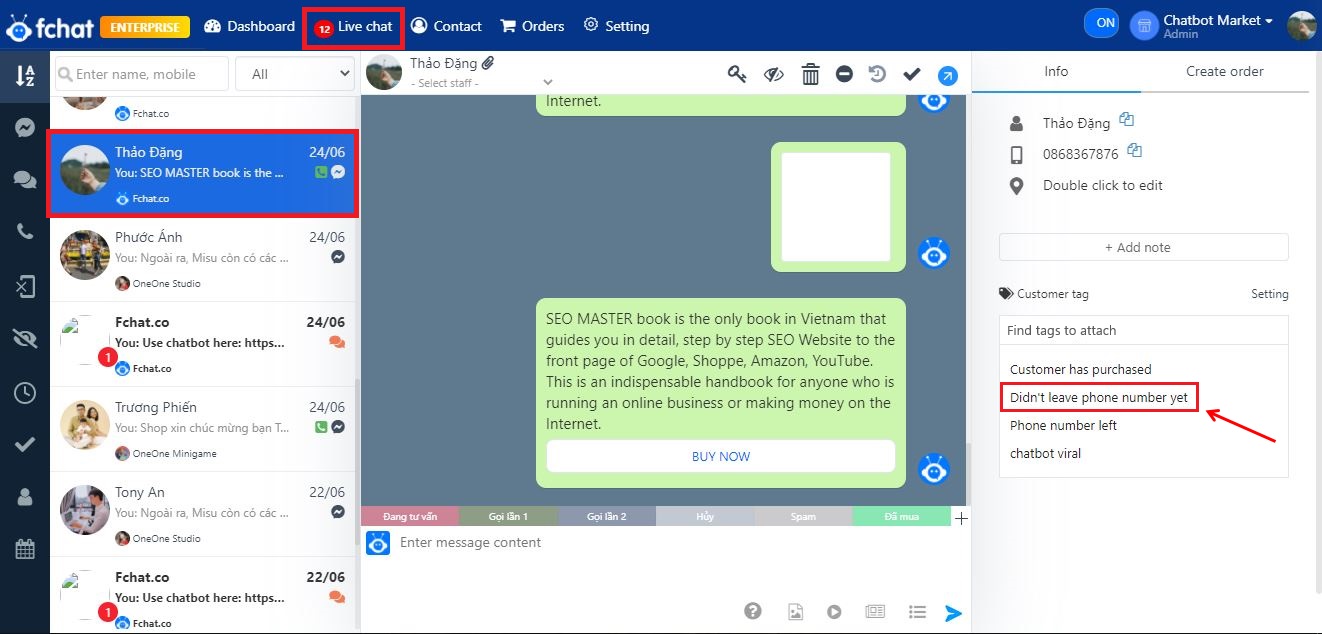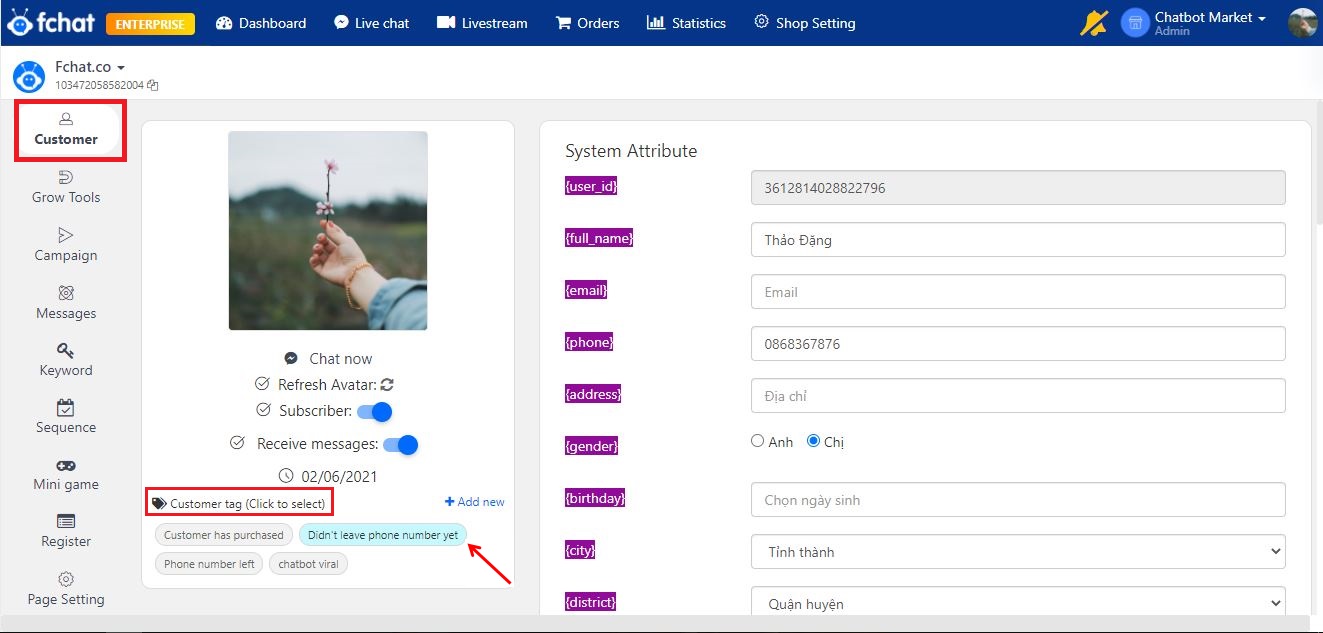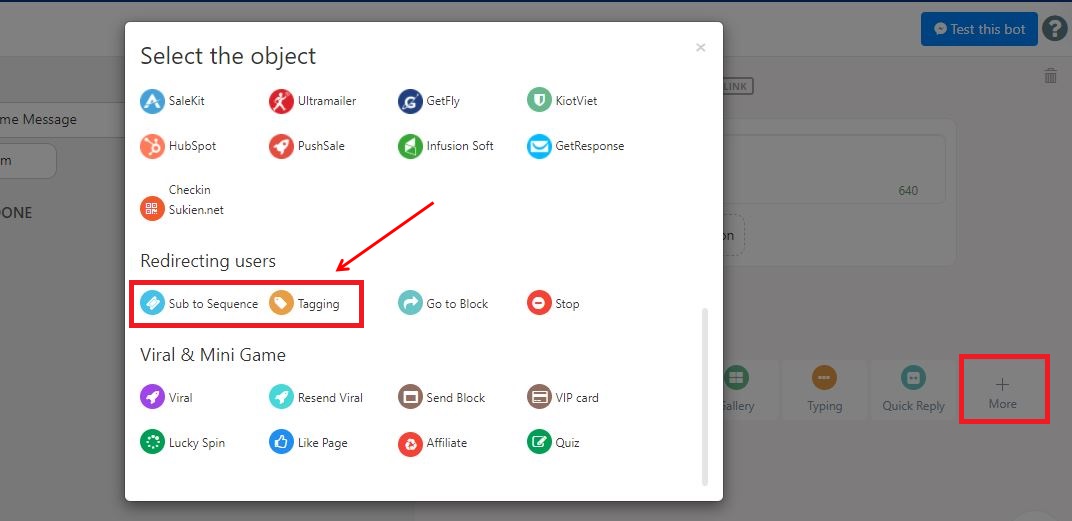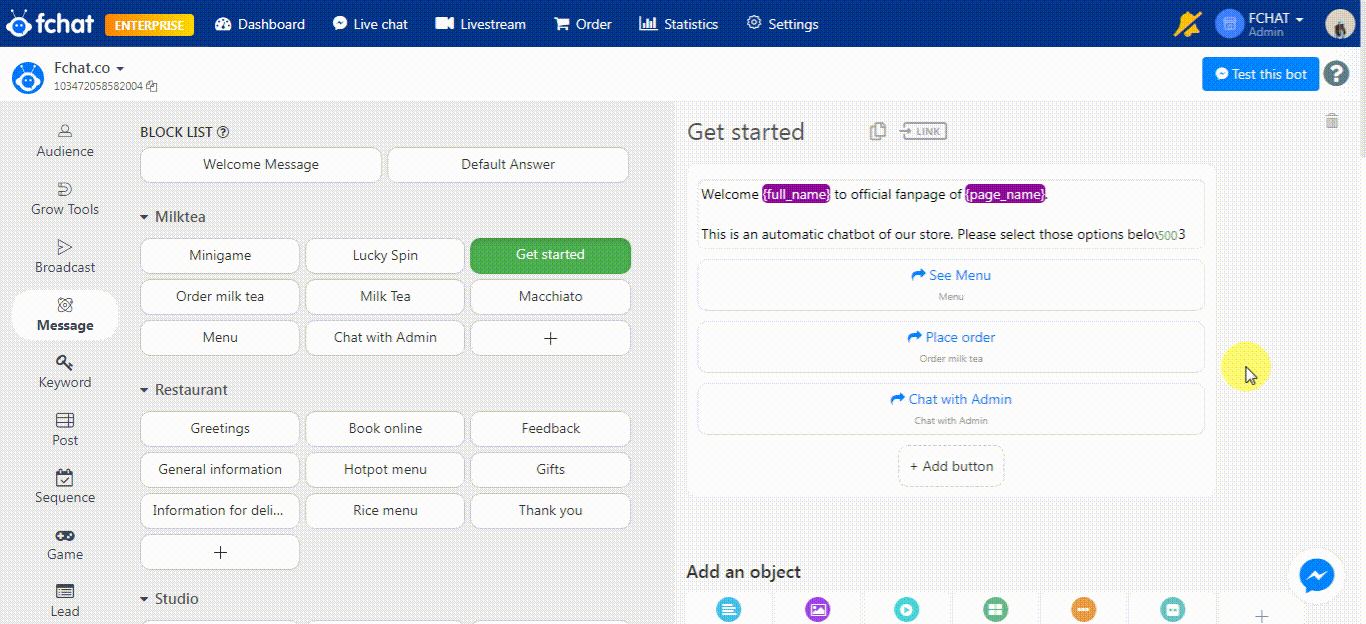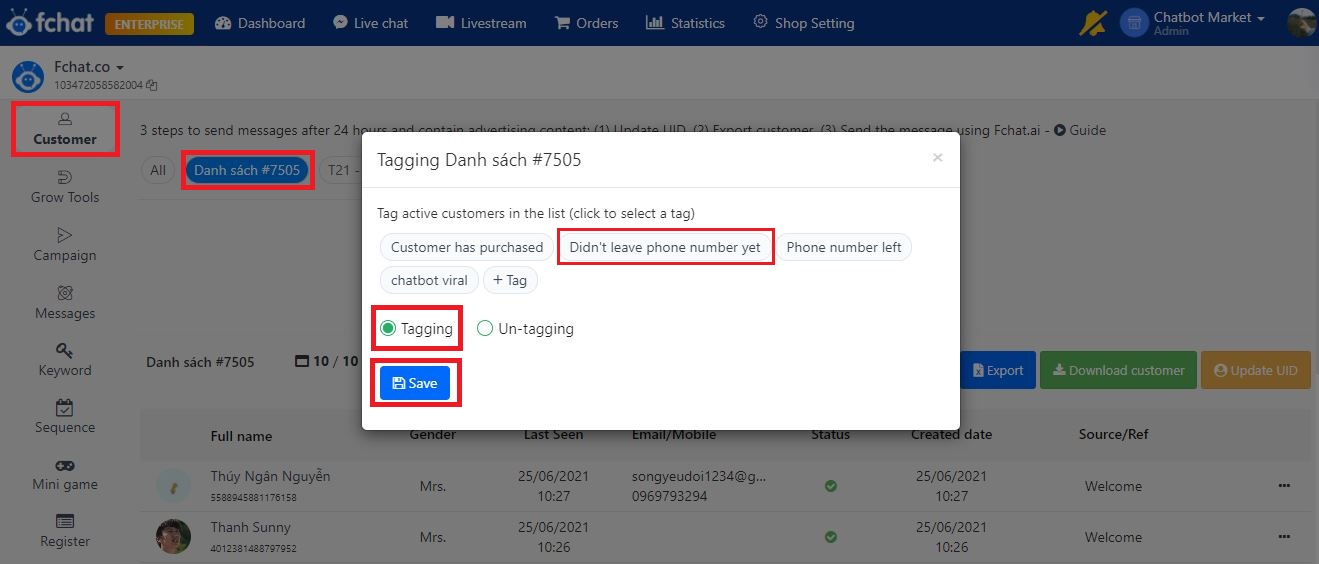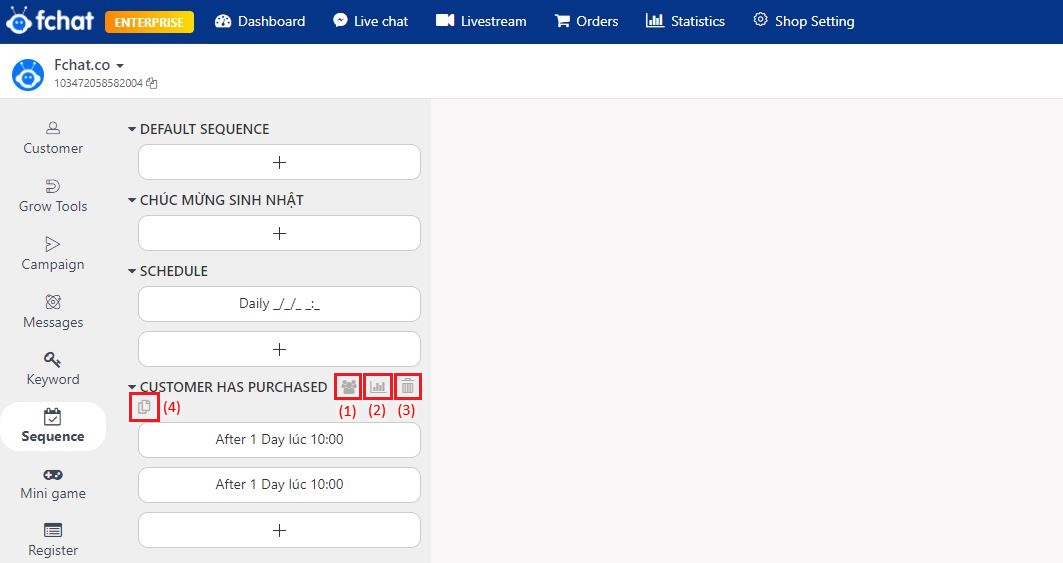Sequence - Automated customer service message series with Chatbot
The sequence is a feature that allows you to send a sequence of messages to your customer groups at a set time. These customer groups are distinguished by customer tags.
To use the Sequence feature of Fchat, follow these instructions:
Step 1: Create a customer tag
Go to Page Settings >> Customer tag >> Enter tag name >> Save to add customer tag
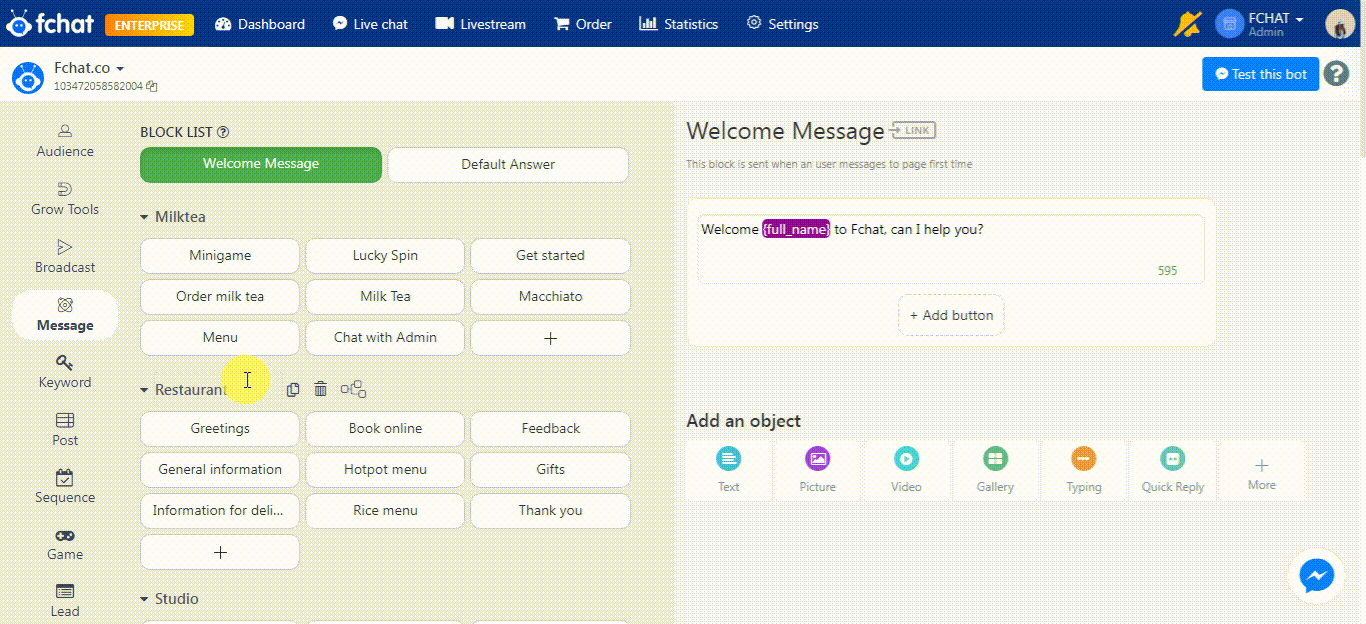
Step 2: Create Sequence by customer tag
Select “Create new sequence” and select tag (tagged customers will receive messages from the campaign). And each tag can only create one sequence. Then click Save.
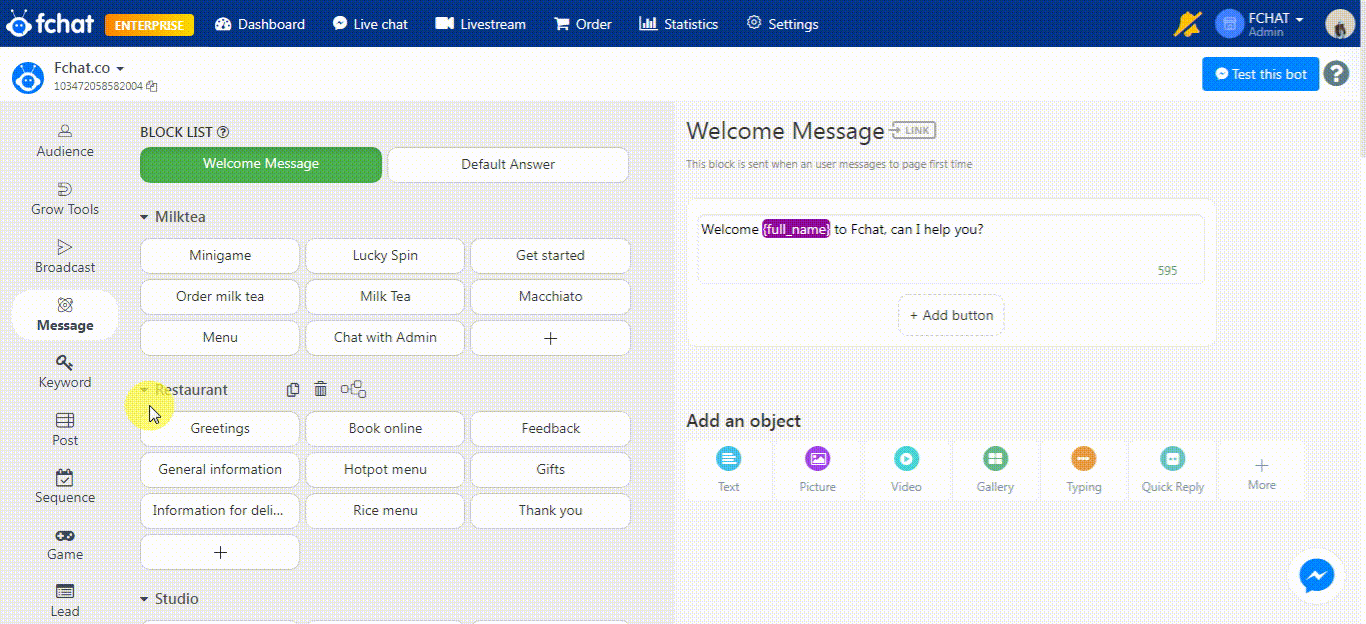
Next, click the (+) icon to add delivery schedules and message content for each sending schedule on the right side of the screen.
Choose the time to send and the tag that matches the content, then click Save to save that information.
The setup schedule can be flexible to send the message (after the customer is tagged) as after 1 minute, 1 hour, 1 day, 2 days,...
Note: If the message is sent to the customers who interacted with fanpage exceeding 24 hours, 1 of 3 Facebook message cards: Update account, update event, and update transaction must be included. See more on how to choose a message card here.
For example, We will create a message sequence for a customer labeled “Guest who has not left a phone number”.
+ At 10:00 a.m the following day after the customers are tagged, they will receive the first message (Schedule 1)
+ One day after the first message, they will receive the second message (Schedule 2)
Multiple messages can be set up for a sequence and set a schedule for each message.
Note: The time schedule of the following messages is counted from the latest message sent. In the example above, if you want to send customers a message in sequence every day, you need to set the time in the schedule to be after a day.
Step 3: Tag customers
Once a schedule is set up for sending Sequence, the customer will be tagged to enable the Sequence to operate.
There are 3 tagging methods that you can be used:
1. Manually tagging in live chat/customer details
The staff on the page will tag in the LiveChat when chatting with the customer or in the customer details.
- Tag in Livechat:
- Tag in Customer Details:
2. Automatic tagging in Message Block
When a visitor passes through a Message Block, the customer can be tagged in that Block with the Tagging/Sub to sequence (use only 1 of the 2)
3. Bulk tagging in the customer list
For old customers who have just downloaded Fchat, you can also use bulk tagging to activate sequence messages to these customers.
You go to the Customers section >> create/select the list that you want to attack a bulk tag >> tagging.
For example: Tag a wide range of female customers to include in Sequence Customers who have purchased. Select the list of female customers >> Tagging/Untagging >> Save.
After tagging, you can check the Customer List (1) in Sequence, Statistic Sequence (2), Delete (3), and Copy (4) Sequence by clicking on the icons as shown in the image below.
Wishing you success!