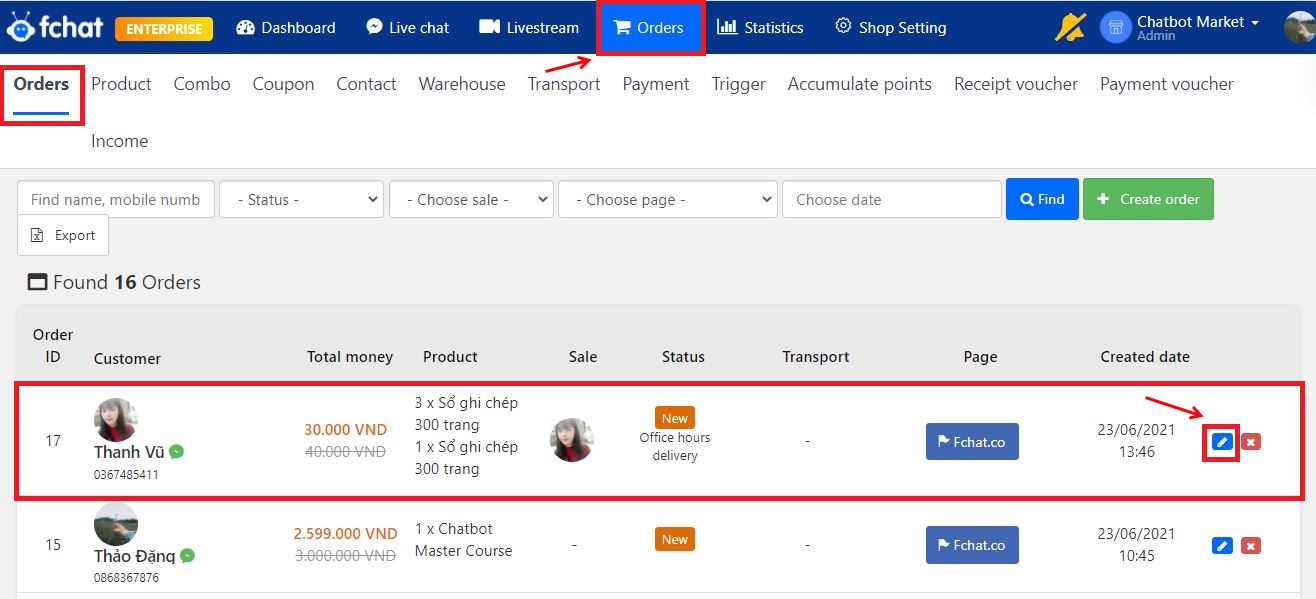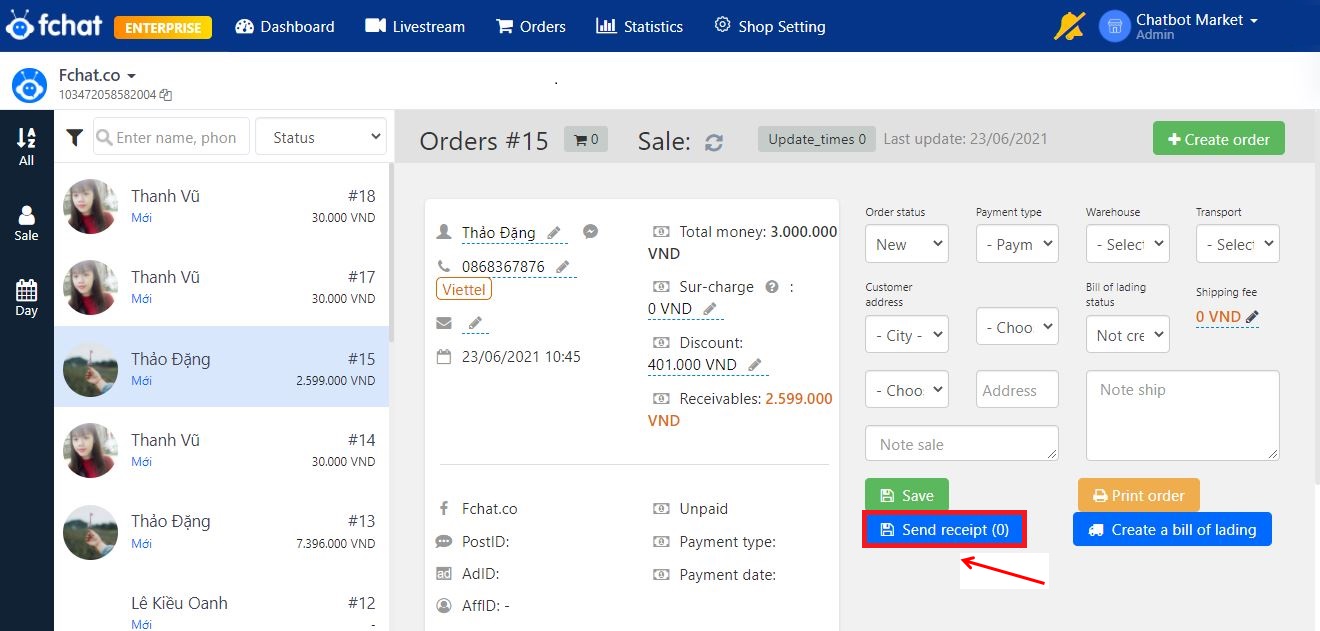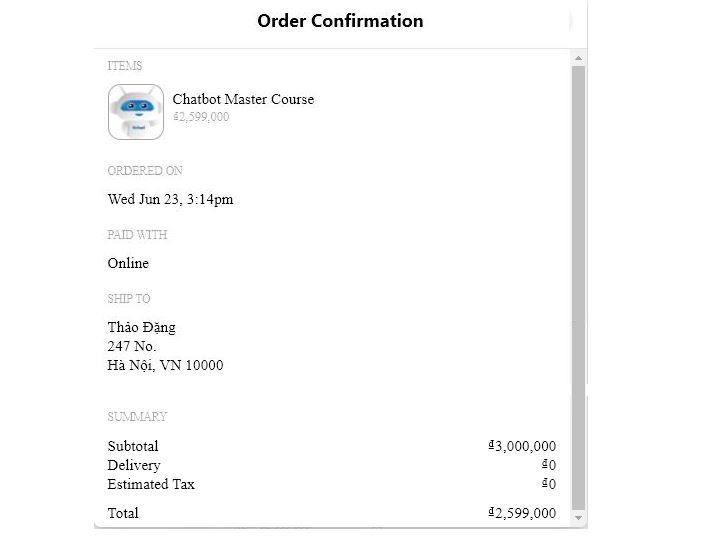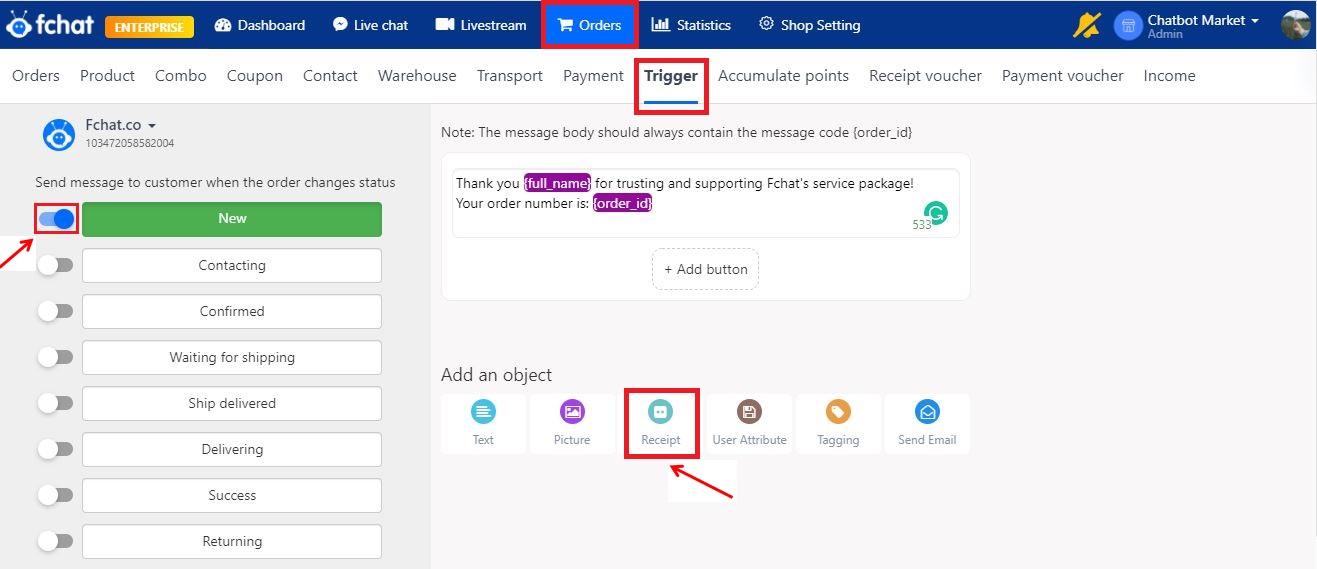Send an order receipt
Fchat allows users to send order receipts to customers so that customers can track their order details easily and quickly.
Method 1: Send receipts manually:
To send an order receipt to a customer manually, on the Dashboard screen, go to the Order section >> click Edit on the order to send the receipt.
Then, click Send receipt to complete.
- The order receipt sent to the customer will display all order information such as recipient information, product, total amount… as follows:
Method 2: Send receipts automatically:
To set up automatic order receipt delivery, on the Dashboard screen, go to Order >> Trigger. The screen then displays as shown below:
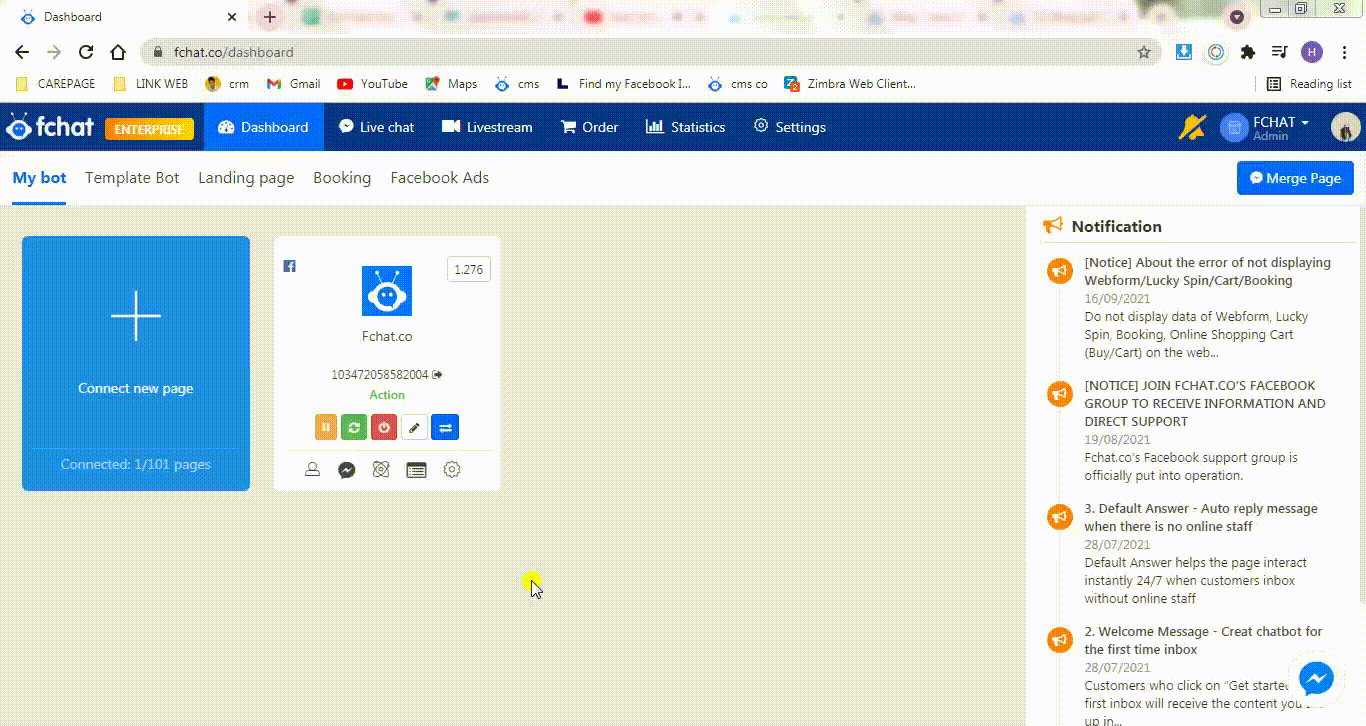
Here, select the order status to send a notification to customers when it changes. In the notification body on the right side of the screen, select Order Receipt, then turn on the Default button for the notification to work.
From there, any order is changed to New status, the customers will automatically receive a notification message including the order receipt.
Wishing you a successful business with Fchat!