Quick reply - Quick reply message
Quick Reply is a question with suggested answer options that customers can click to select instead of typing text.
Quick Reply helps customers quickly choose answers based on suggestions and is often used to help customers quickly choose the type of product, color, size, the weight of the product…
To add a Quick reply message, select the Quick Reply button in the Message block.
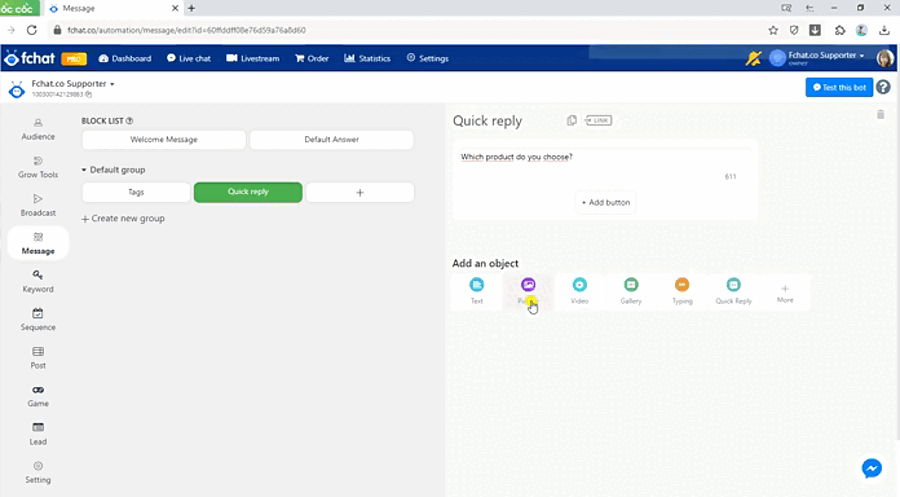
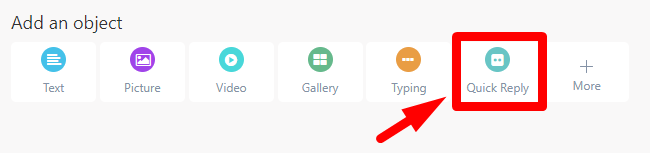
Here, enter a question using Text (1), the corresponding options for the customer's answers (2), and define the variable (3) in the Quick Reply. If you want to redirect options to different Blocks, you can add Blocks for options. If you only need to know the customer's choice, you can skip this feature.
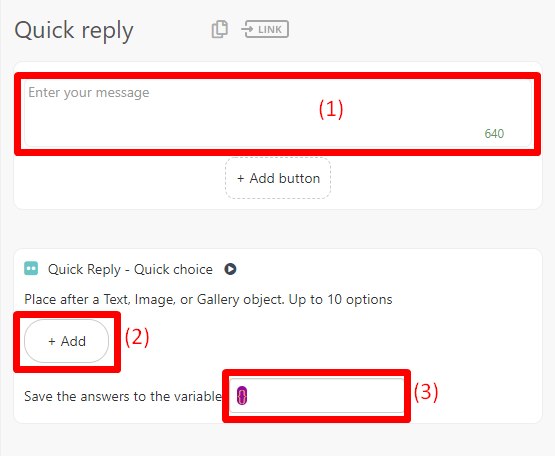
When a customer selects one of the values, the information is stored in the variable. And you can display customer response information depending on your settings.
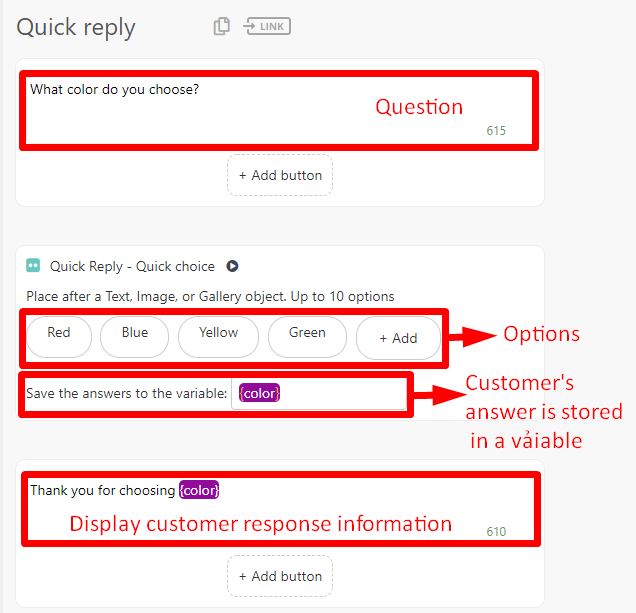
Each quick reply option can include up to 20 text characters and emojis and up to 10 answers
So with this quick reply feature, customers do not need to type answers, just choose one of the values you have given.
Note: The Quick reply needs to be placed below the Text, Image, or Gallery
Wishing you success!