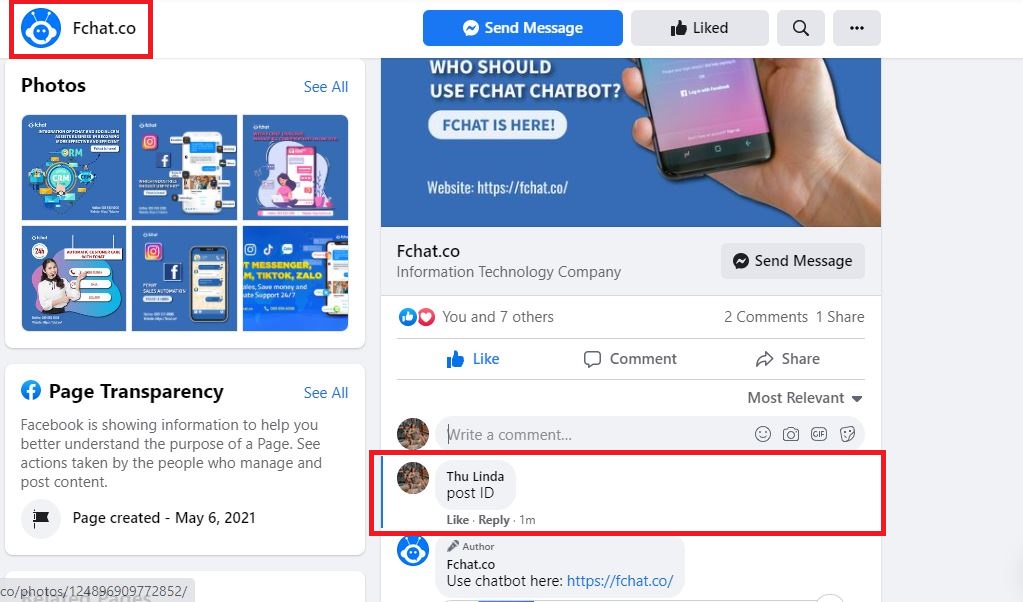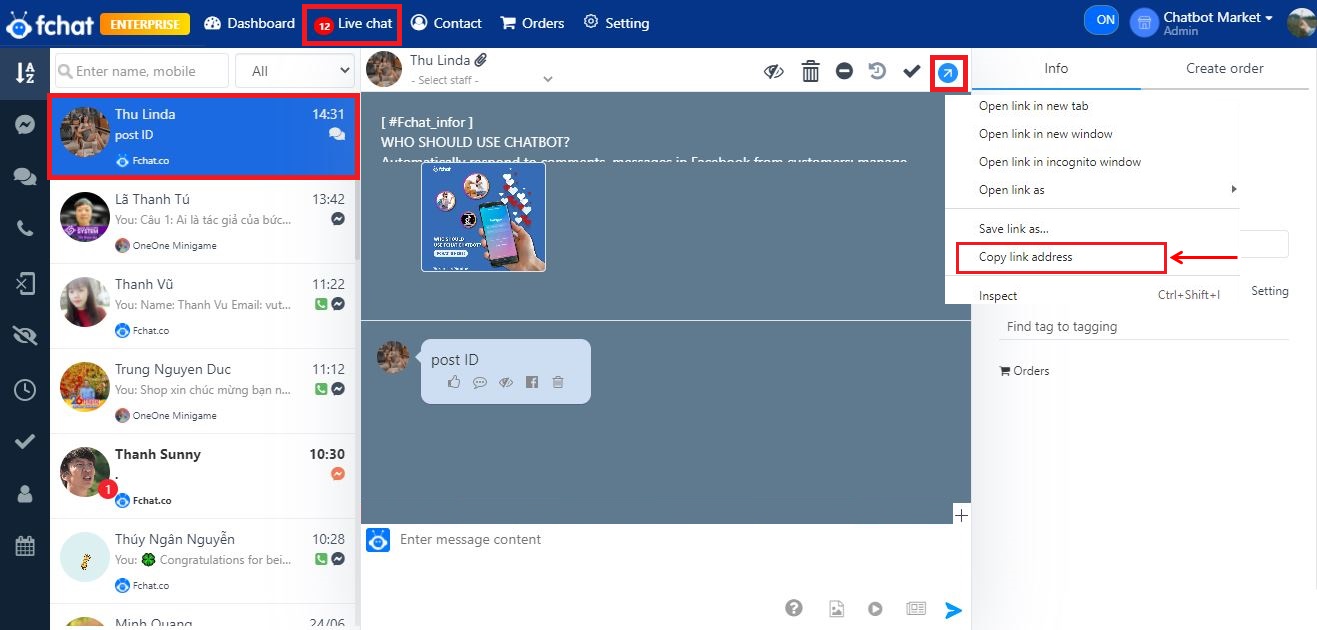Get Post ID on Fanpage
To set the comment keyword for each specific article, you need to get the Post ID of the article on Fanpage and install this ID in the Keyword section of Fchat.
To get the Post ID of the article, follow the instructions below
Step 1: Comment on POST to get ID
Step 2: Dashboard >> Live Chat >> Open the conversation just commented
Right-click on the tick mark above the conversation content (see image) and select copy link address.
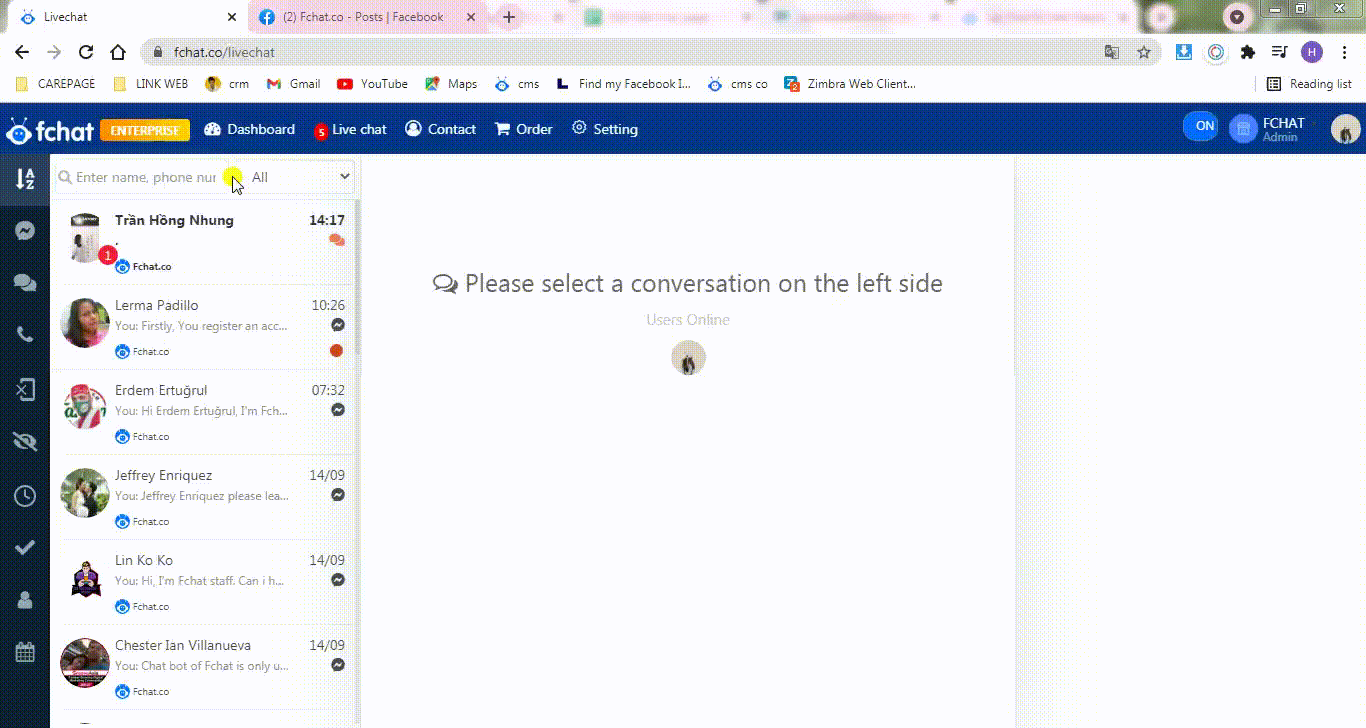
The POST post link will have the form: https://fb.com/103472058582004_xxxxxxxxxxxxxxxx
Now, need to paste that link into the POST ID box in the comment keyword configuration at Keyword > Comment keywords > A specific post
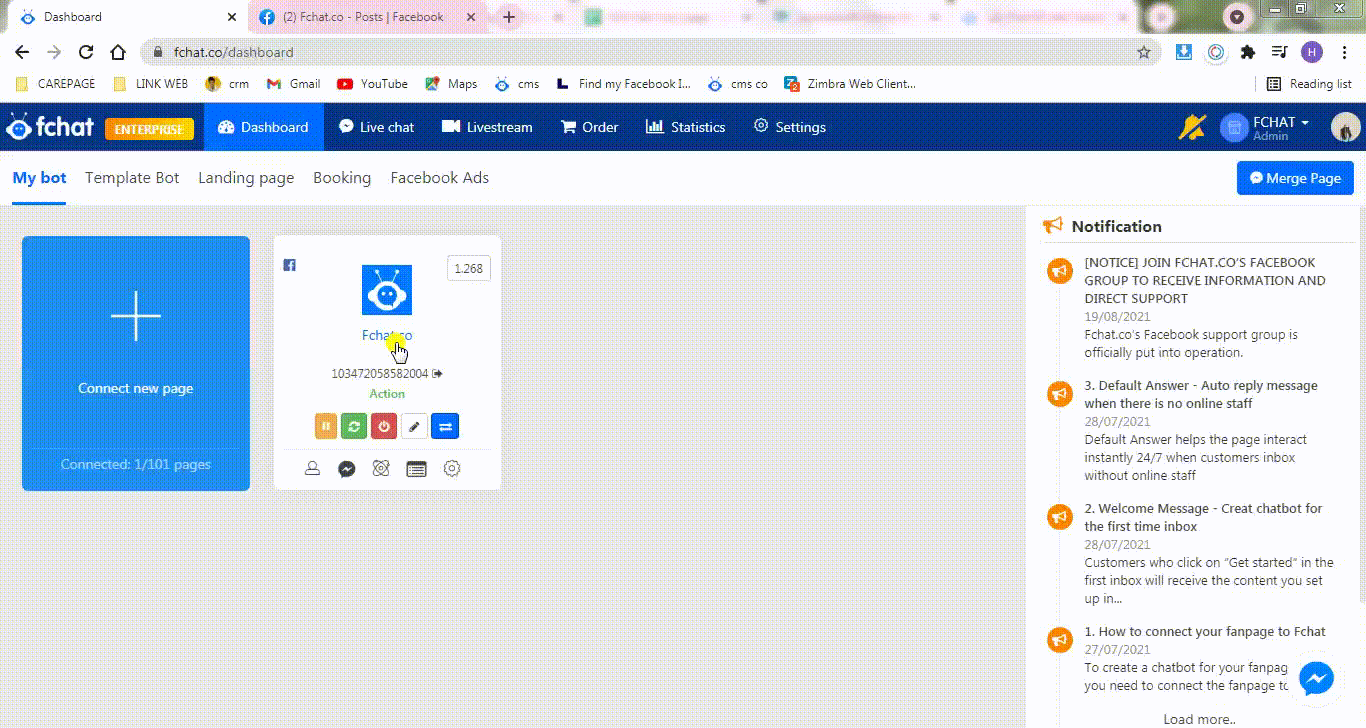
Customers who comment on this post will automatically receive a reply and message as scripted.
Good luck!