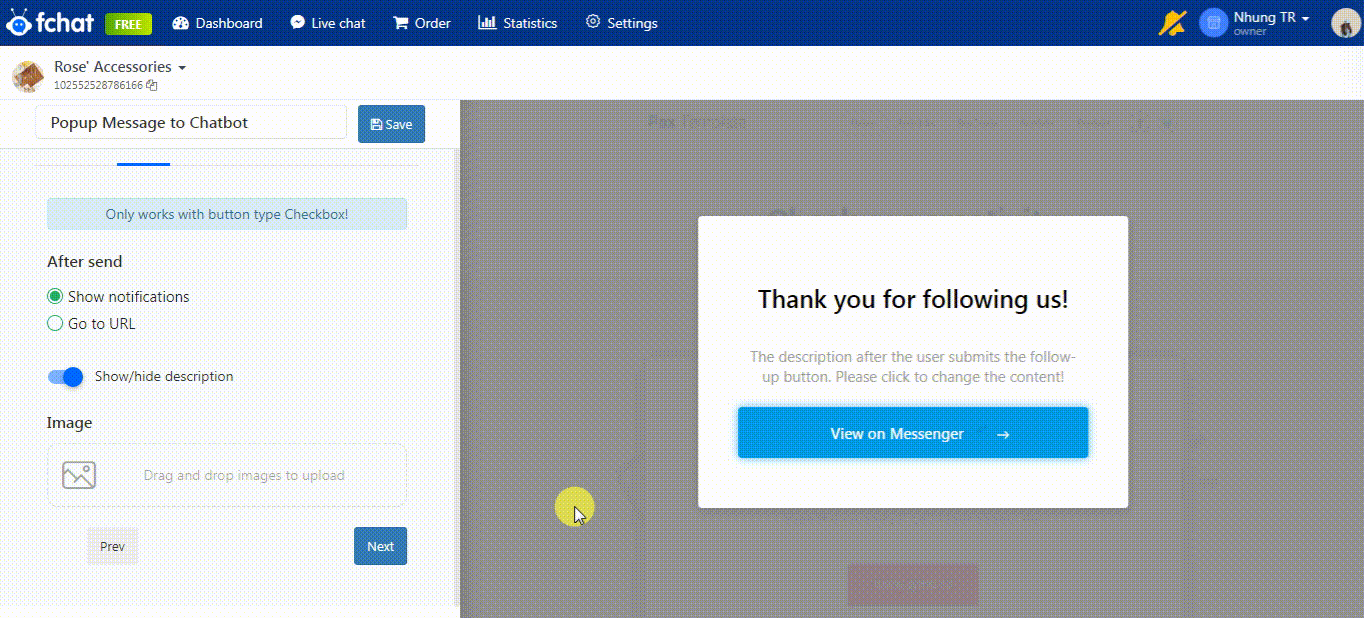Popup when visitors visit the website
Create popup to pull customers from website to chatbot when customers visit the website.
Step 1: Click Grow toll >> select Popup >> Add popup
The screen that appears you set the items include:
- Show/hide description: Can be set to hide the description line
- 2 types of buttons: Send to messenger/ Checkbox
- Color Button: Set the color of the Button
- Size Button: Change button size
- Content button: Change button name
- Image: upload image of popup
- Time show: When do pop ups appear, Eg: after 5 seconds since the customer visits the website
- Re-display time: After the customer leaves the website, Eg: after 3 days, the customer will return to see the popup again
Finally click Next to move to the next step
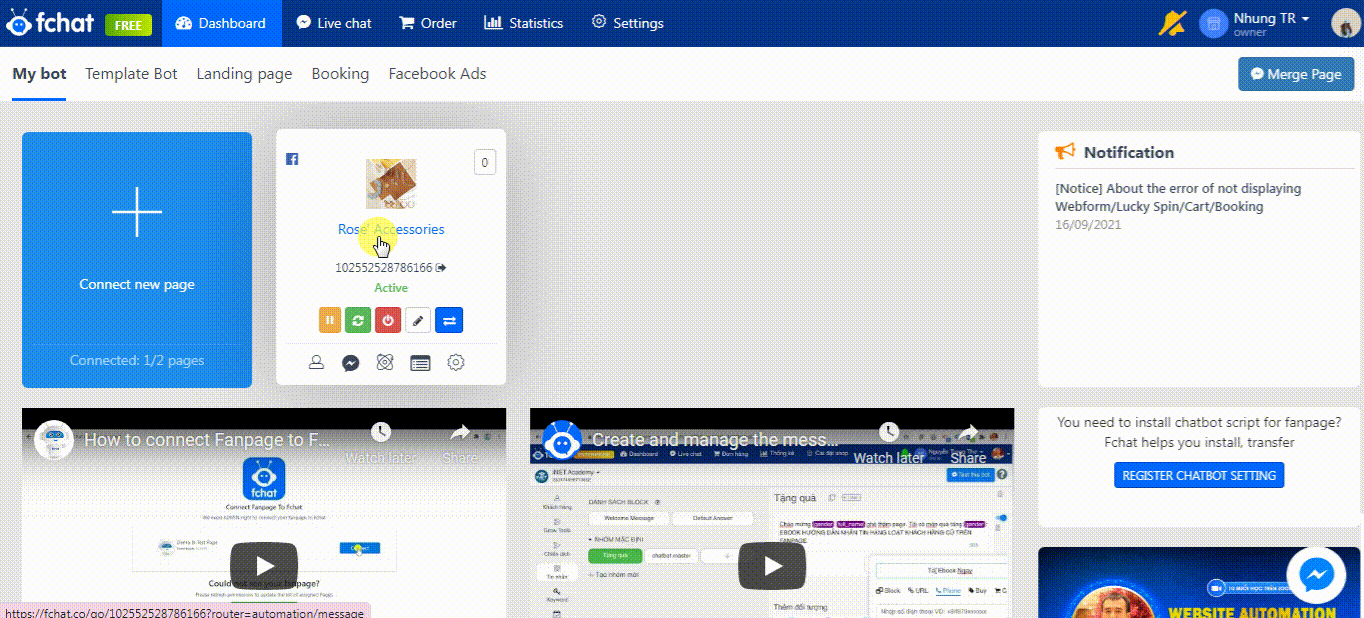
Step 2: A thank you page appears, After the customer presses the Sen to messenger button, will be redirected to this page. We can change the content of the website.
Click Next
Step 3: When customers click send message to me, they will be connected to chatbot block. Select block: choose the block you want the customer to receive >> Next
Step 4: Click Save & get embed
Enter the domain name, the address of the website you want to place the popup>> Add
Click on the Embed code, click copy the embed code, place it at the head of the web
>>Click Save