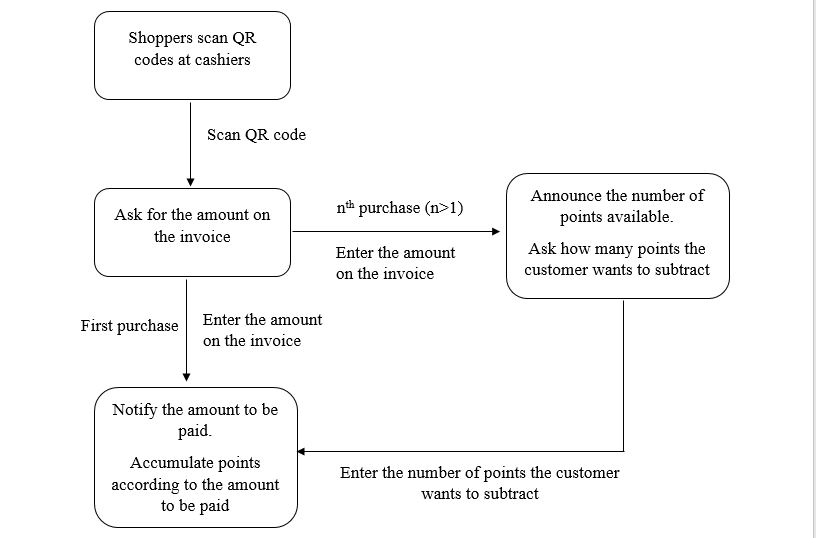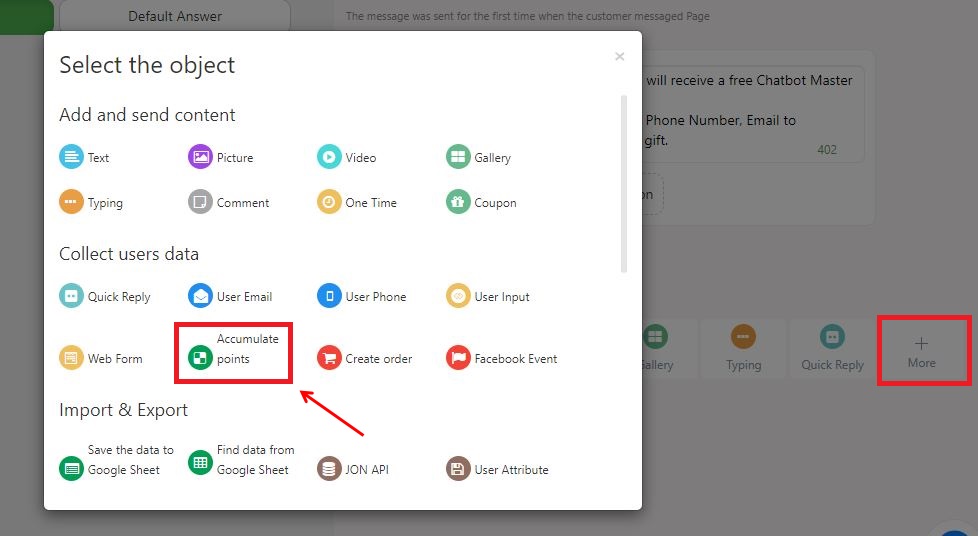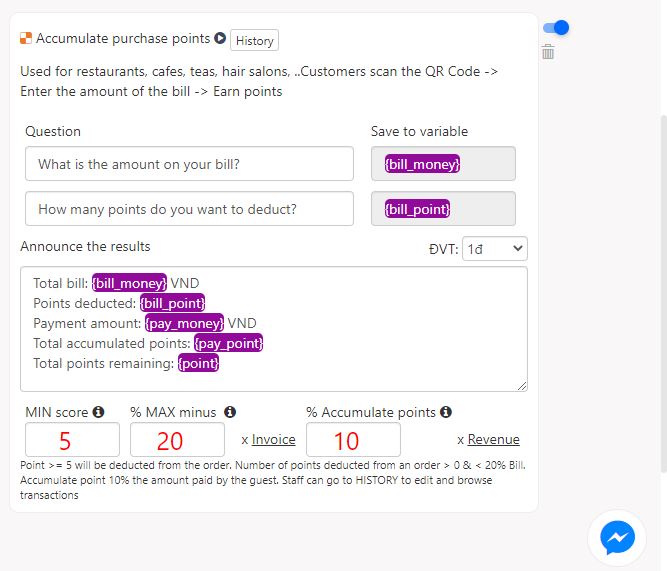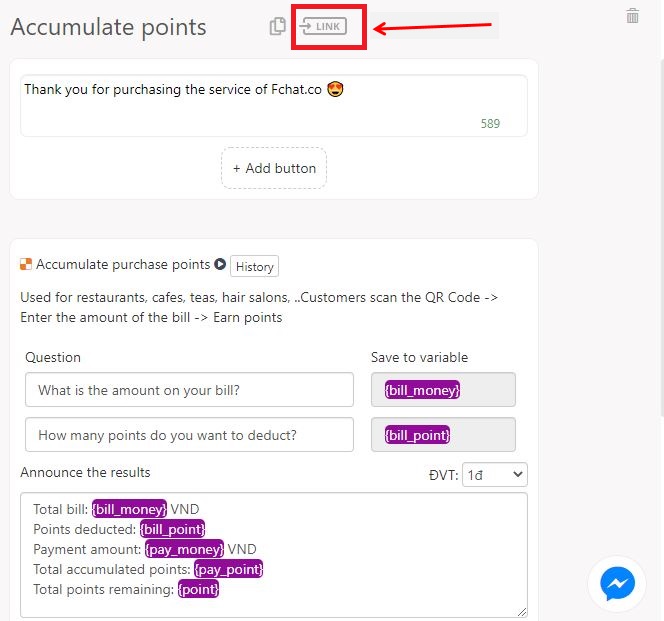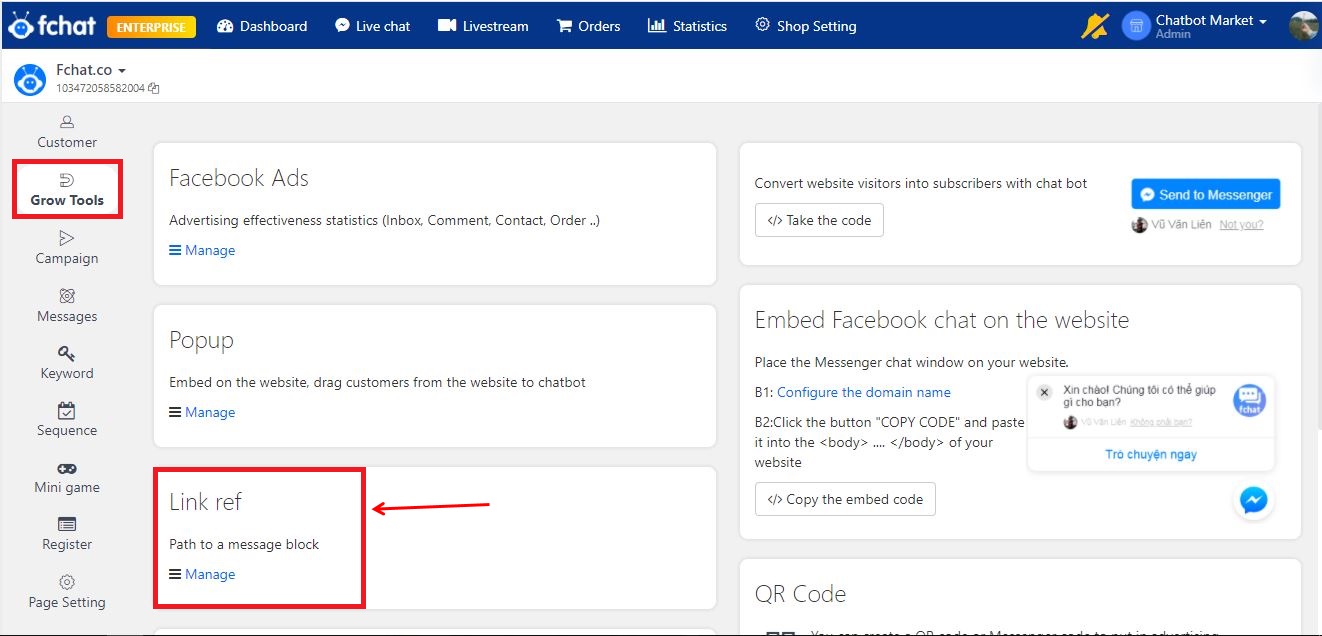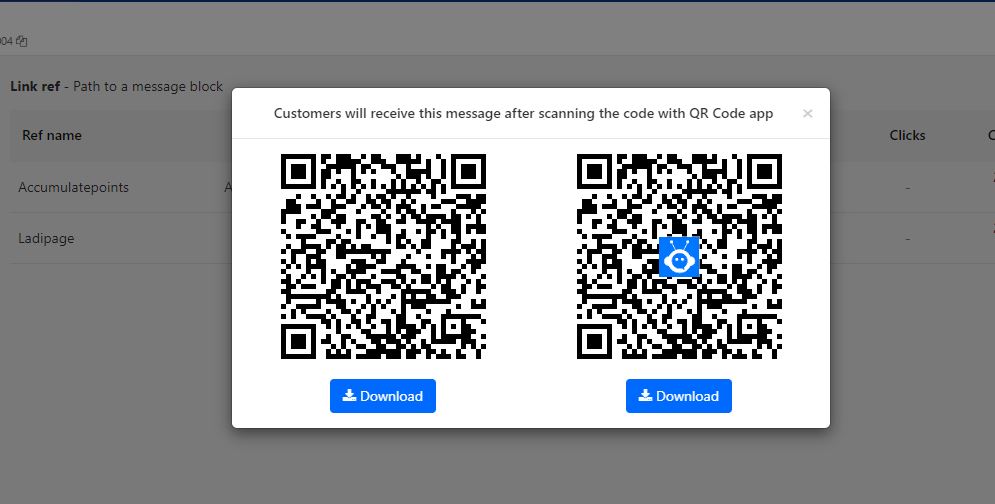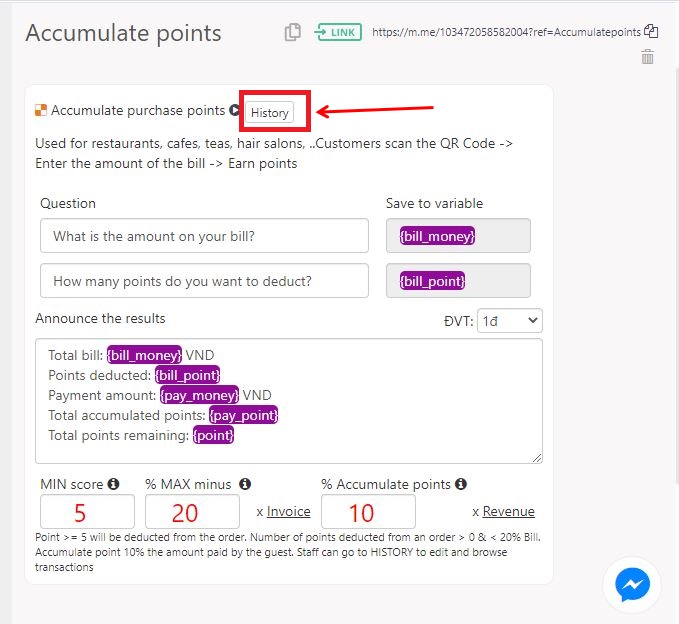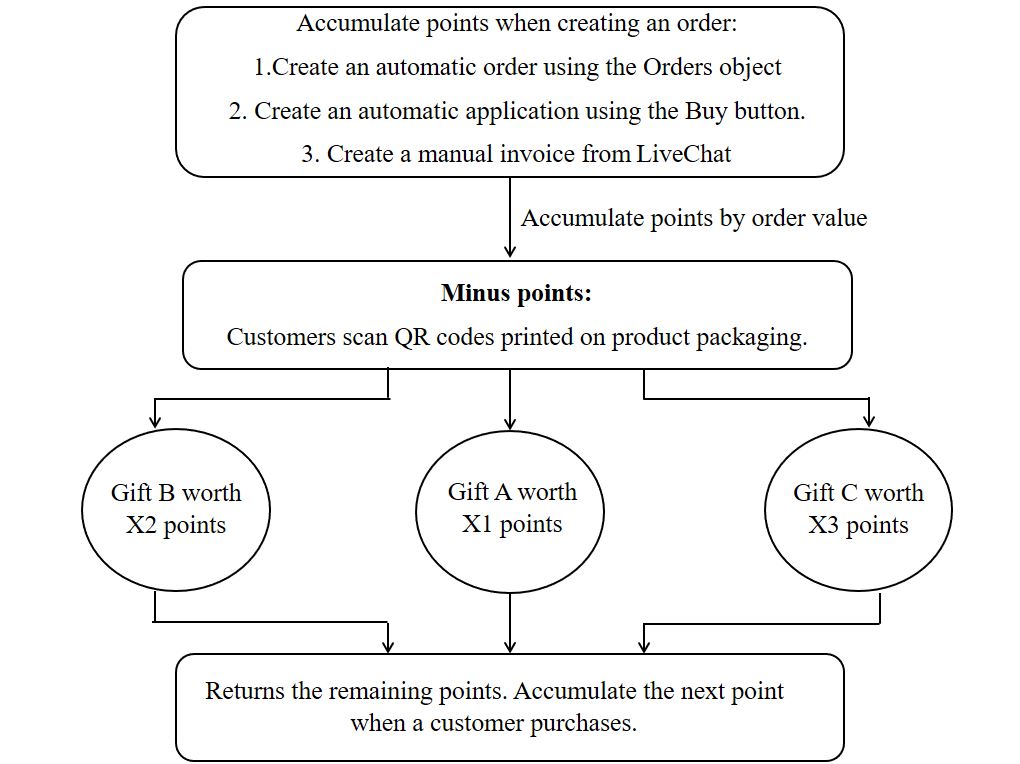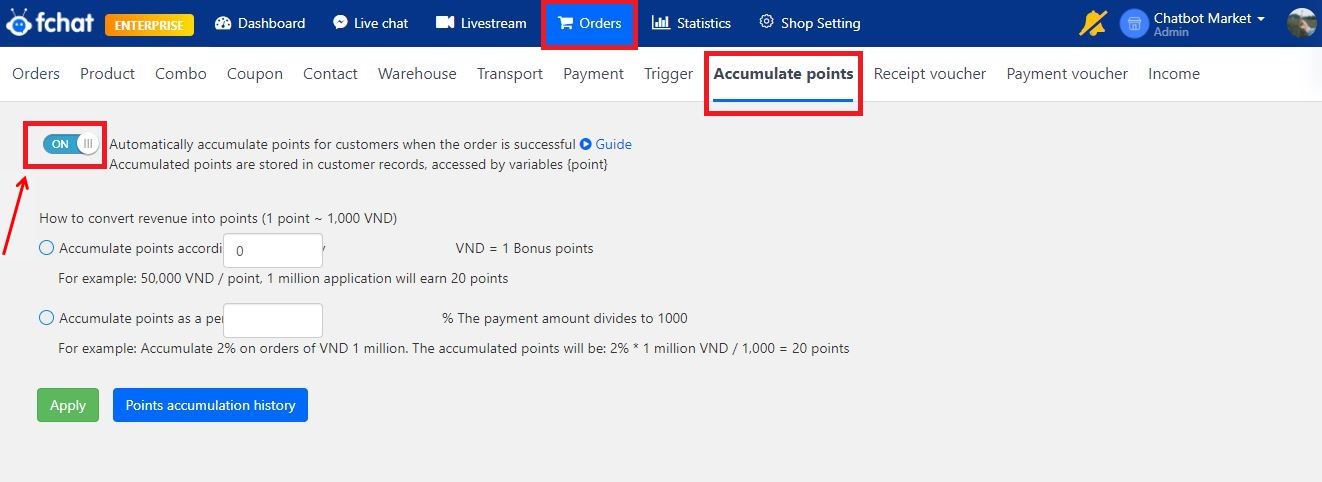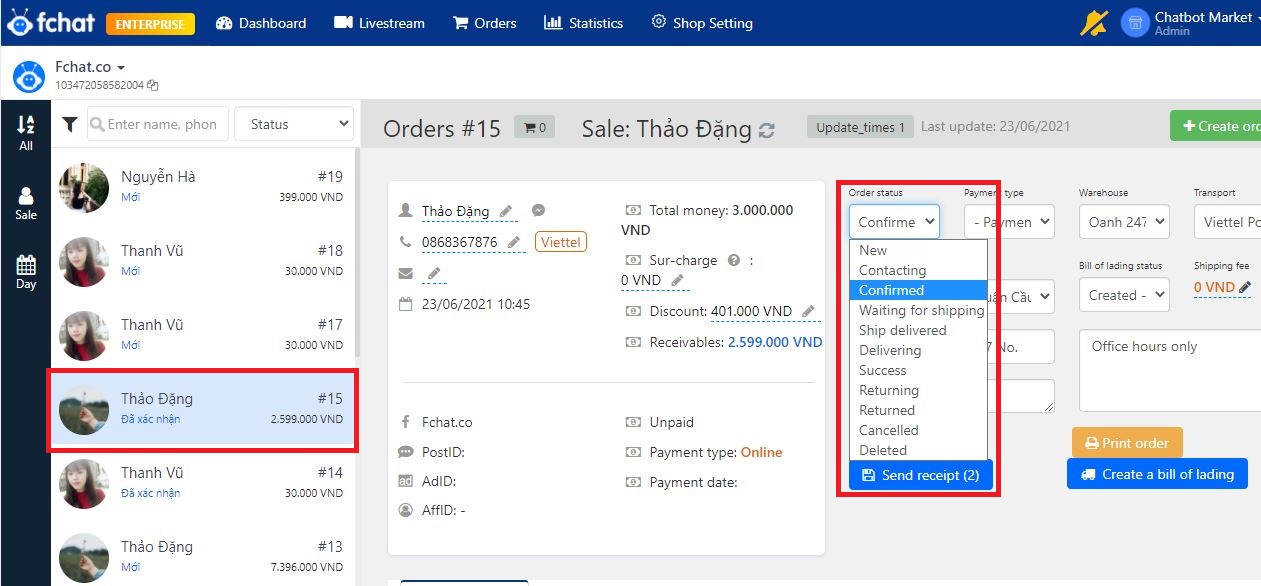Point of purchase accumulation feature
Fchat's point accumulation feature uses saved information of the values of a customer's purchases to accumulate and deduct points in their next purchase. This feature stimulates customers to return to their purchase to use their accumulated points and become your loyal customers without extra advertising or customer retention cost.
Fchat has two forms of accumulating points including offline points accumulation and online points accumulation.
1. Offline points accumulation
This feature is the most effective when used for restaurants, cafes, milk tea shops, hair salons…
Description: Customers scan QR codes > Enter the invoice value > Earn points > Subtract the amount corresponding to the number of points in the next order.
OFFLINE POINTS ACCUMULATION
Installation instructions:
Step 1: Add the point accumulation feature in the Message block
On the Dashboard screen > click on the fanpage you want to add to the working screen of the messages block > Create a new Block.
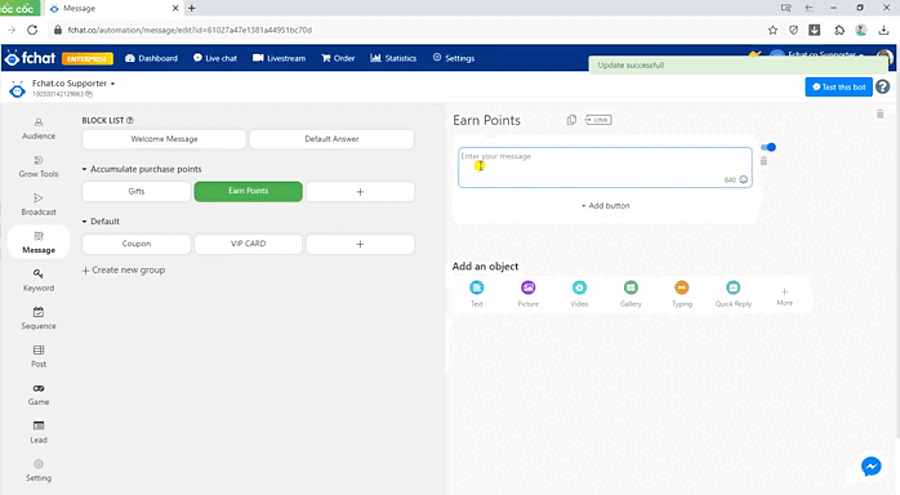
In the Message Block, click More to add the Point Accumulation feature.
Here, fill in the criteria for the Point Accumulation feature including:
Units of calculation: choose 1 VND or 1000 VND.
% Point Accumulation: what percentage of the bill is used to accumulate points.
Cumulative score = % Point Accumulation * Revenue/ Units of calculation.
MIN score: the minimum number of points can be used to subtract from the order.
MAX score: the maximum number of points can be used to subtract from the order.
Principles of plus and minus points
Accumulate points:
- The first-time purchase will have no point by default > Ask for the invoice value.
- The customer already has points > announce the available points and ask for the number of points that the customer wants to subtract.
Deduct points:
If the number of deducting points is x, MIN score < x < MAX score. If the number of points does not meet this condition, the system will notify and request re-entry.
Step 2: Create link Ref >> QR Code
In the Message Block, click Link > Update to create link ref.
Next, in the menu on the left, you select Grow Tools >> Link Ref and click on the QR Code to get the QR code.
At checkout, the customer scans the QR code to run block, enter the invoice value >> point accumulation.
You can edit the order details when you enter the wrong invoice value (in the Message Block > History).
2. Online points accumulation
ONLINE POINTS ACCUMULATION
Step 1: Activate Point Accumulation feature in the Orders section
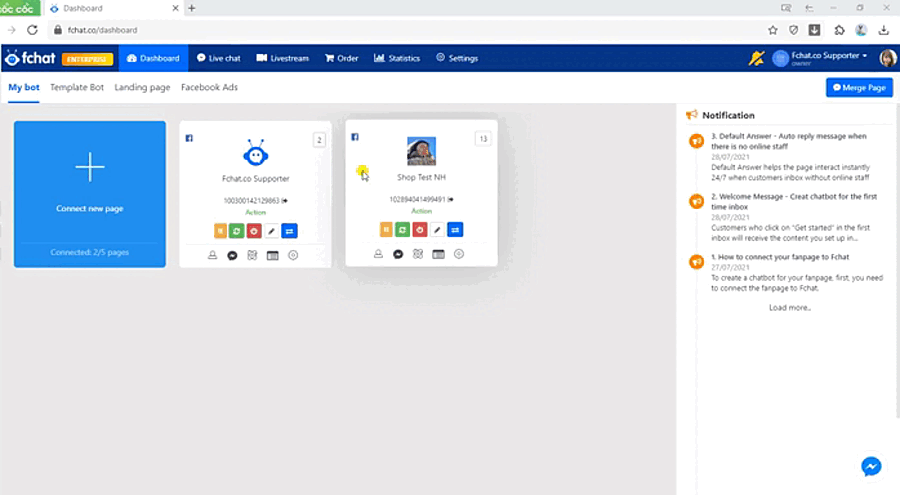
Here, select how to accumulate points and click Apply to save.
- Accumulate points by amount: how much customers pay will earn a reward point. For example, you install 50,000 VND = 1 reward point, customers who buy 1 million VND bills will accumulate 20 points.
- Accumulate points as a percentage: How many percentages of the bill will be accumulated as points. For example, you set 2% = 1 reward point, customers who buy 1,000,000 VND bills will be accumulated 20 points.
Step 2: Make an order in Fchat
There are four ways to make an order:
(1) Make an order automatically using Orders in the Message Block
(2) Make an order automatically using Buy in the Message Block
(3) Make an order automatically using Cart in the Message Block
(4) Make a manual order from Live Chat.
Step 3: Switch order status into success to accumulate points
After the order was made and paid, the order status needs to be changed to Confirmed > Save edits to accumulate points.
The customer's cumulative score is displayed in the customer details section and saved as variable {point}.
Wishing you success!