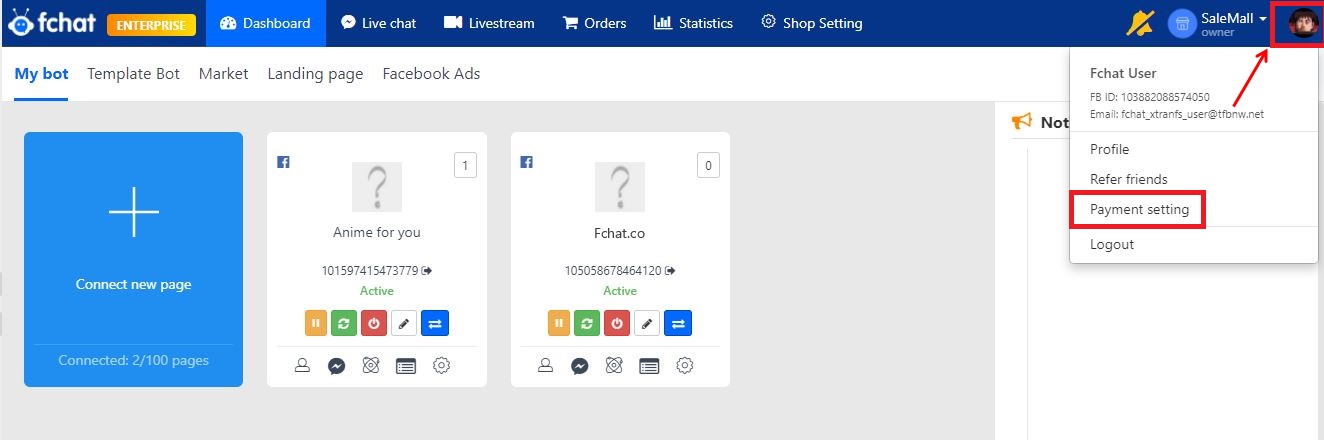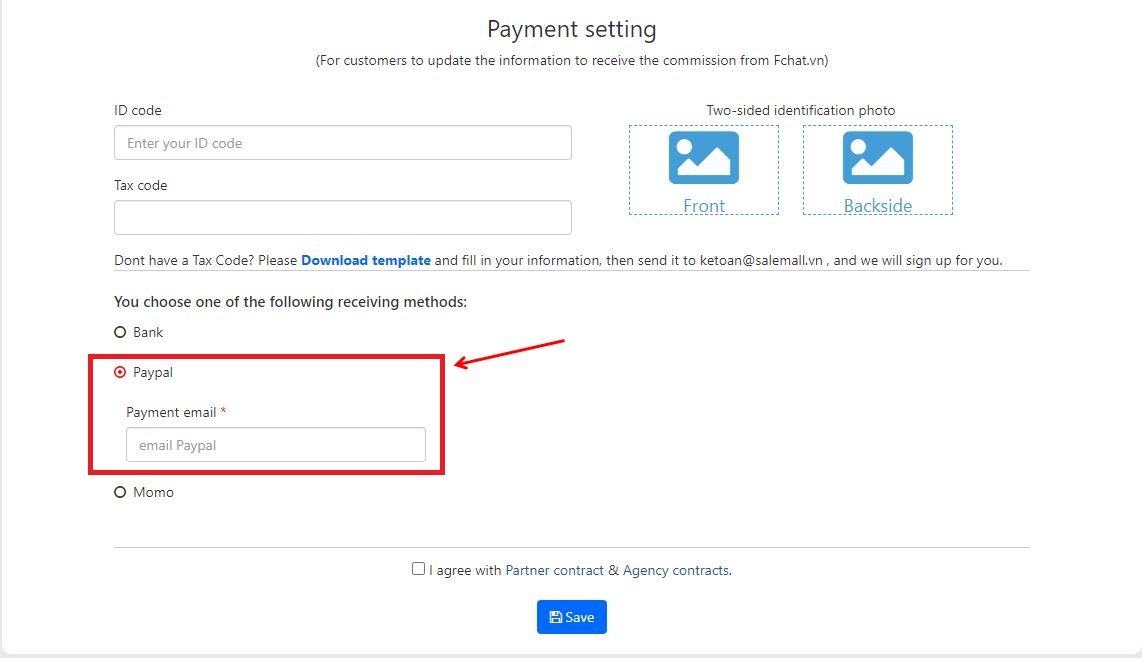[Affiliate] Payment settings
Payment settings allow affiliates to receive monthly commissions from Fchat after new users successfully place an order or extend their Fchat service through their referral link.
To set up payment, in the Dashboard, click on the Avatar >> Introduce friends >> click on the Avatar again >> Payment settings.
The screen then displays the following information:
- Tax code: Company Tax Code / Individual Tax Code / ID Card
- Payment channel: you can choose your payment channel between Bank transfer or Paypal
For payment via Bank
Fill in the following information:
- Account name: Full name registered in the bank account
- Account number: the account number registered with the Bank
- Bank name: The name of the bank where you registered your account.
- Branch: The branch of the bank where you registered your account.
For payment via Paypal
You need to fill in the email information that you registered for a Paypal account.
After filling out the payment information, click Save to complete.
Affiliate commissions are summarized at the end of the month and are paid out on the 15th of the following month. The payment limit is 500,000 VND. If the accumulated income is not enough, it will be transferred to the next month.