N-Time Notification - Send notifications to notify a series of customers on the fanpage
From April 4, 2022, Facebook will update the N-Time Notification feature to allow Fanpage to send mass messages to its old customers without locking the fanpage. With this feature, Fanpage can ask users for permission to send follow-up messages after the customer interacts with Fanpage beyond 24 hours, which can be sent daily, weekly, monthly.
Previously, in April 2020, Facebook launched the One-Time Notification feature. Each time a customer registers, the fanpage will be sent a follow-up notification within 24 hours.
With the launch of N-Time, customer care becomes much simpler and easier.
Steps to create a script
Step 1: Log in to Fchat.vn
You need to log in with Fchat via Facebook as the fanpage administrator.
Then, you need to connect the fanpage that needs to use this feature with Fchat. Full instructions are in here
Step 2: Create an n-time object in the message block
You enter the script setup block containing the N-Time object.
Create block - Add object (go to + More) - Select N-Time
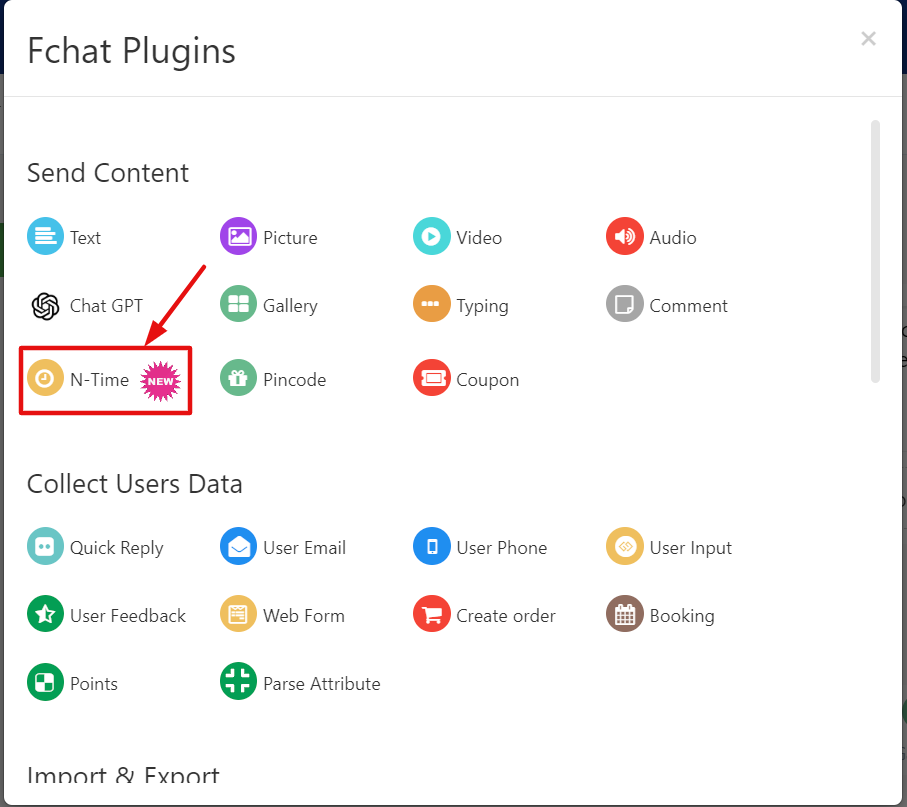
N-Time object:
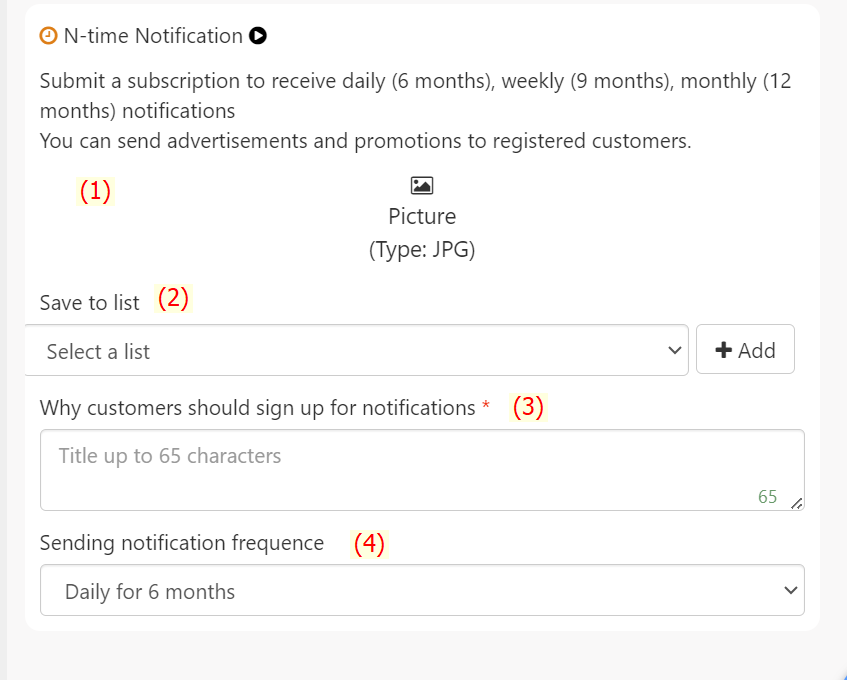
In there :
(1) Image
You add an image in JPG format, less than 1mb in size, you use the image to describe the message you want to send to customers.
(2) Save to list
Select the list to save customer information when the customer passes through a scenario containing n-time objects.
To select the list to save to, you need to click + Add to create the list you want to save information.
From the registration page, you create a new list +List. If you want to save customers who subscribe daily, weekly, or monthly, select the corresponding list type.
Once you have created the list, you return to the N-time object to select the list to save to
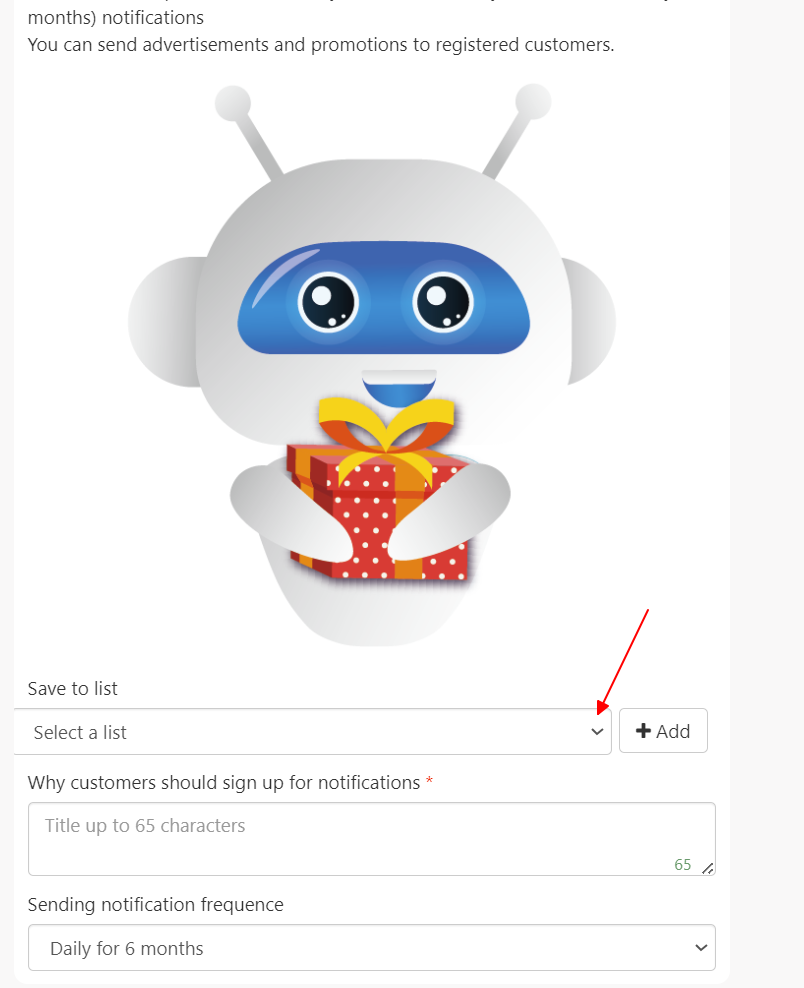
Customers who receive messages in the N-time block will be saved to the list.
- If the customer receives the notification but does not press the button. Statistics will display as shown
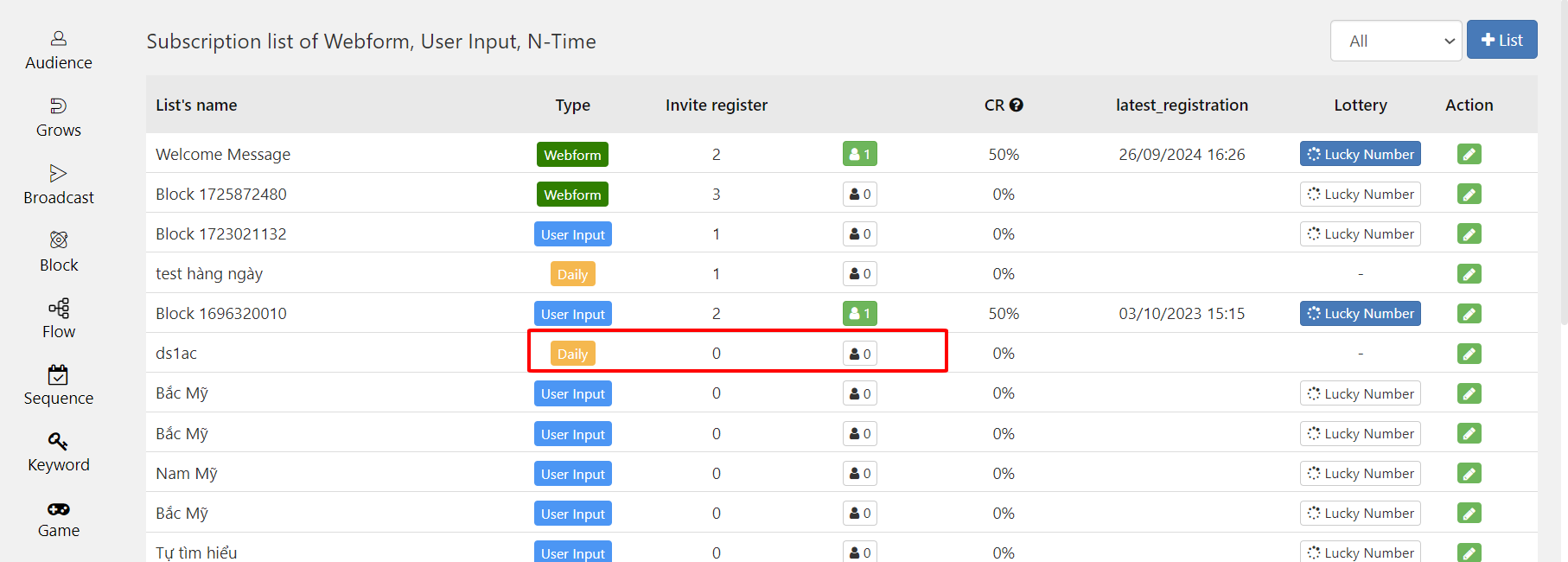
- If the customer receives the notification by pressing the button, it will display as shown (Statistics on number of invitations, number of registrations, most recent registration date)
Click on the list to see detailed list of registered guests
List name in the registration section you can edit the new list name.
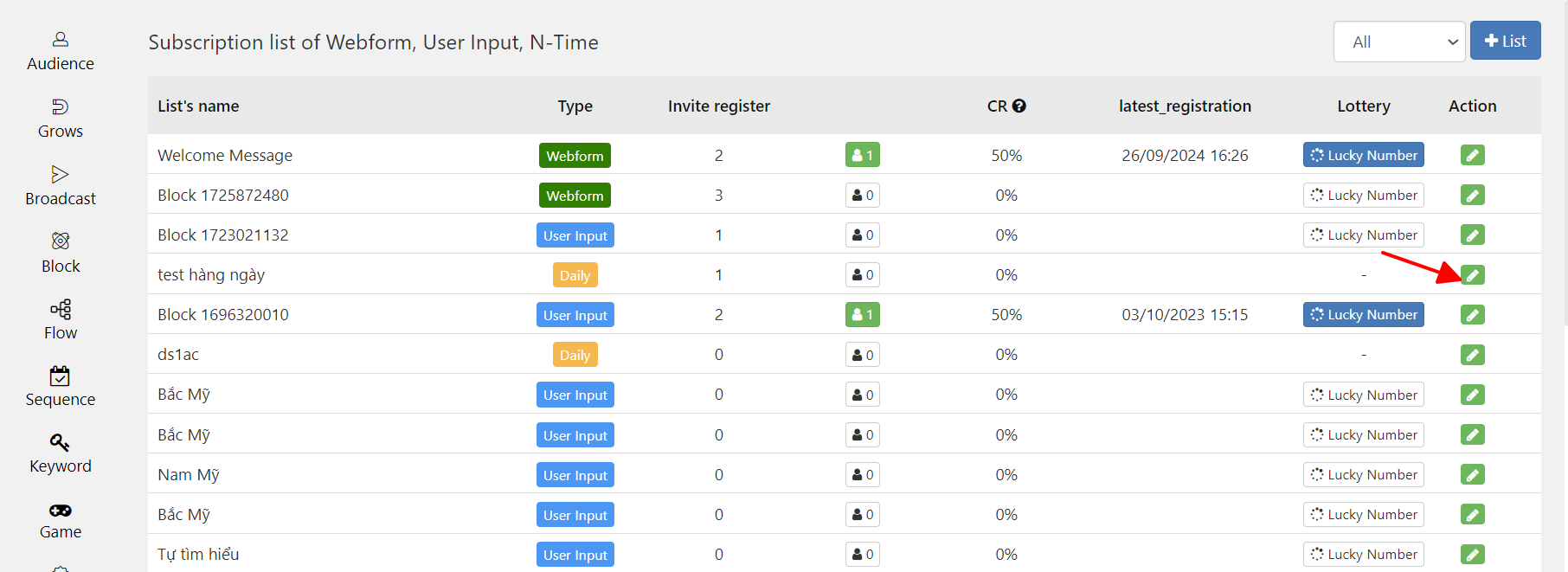
From here you can track each customer's specific schedule, status or number of registered customers so you can come up with the next strategy for your customers.
(3) Reasons why guests should sign up for notifications
Enter a title of up to 65 characters, which is the title you send to customers with attractive content to attract customers so they can click to receive notifications.
(4) Frequency of sending notifications
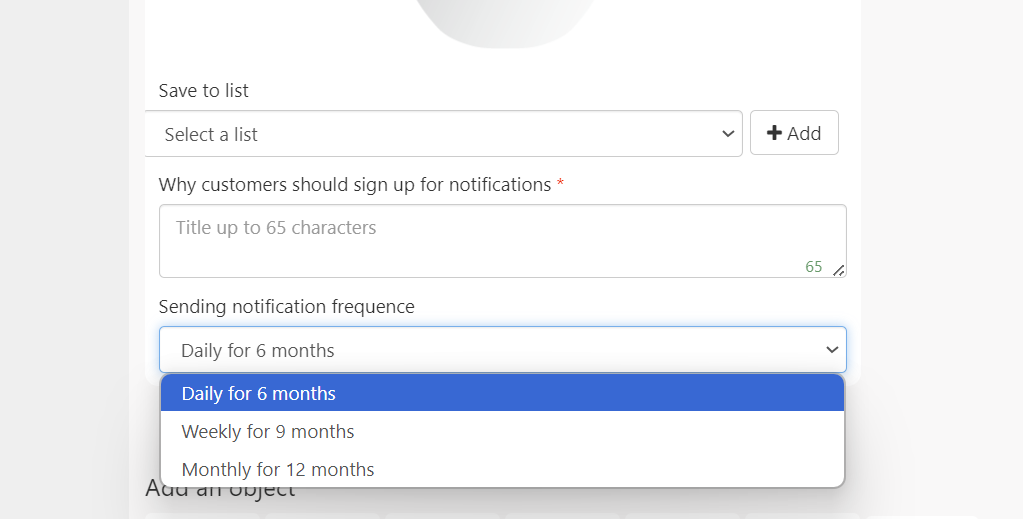
- Daily: Allow fanpage to send 1 message per day to customers
- Weekly: Allow fanpage to send 1 message per 7 days to customers
- Monthly: Allows fanpage to send 1 message every 30 days to customers
Create complete content in N-time object
You need to create attractive message content to attract customers to click the 'Receive message' button. You can then send a message with any content to customers who interact with the Fanpage within 24 hours without using the Facebook tag. When a customer clicks on the 'Receive message' button, the customer has signed up to receive messages from your Fanpage from then on.
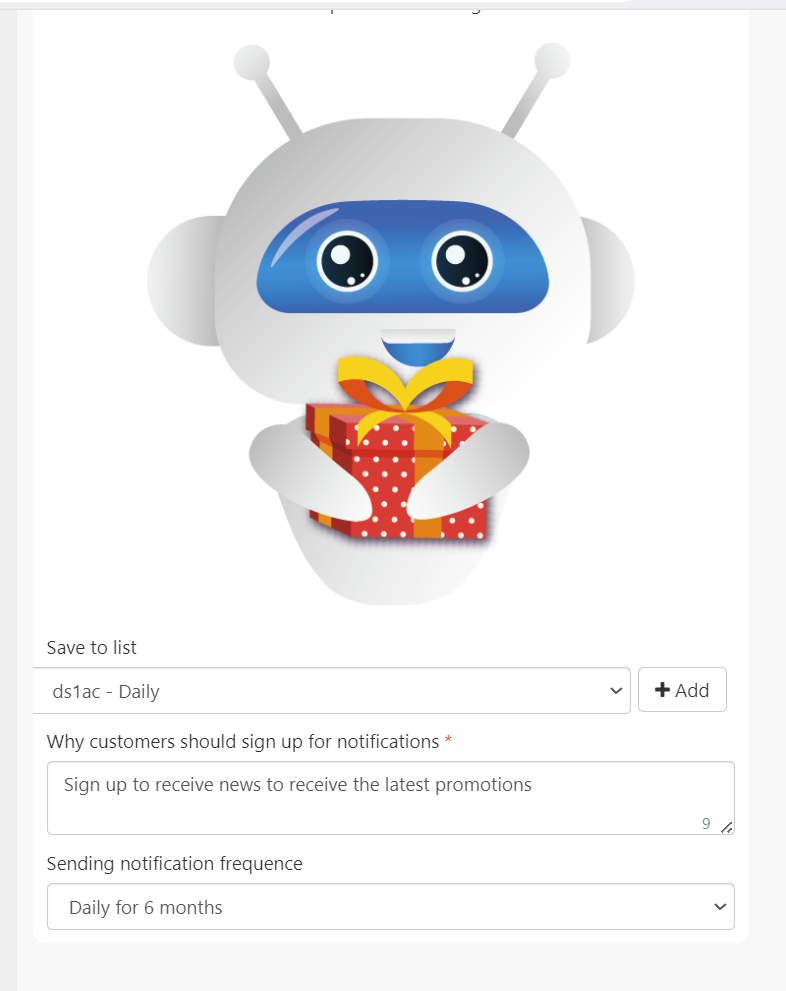
- Your customers will receive messages at the frequency you choose: Daily - Weekly - Monthly.
Special: - Message content sent to customers, once the customer has clicked the 'Receive message' button, you can send sales content, advertising, promotions,... to your customers.
- For some pages that are being warned or blocked by message tags, you can still use n-time to send messages.
After you send a message containing an N-Time object to a client, the client receives a message like this:
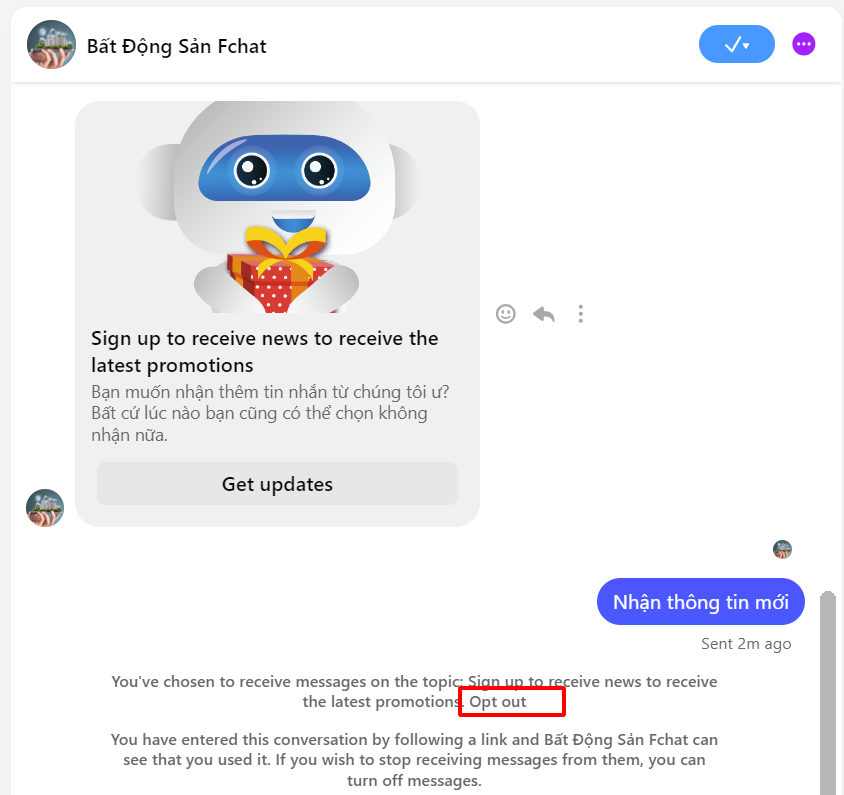
After the customer presses the 'Get updates' button, the script will continue to run (For customers who have received the notification once, from the second time onwards after clicking receive notification, the customer will receive the message message as shown)
You can filter the customer list by the Notification_tag variable.
- If customers no longer want to receive notifications, they can press stop and click 'Manage' in the message line. Page cannot send messages to customers who stop receiving notifications. When customers click to continue receiving notifications, you can continue to take care of them.
In there:
Opt out: Stop receiving notifications
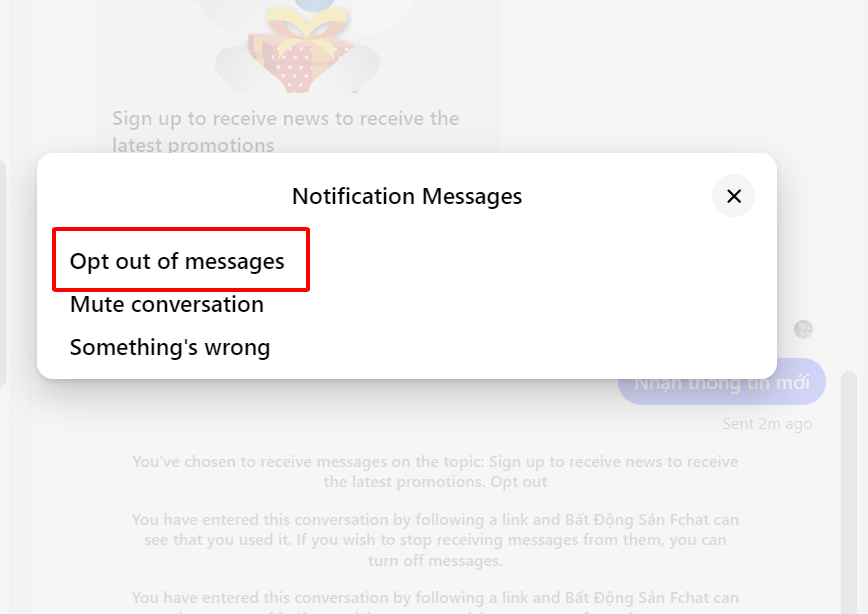
Note:Each user will be assigned 1Notification_tag. If the user has been tagged daily, when the user clicks to receive monthly notifications, the user will automatically attach it monthly and cancel daily.
From there: Having a customer file filtered by the 'notification_tag' variable, you can send campaigns according to this file
In addition, you can also send by Sequence and Schedule(Tagged client Sequecen you will be able to take care of the file to receive notifications from n-time according to the schedule)
When sending a campaign to a customer file tagged with 'Notification_tag', you need to choose the correct message tag
If the client file is tagged daily, select 'Daily notification', similar to weekly or monthly
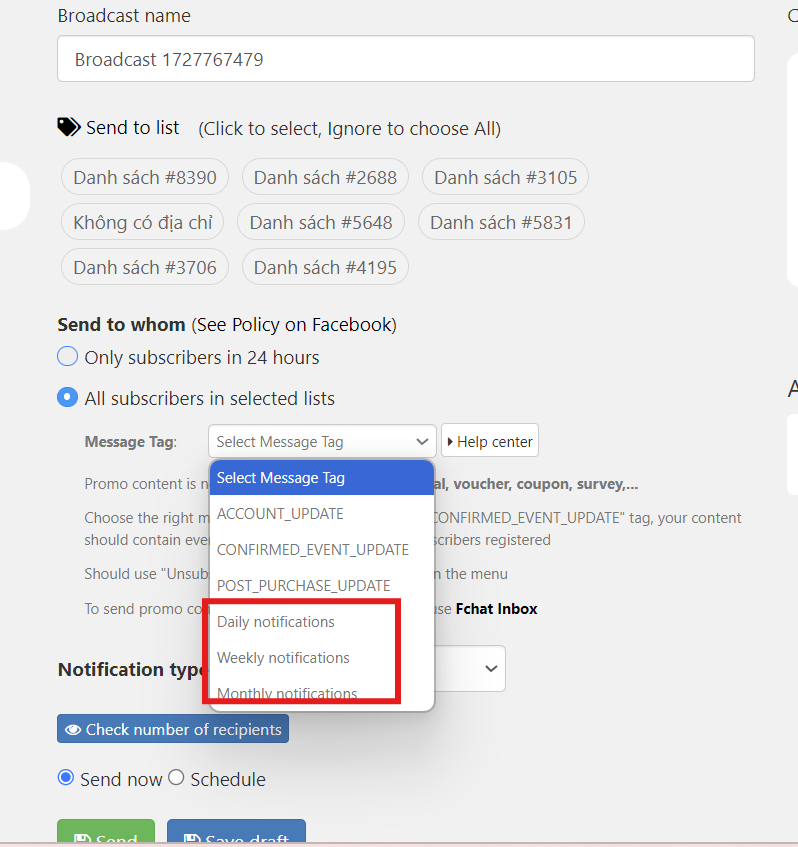
Select the message tag in the broadcast
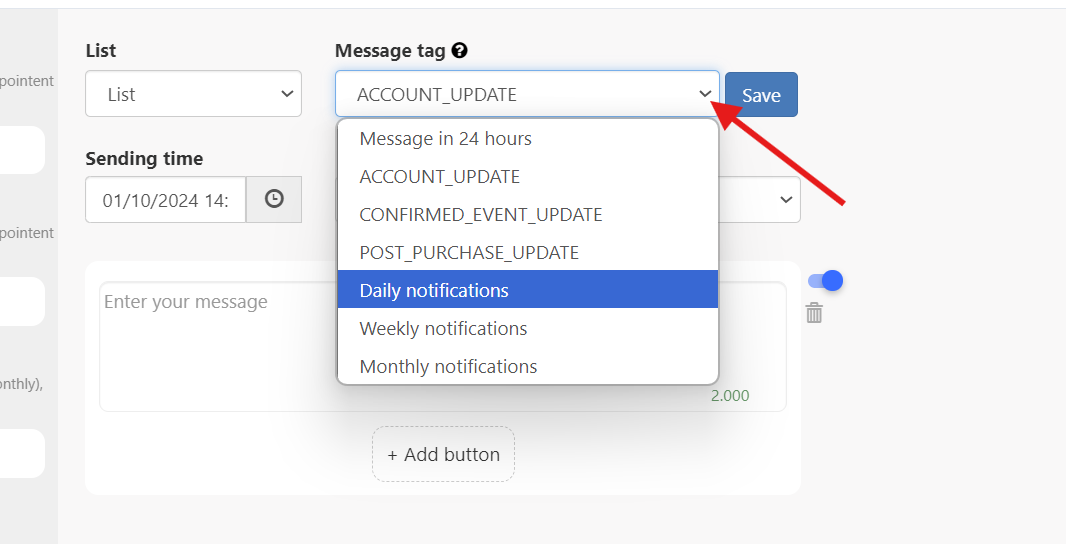
Select message tag in sequence
Each time sent via Notification_tag, only 1 message can be sent. Once sent, it will be sent again 1 day later, or 1 week later, or 1 month later.
Note:
- Notification content must not contain confusing content that can easily cause customers to report spam. Make sure the content serves as a reminder. Content must comply with community standards. Do not promise customers that you will pay them to sign up to receive messages.
- Do not send passwords, user login information, personally identifiable information (i.e. information such as a name or email address that can be used to contact a person or identify who they are), or information other sensitive information (such as health, financial, payment, or cardholder information, or other categories of information determined to be sensitive under applicable law).
- Do not send duplicate requests to receive messages to users.
- Send maximum 10 messages/Visitor within 7 days (10 messages including daily, weekly, monthly, other topics).
- If the Page is reported or sends messages but customers do not click agree with a high rate within 90 days, it will be reduced to 5 messages/visitor within 7 days.
- The page is only allowed to send 1 message to each person per week about the same specific topic. If it is still sent, the message will be corrupted and will not be forwarded.
= These requirements and limits are subject to change as Facebook strives to provide a good experience for users and businesses.
Wishing you successful business with Fchat!