Create and manage the Message blocks
The Message block is a block consisting of many objects such as text, images, video…
This is where you install and store chatbot scripts for your fanpage to communicate with users, creating many different types of scripts in the message blocks.
To install Blocks, click on your fanpage name from the Dashboard screen or click on the Chatbot icon.
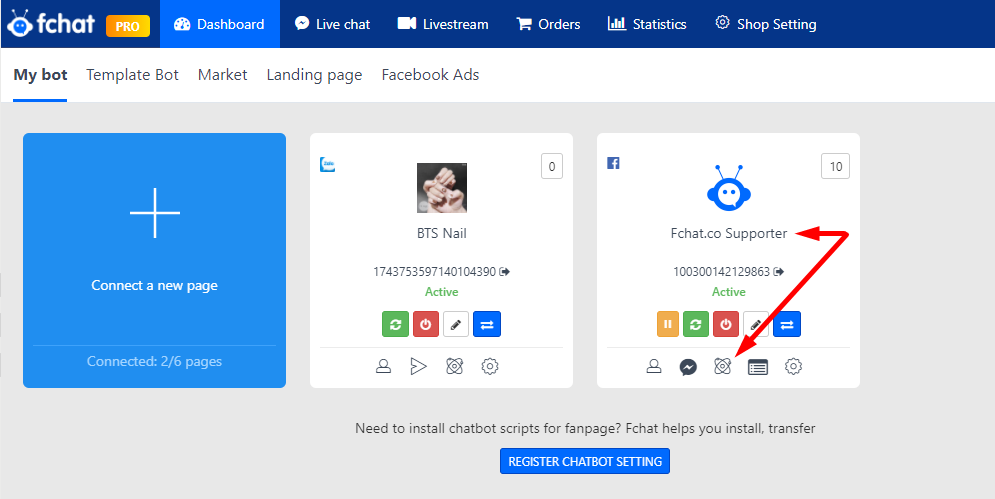
The Block setup window will display as follows:
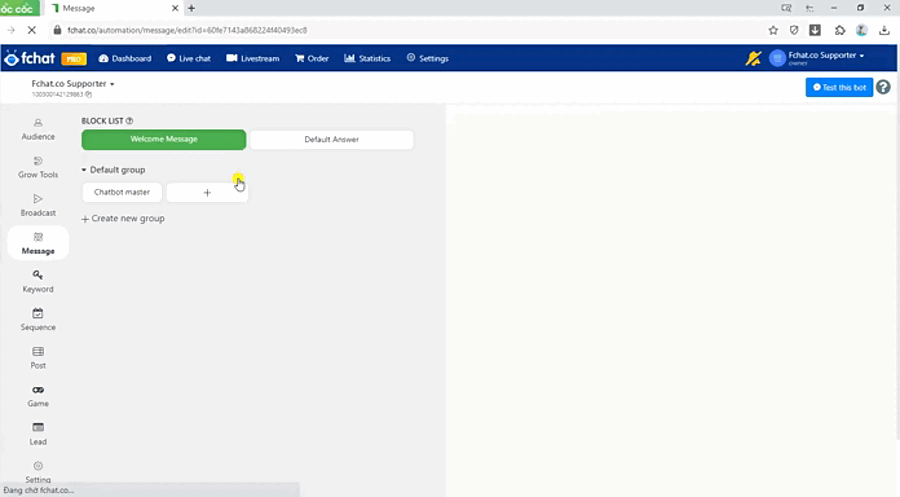
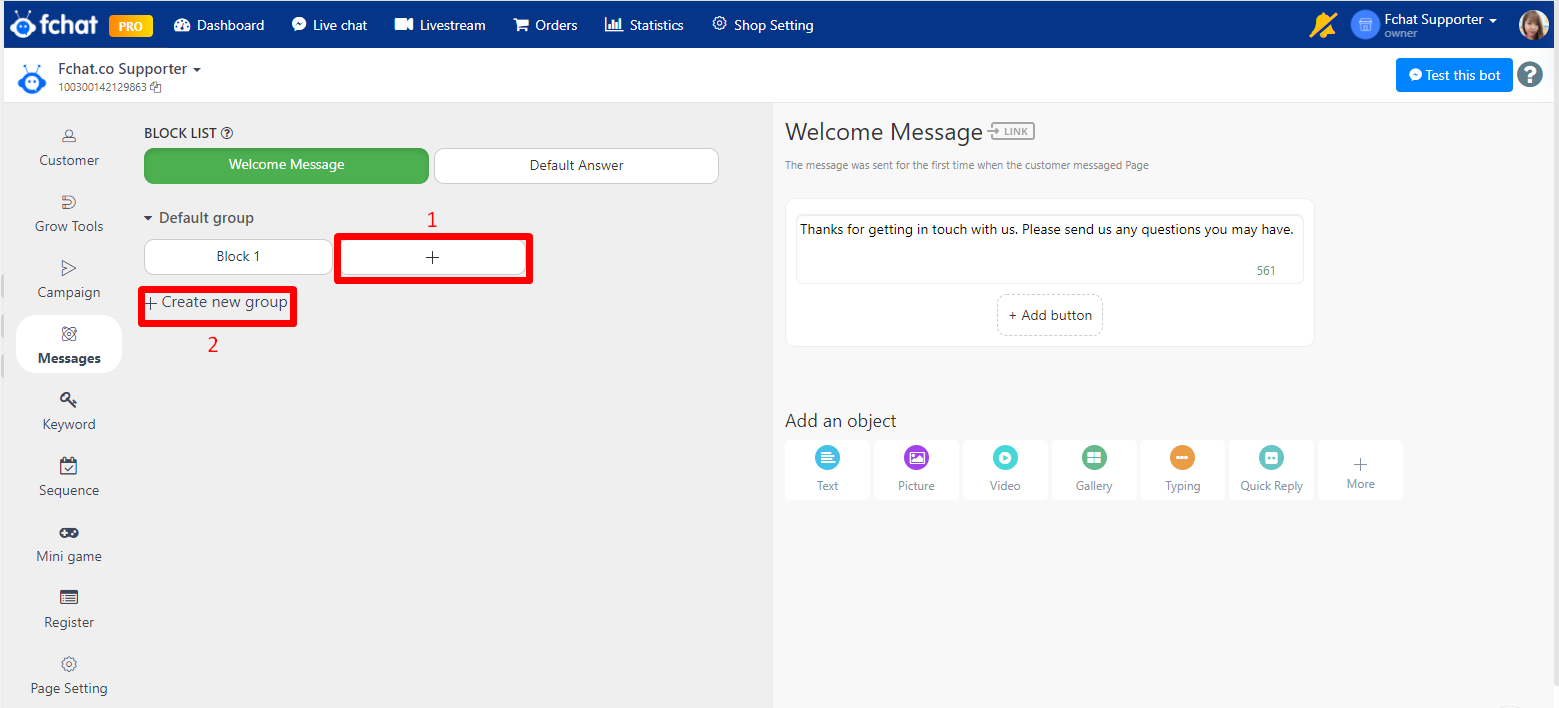
Here, choose to Create new Block (1) or Create new group (2). A Group includes multiple Blocks which helps you easily manage when your deliberated script has multiple Message blocks.
Rename Block as you like, and set up things like Text, Images, Videos, and other objects like the image below:
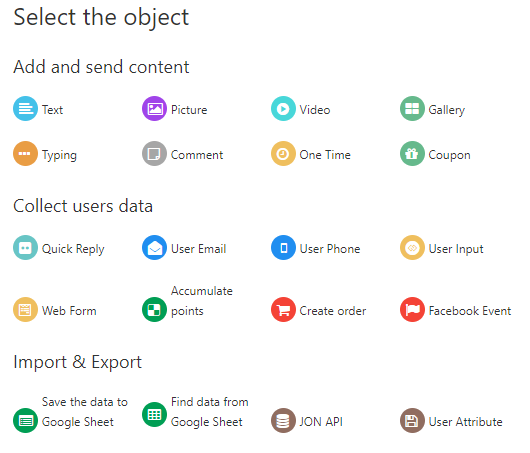
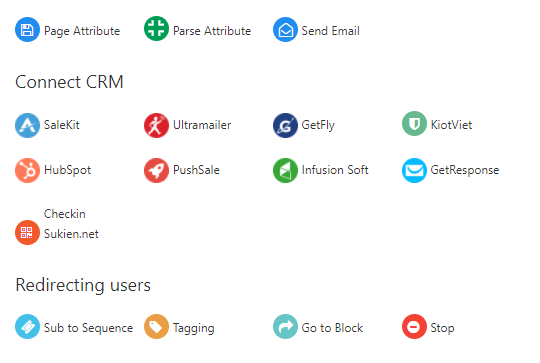
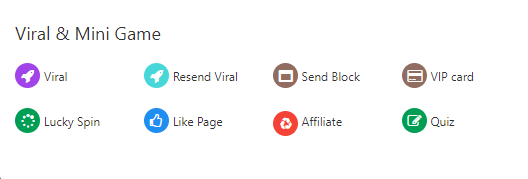
Enable/Disable activity or Delete object in message blocks at any time.
To delete the Message block, select the trash can icon in the right corner of the screen.
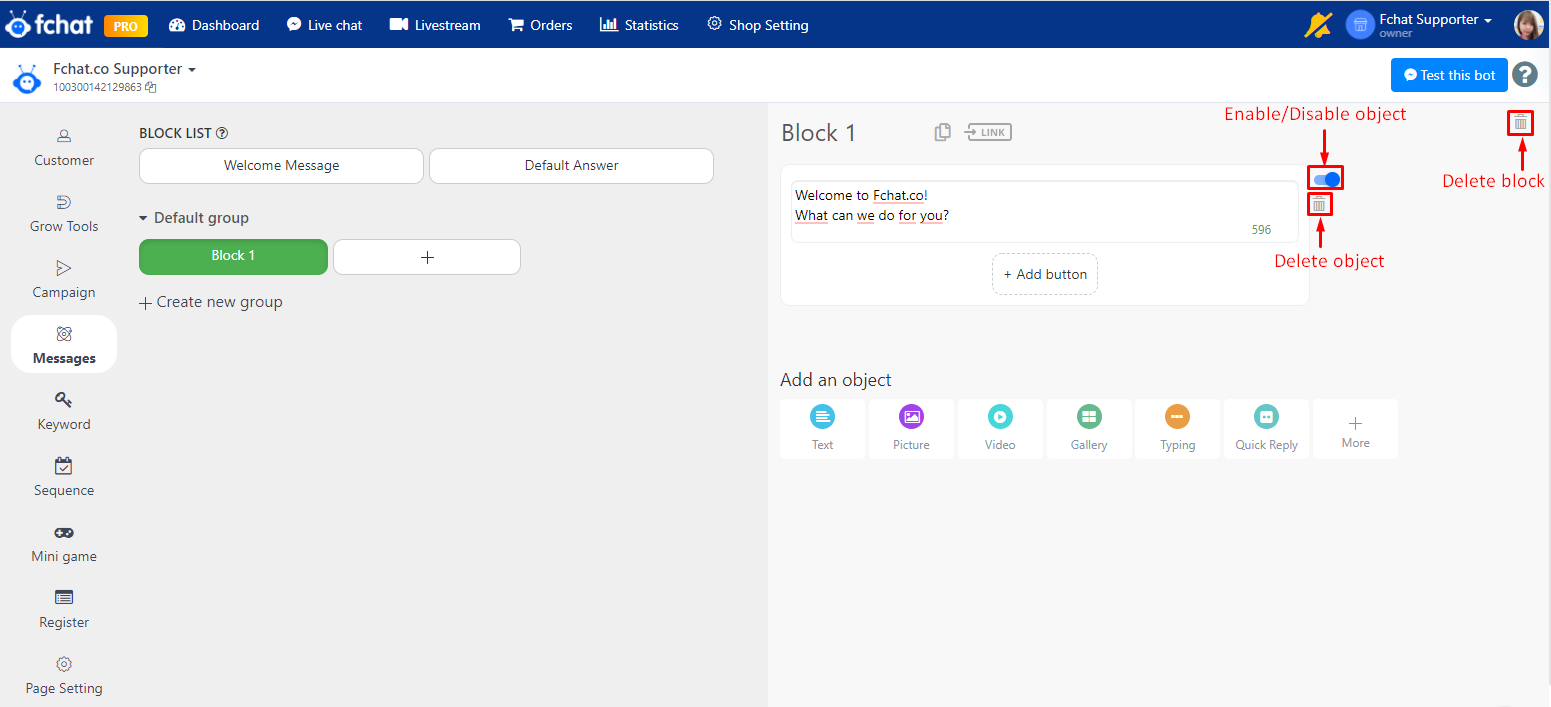
Wishing you success!