List message
List messages provide a simpler and more consistent format than text based lists for people to find and select what they want from a business.
To add list message please see the following steps:
In a block, click to "+ More" >> select List message
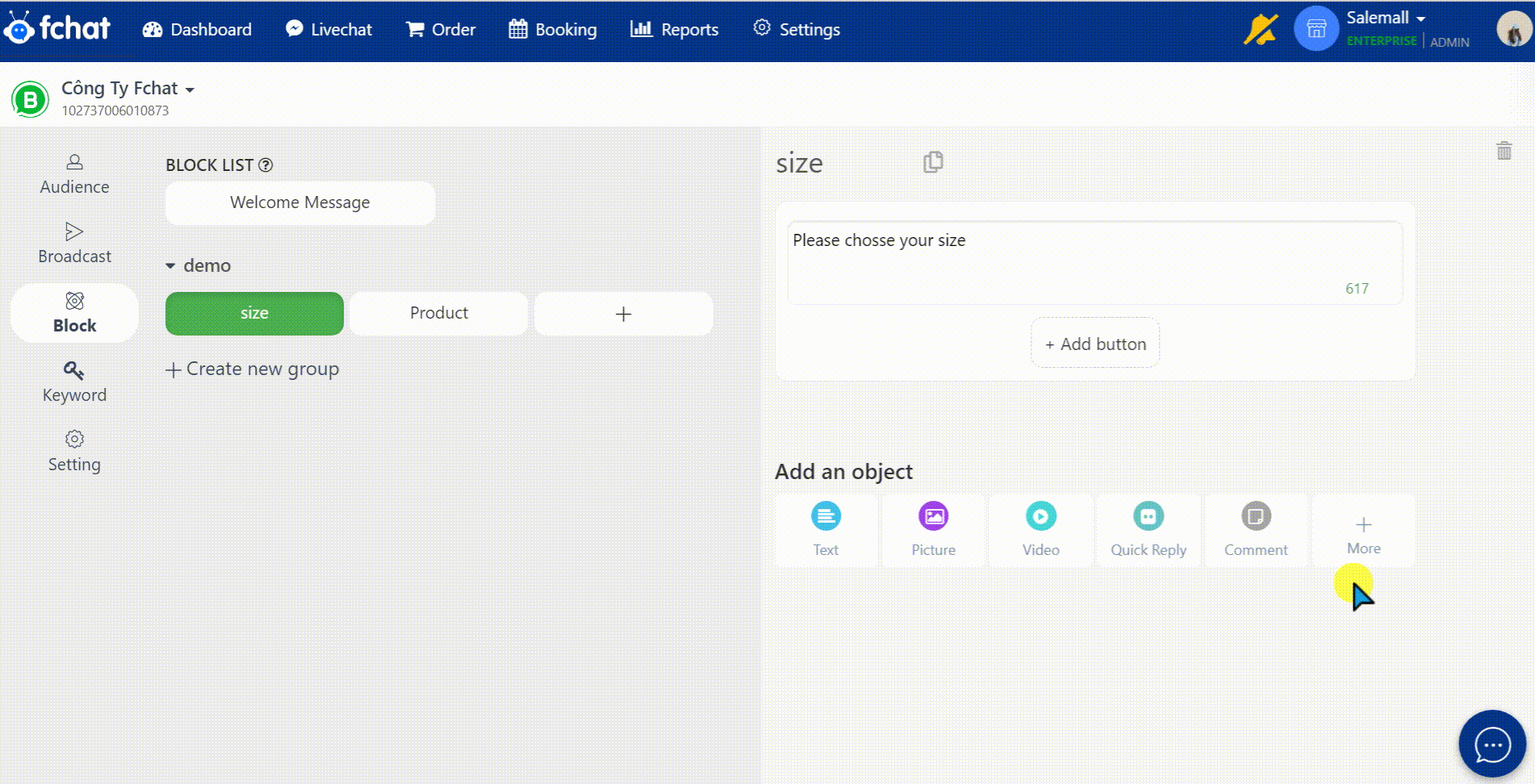
The display will be shown:
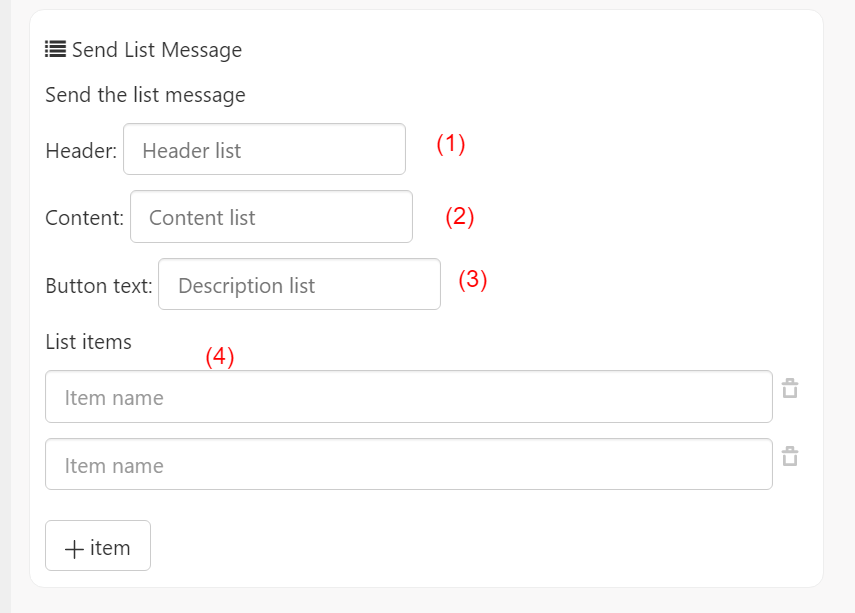
(1) Header: the content of the list header
(2) Content: the content of the list
(3) Button text: menu button
(4) List item: content of selection
- List messages are most effective for menus with up to 10 options or where
additional context is required to make the decision.
- List messages can provide an initial response to a customer message
before transitioning to a human agent, or they can be ‘chained’ with other
list or reply buttons to complete an action. - List messages should not be used for:
○ A list of products: List messages cannot contain images.
(Using Facebook Catalog may be a better option in this case).
○ Messages with fewer than four options that require no context (e.g.
Yes/No). Use reply buttons or interactive notifications for these cases.
It'll appear in your device like this
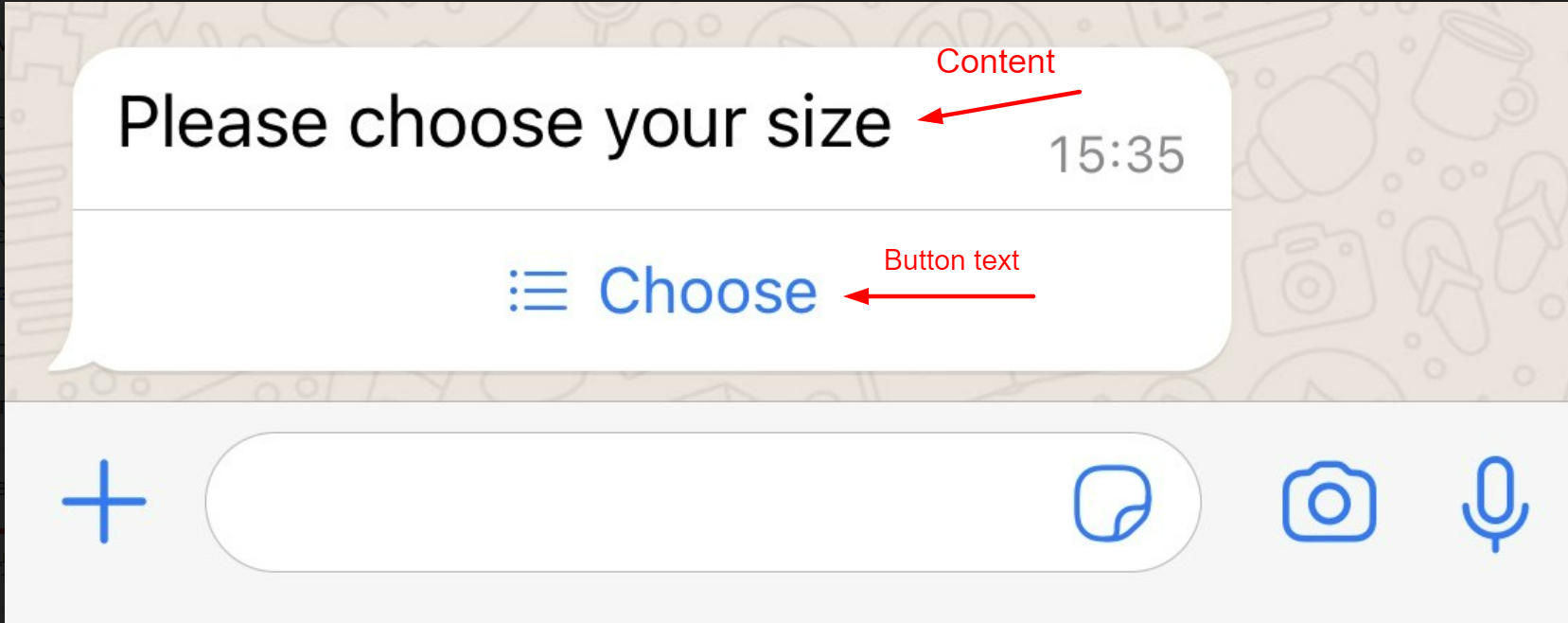 |
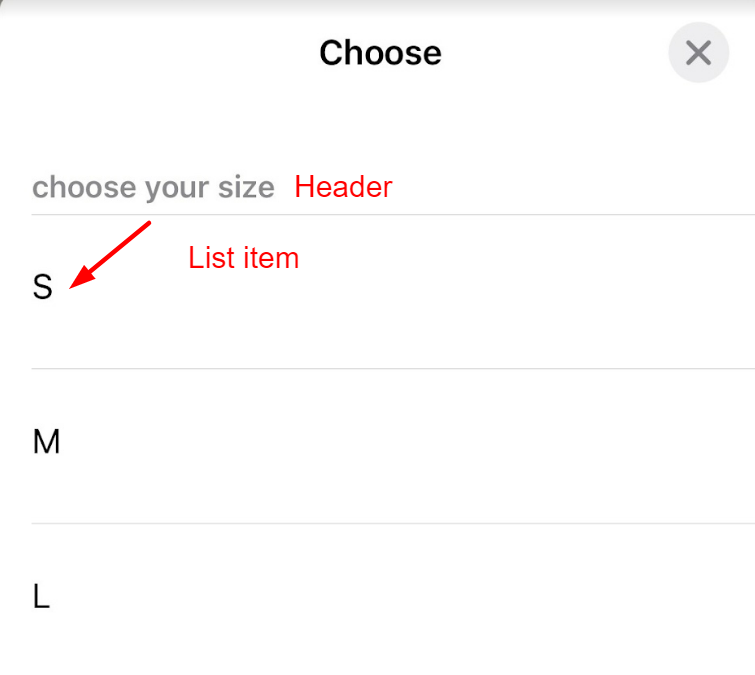 |