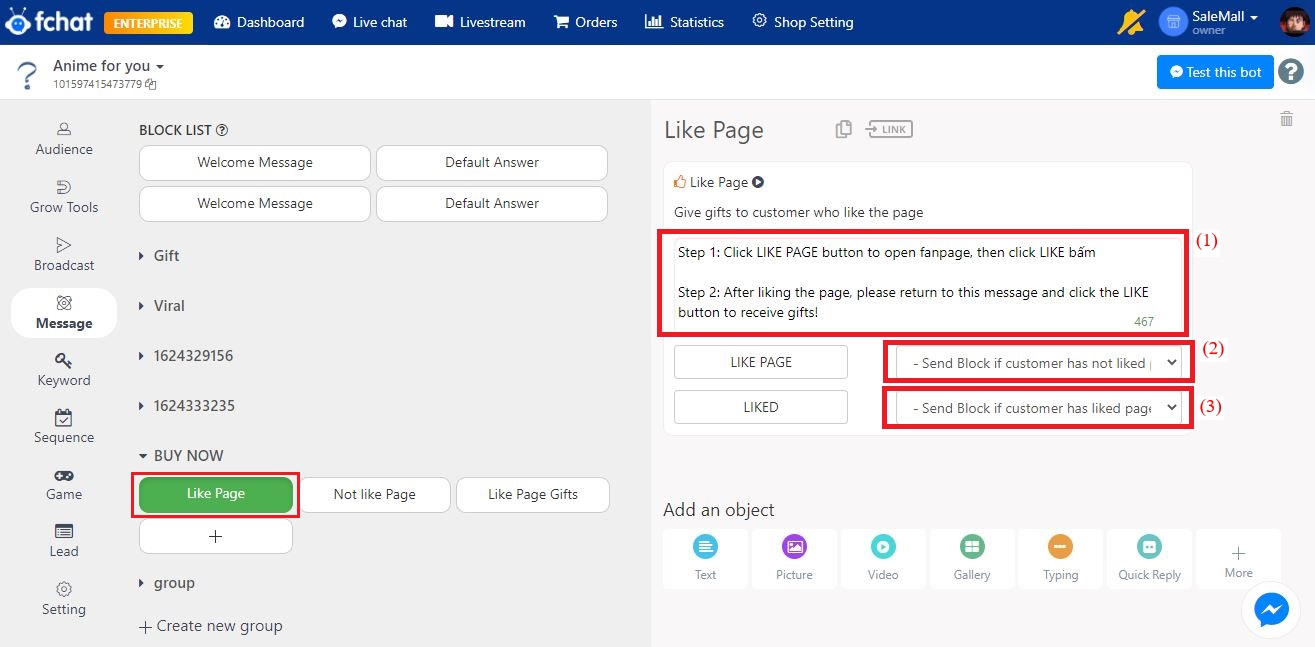Like Page - Give gifts to users who like the page
Fchat's Like Page object checks whether customers have liked your fanpage to give gifts when they have. Thereby, it helps you increase the number of likes naturally and quickly, attracting interested customers to your fanpage.
To use this object, follow these instructions:
Step 1: In Dashboard >> Messages, create related Blocks
Create a Like Page Gift Block to send gifts to customers after they have liked the page.
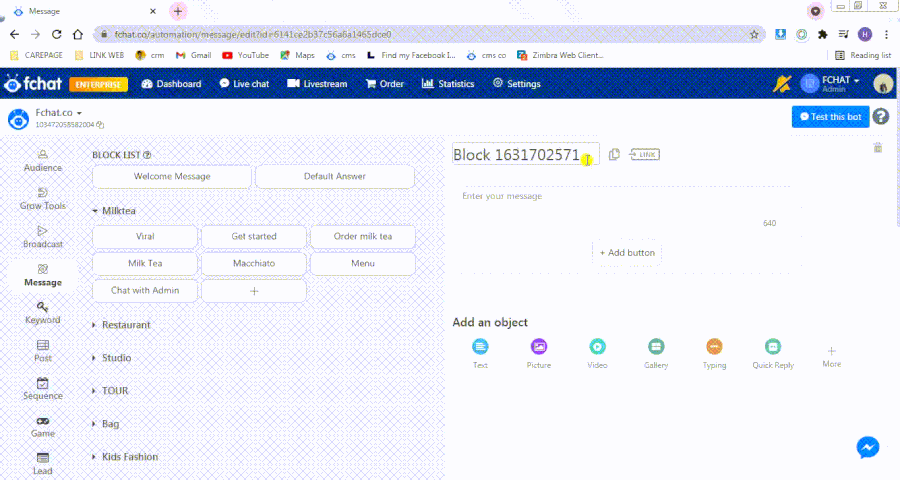
Create a Not Like Page Block with Page Link (set in Button >> URL) to notify customers who have not liked Page and ask them to Like Page to receive gifts.
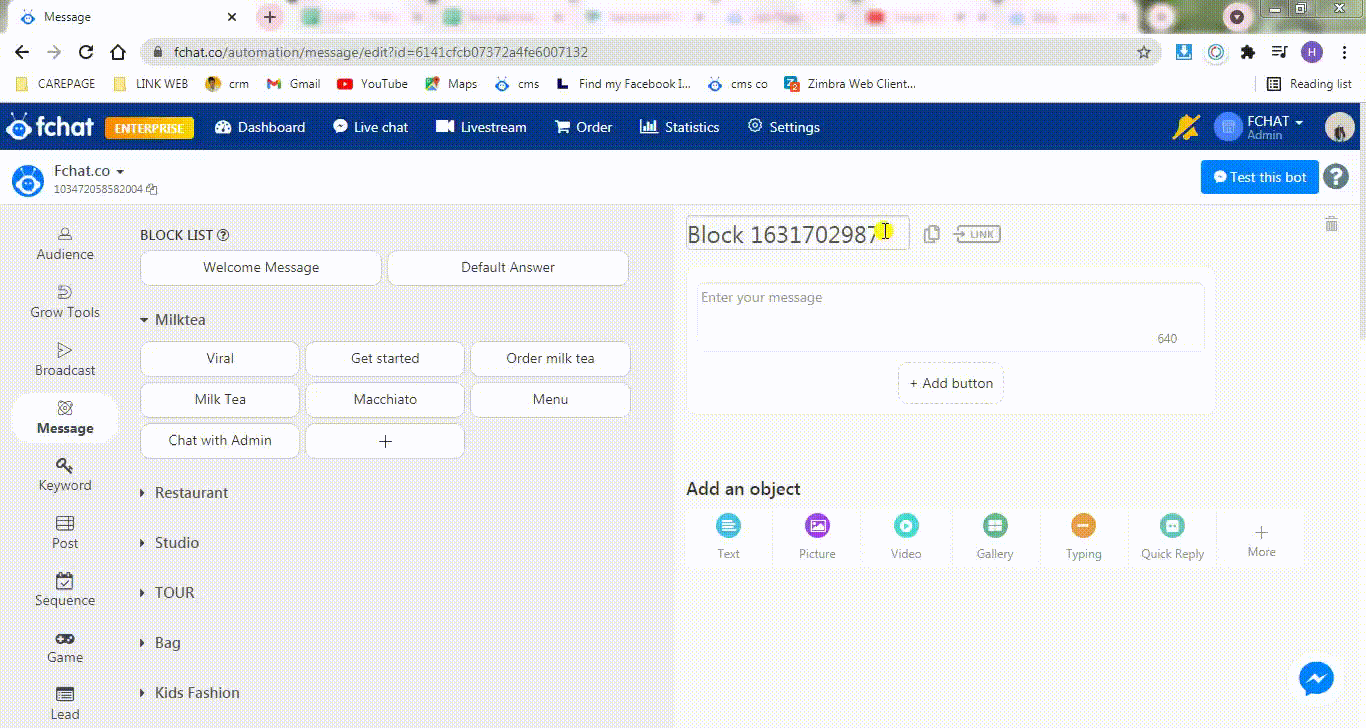
Step 2: Create Main Block using Like Page object
1. Add Like Page object in Block
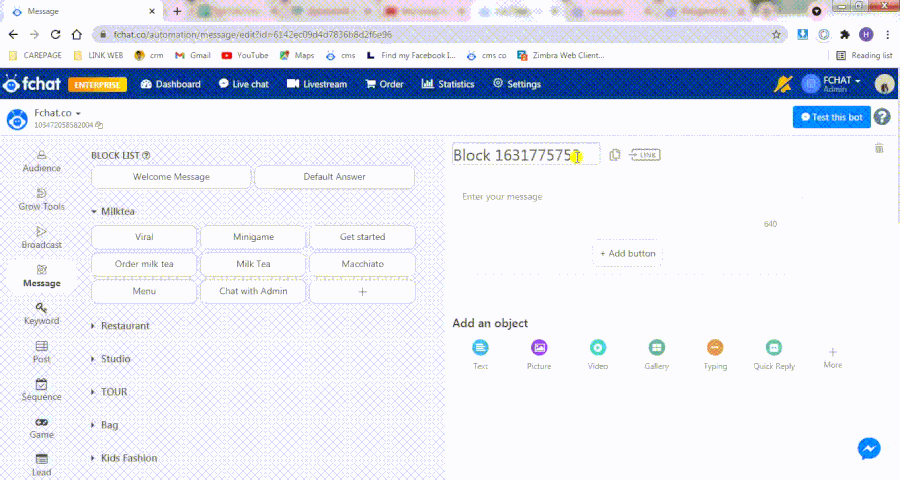
2. Information settings
The screen displays as shown below. Here, install information including:
(1) Content encouraging customers to Like Page to receive gifts
(2) Like Page Gifts Block to send gifts to customers.
(3) Not Like Page Block to notify customers who have not Liked Page and ask them to Like Page to receive gifts (This Block may contain a Button pointing to Fanpage for visitors).
Note:
When a customer presses the I LIKED PAGE button:
- Customers who have not Liked Page: send Not Like Page Block to notify guests who have not Liked Page (with button containing Page Link to Like)
- Guests who liked the page: send the Like Page Gift Block
The default LIKE PAGE button is your Fanpage Link.
After installation is complete, you can create a ref Link to share with everyone or a QR Code / Messenger Code for people to scan in order to Like Page and receive gifts.
Wishing you an effective increase in the number of Page’s natural Likes with Fchat!