Keyword-Whatsapp
The Keyword feature allows the shop owner to prepare the message content and automatically reply when customer inbox
Step 1: Select Keyword >> + Message keywords
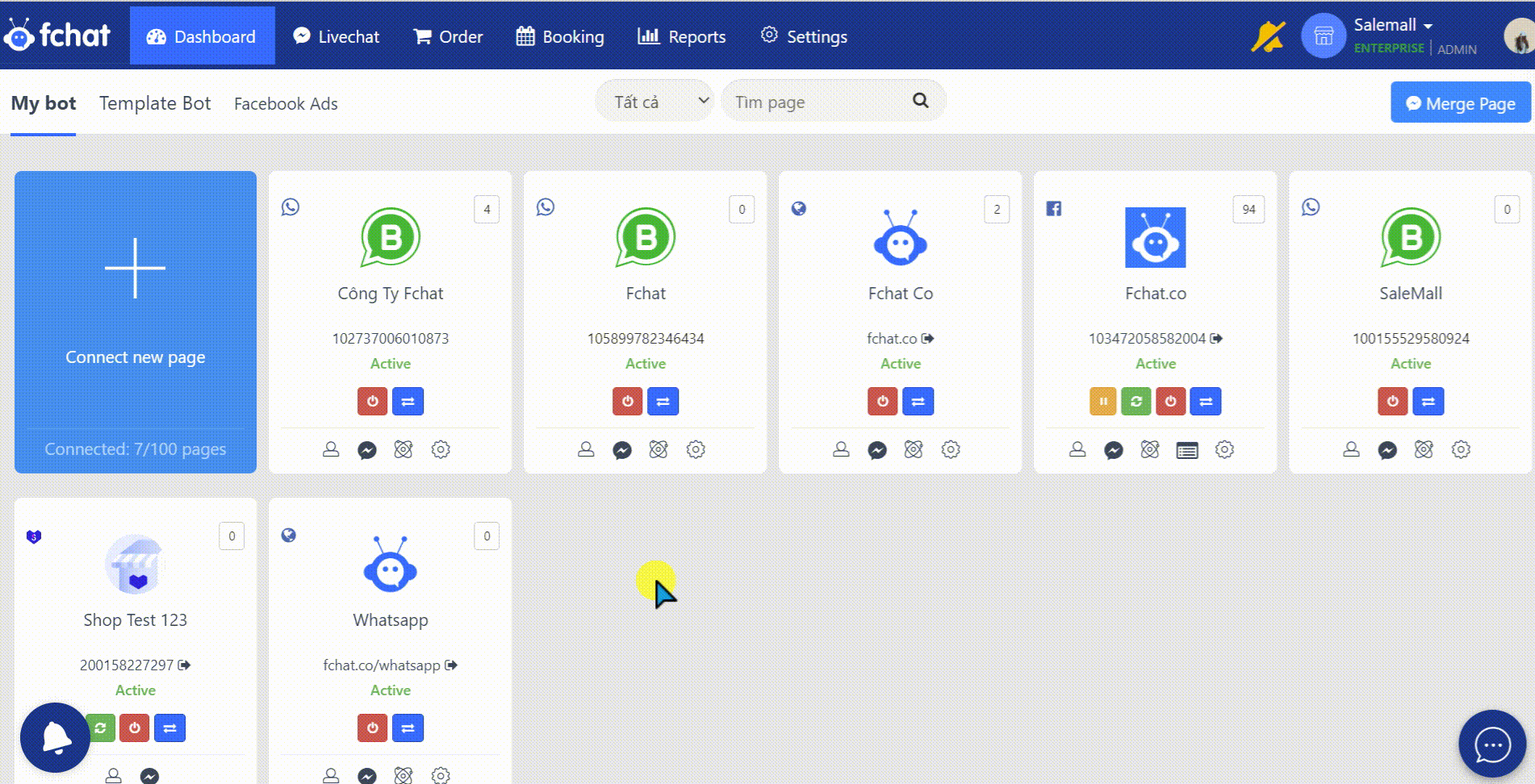
Step 2: Set the comment keyword mode
The screen shows as the picture below:
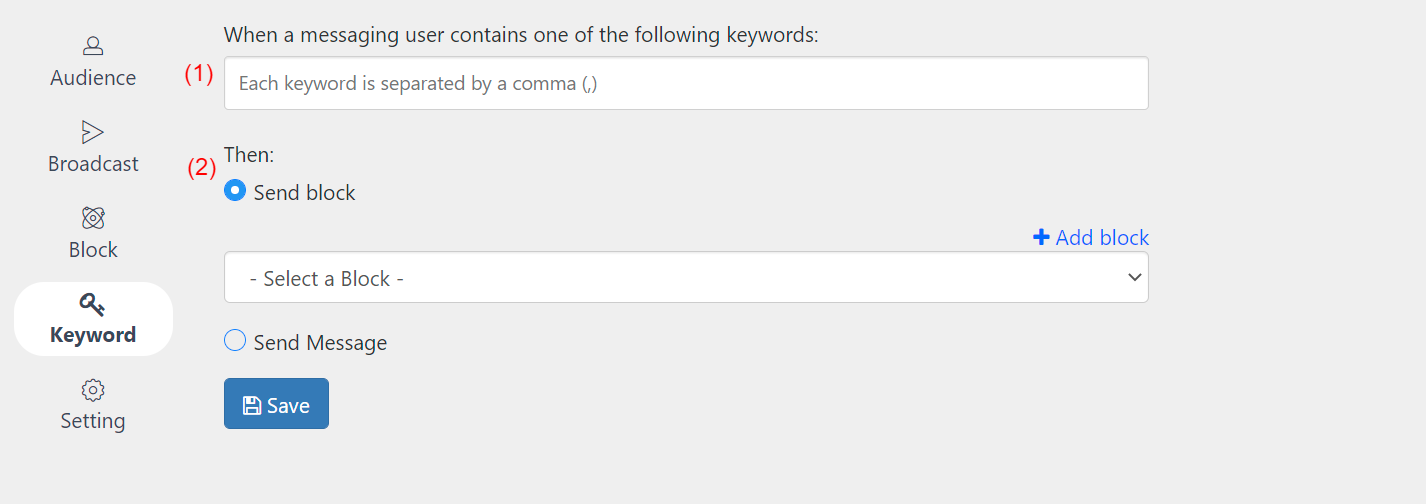
Here, set your message keywords to include:
(1) Keyword setting: Here, you need to update your keywords/keyword list, each with a comma (,) or enter key.
(2) Set content to return: you choose to send Block messages or Send messages to customers.
- With the option to send Block, you choose the available Block message
- With the option Send message, you enter the content of the message you want to send to the customer.
When a customer sends a valid message with the set message keyword, the script content in the Message Block you choose or the message content you set in the Send message section will be sent to the customer.
Step 3: Click Save to complete the installation process
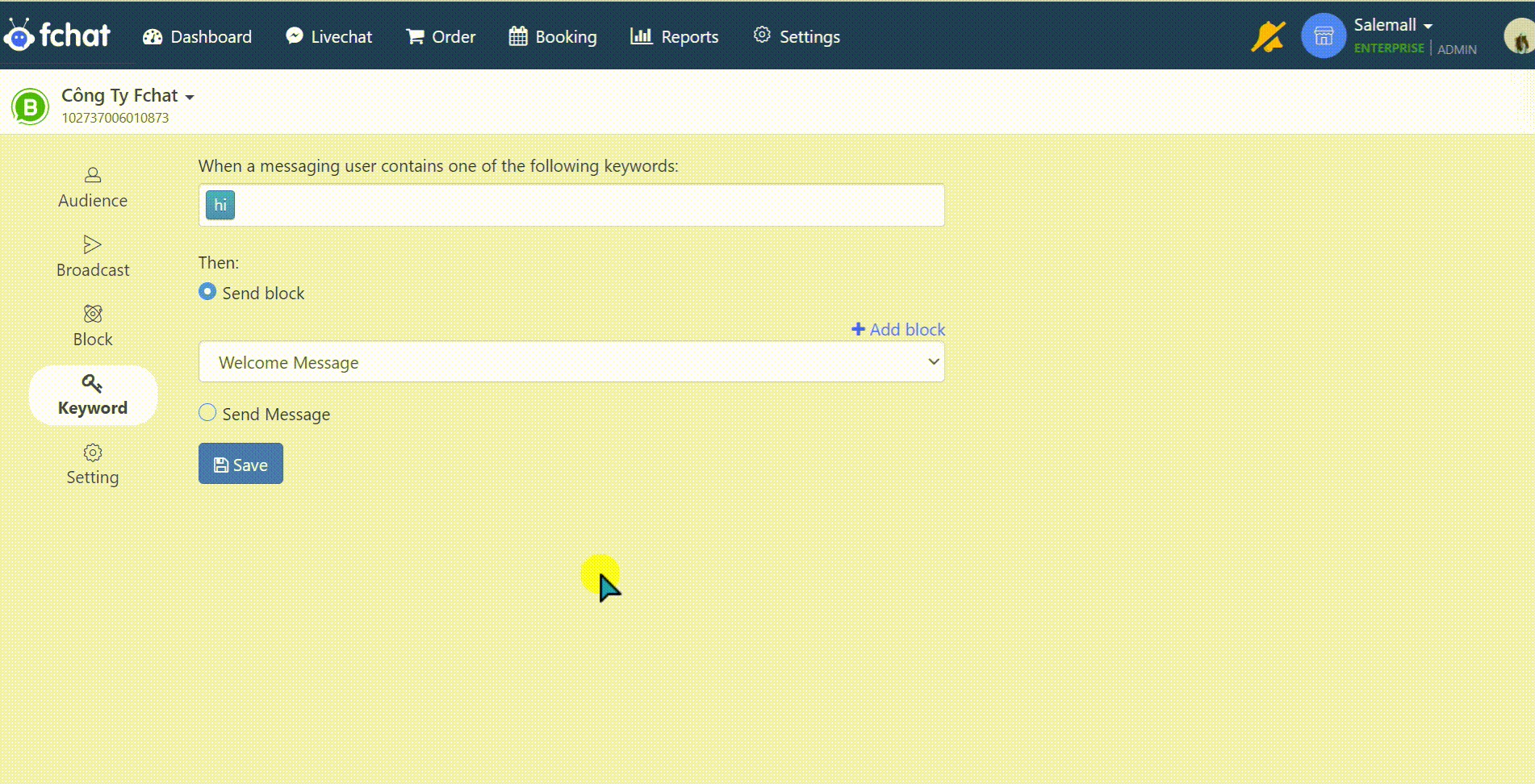
Good luck!