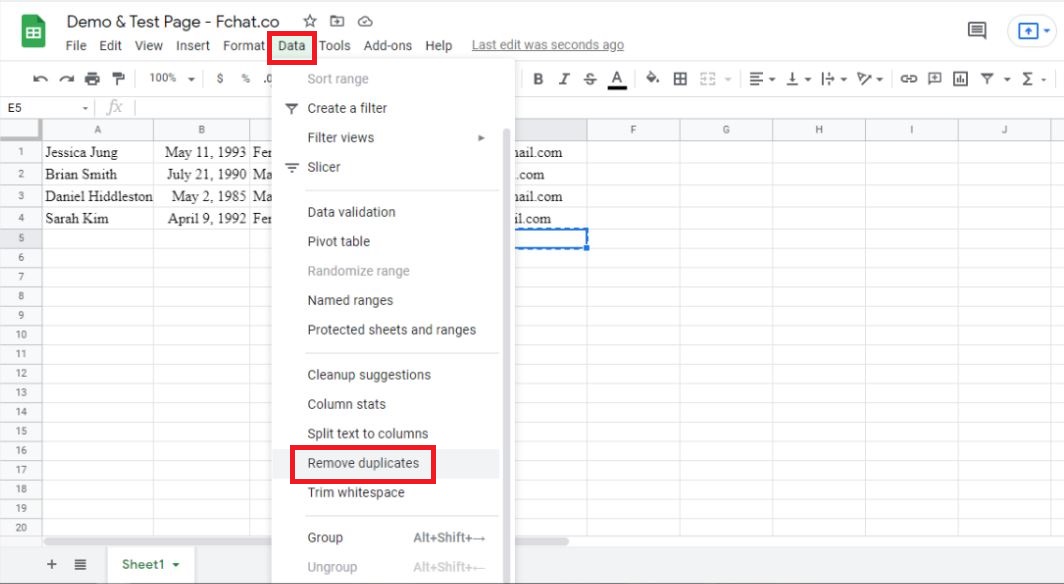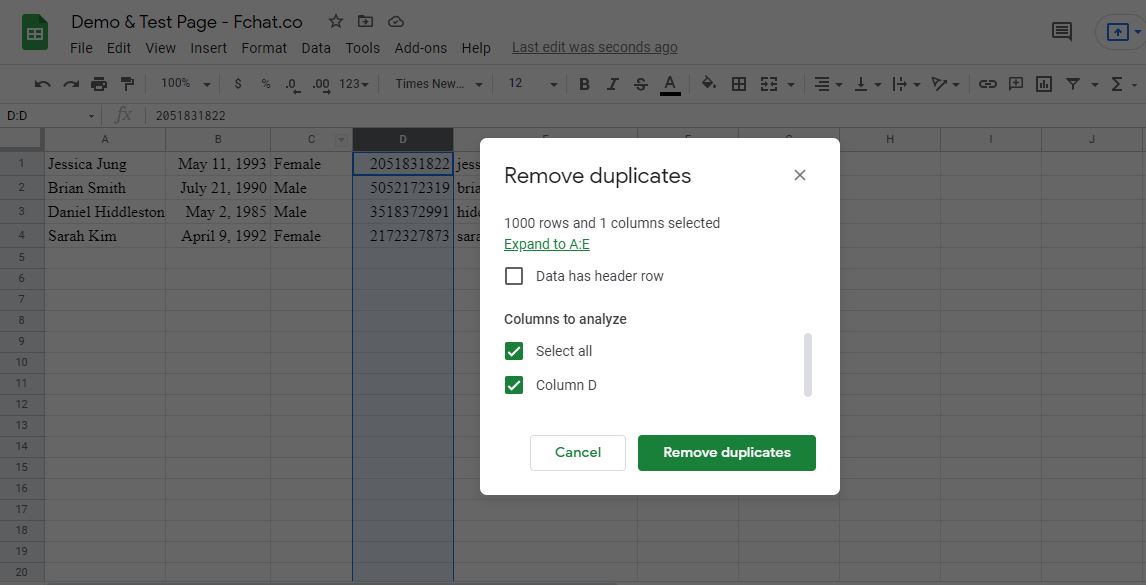Instructions for duplicate filter by phone or user_id in Google Sheets
Google Sheets has added 2 new features: TO REMOVE DUPLICATE DATA and REMOVE WHITE SPACE so that users do not need to export to Excel to filter duplicates when connecting Fchat to Google Sheet.
To filter by phone or user_id, follow these steps:
Step 1: Select the part of the data to be filtered for the duplicate
Step 2: Go to Data >> Remove duplicates
Step 3: Select the column to delete duplicate data and click Remove Duplicates.
Thus you can delete duplicate data in the system such as phone numbers, user_id for easier management.
Best of luck!