Integrate ChatGPT into the Fchat chatbot script
ChatGPT is an AI chat assistant that gives users a tool to quickly and accurately find information, answer questions and support work. Now you can integrate this amazing application into your chatbot script on Fchat
First, you access the ChatGPT website to get the API key (if you do not have an account, please create an account first): https://platform.openai.com/account/api-keys
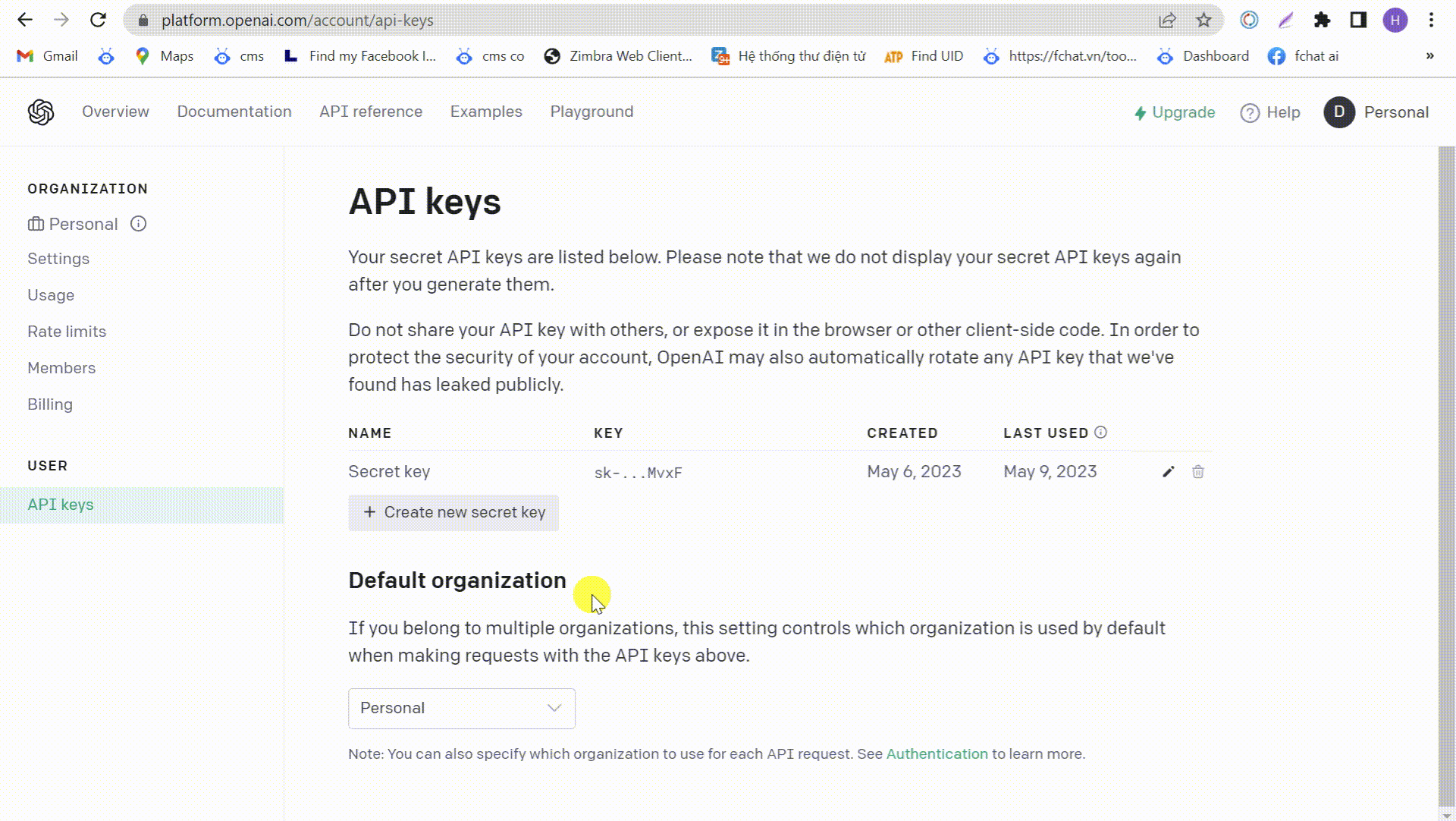
In the Message Block, you add the ChatGPT object as shown below. Then you paste the API key that just copied into the API key box
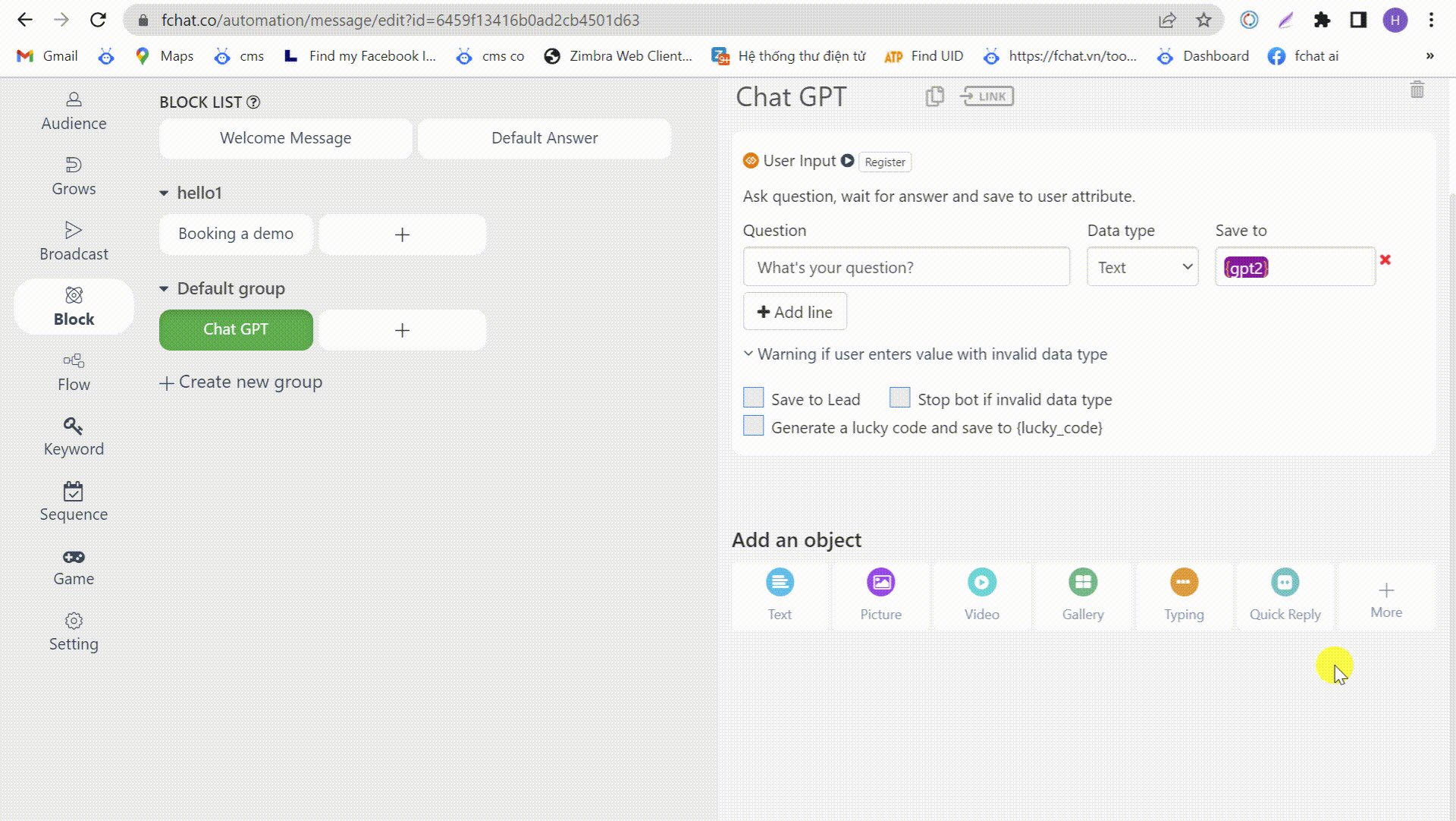
The ChatGpt object needs to be placed under the User input object
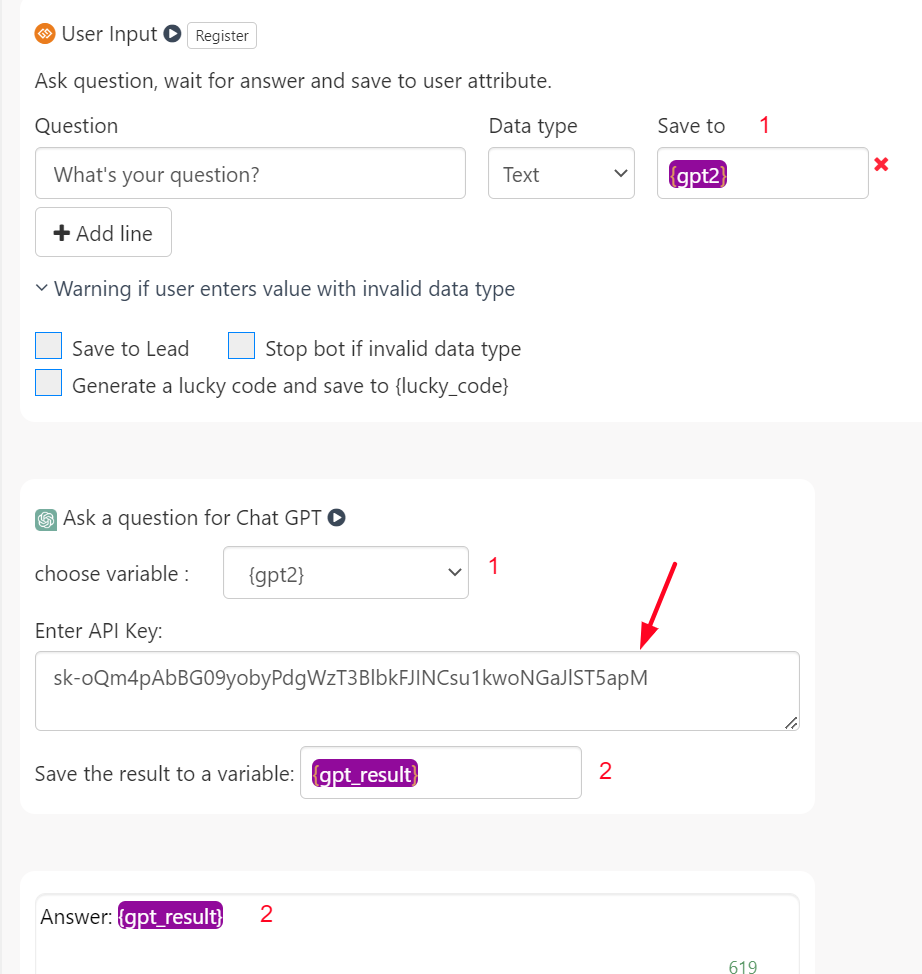
1: Choose variable: must be the variable value in the user input object above
2.Save the result to a variable: create a new variable to store ChatGPT replies
To client ask different questions you need to create more text objects below add a button containing this chatGPT block
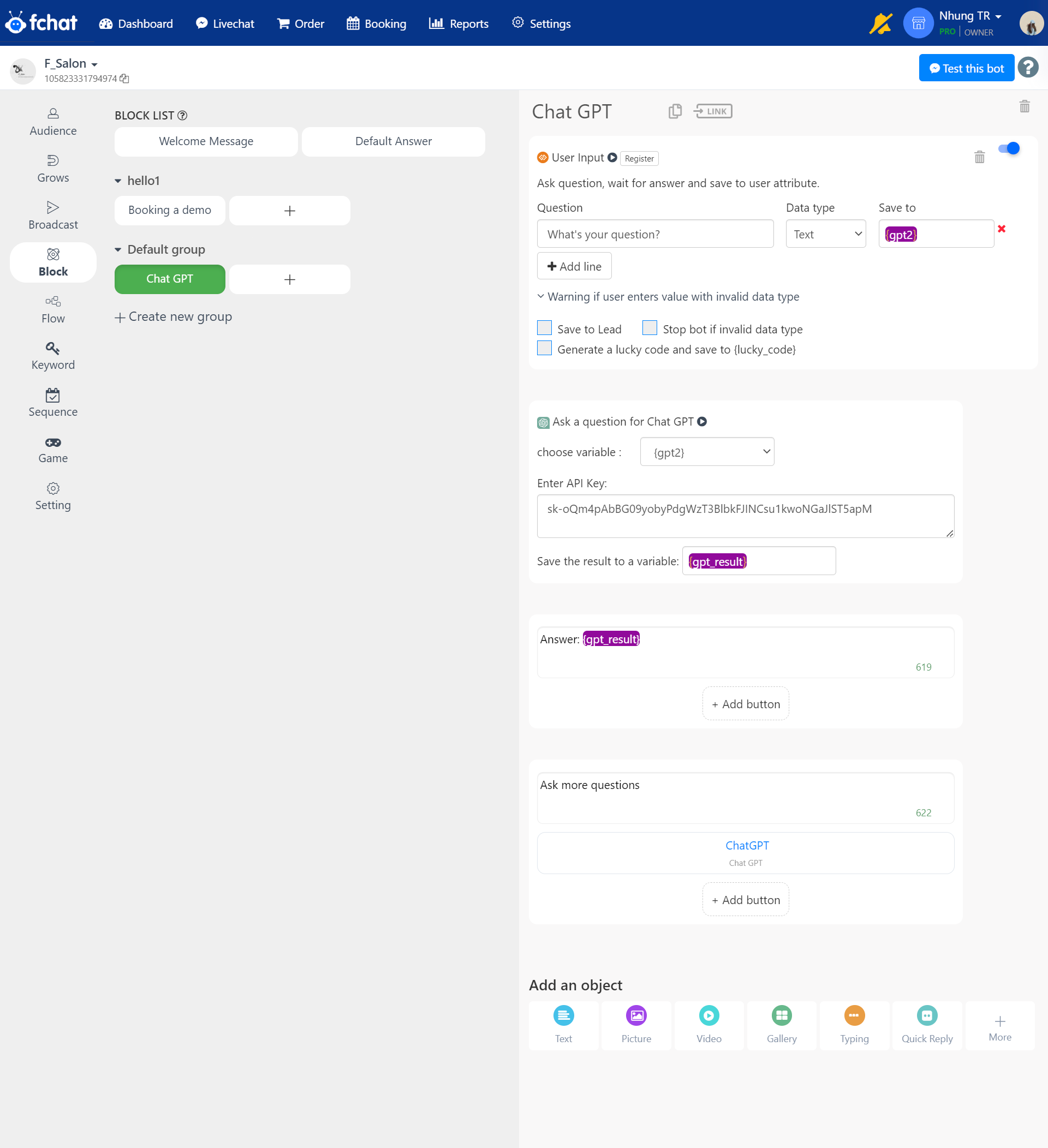
Note: You should only ask for information that is updated before 2021 or earlier