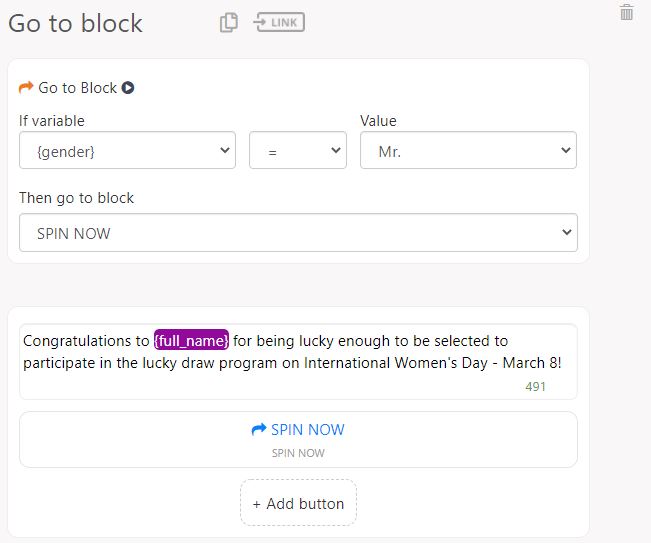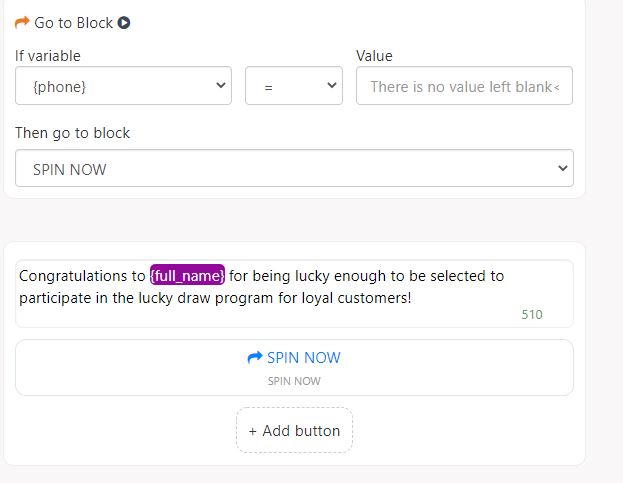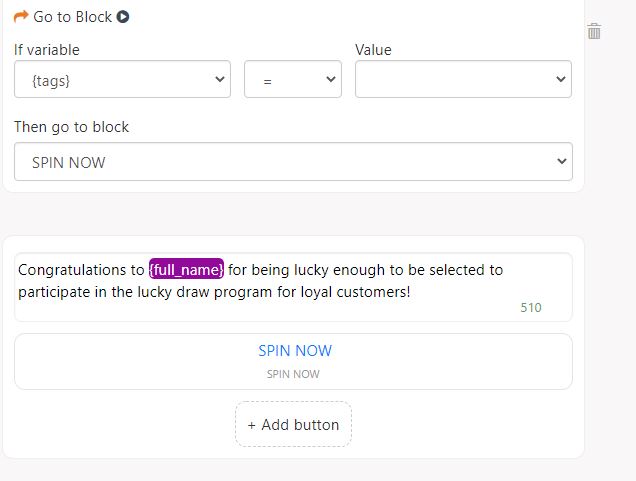Go to Block - Redirect customers to another Block.
Go to Block object redirects customers to another Block when a certain condition is satisfied.
Comparison commands:
= : Equal to (used for both numeric and character values)
> : Larger (for numeric values only)
< : Smaller (for numeric values only)
!= : (used for both numeric and character values)
Example 1: Check the conditions according to the {gender] variable (male or female)
The gift-giving program is only available to Female customers. If a Male customer accesses the Block, redirect him to the service refusal notice block.
If {gender} = Male Male Subject
If {gender} = Female Female Subject
Script description: If the customer is male, switch to Redirect Block, if the customer is female, continue to the script below.
Example 2: Check the conditions according to the {phone} variable (Whether or not customers have a phone number)
The gift-giving program is only for customers who have left their phone number information (Customers with high buying demand). If the customer does not have a phone number to access the block, redirect to the service refusal notice Block.
Description of the above script: If the customer has not left a phone number, switch to Redirect Block, if the customer has left a phone number, continue to the script below.
Example 3: Check conditions by tag (Customers tagged X or not tagged X)
The gift-giving program is only for customers who are tagged as purchased Customers. If a customer not tagged purchased customers accesses the Block, they will be redirected to block the service refusal notice Block.
Description of the above scenario: If the customer hasn't made a purchase, then switch to the Redirect Block, if the customer has made a purchase, continue to the script below.
Likewise, you can manage other customizations.
Wishing you success!