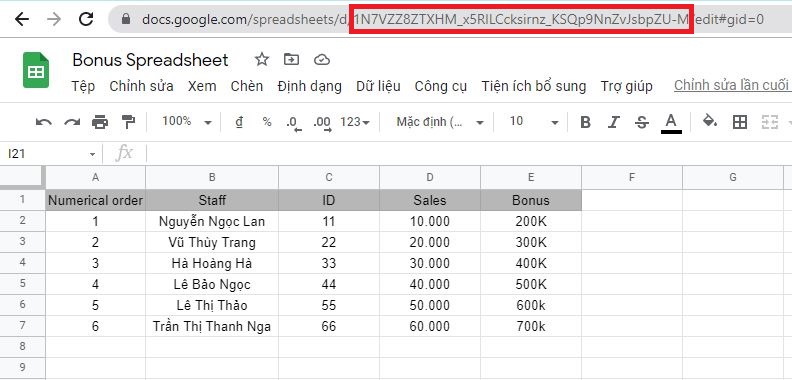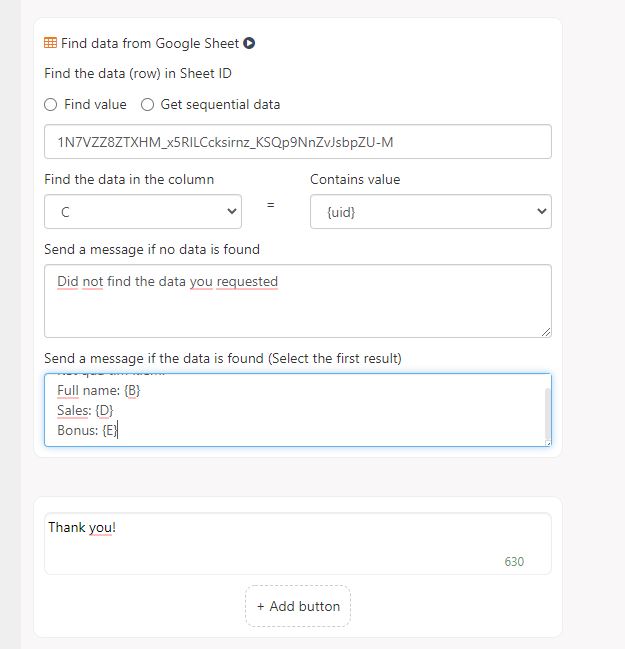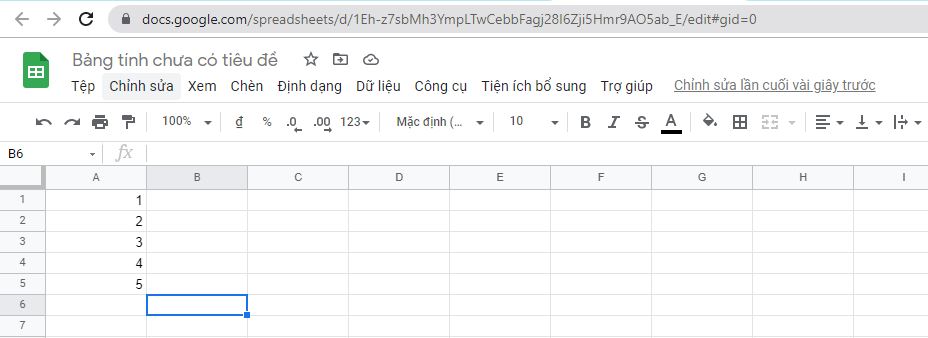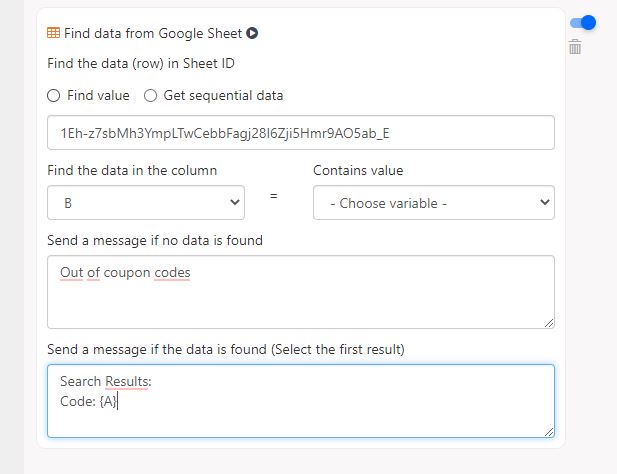Get data from Google Sheets
Google Sheets is a great tool for storing and processing information. With Fchat, you can get data from an existing Google Sheets file to Messenger for customers/staff.
To get information from Google Sheets about Fchat, follow these steps:
Step 1: Create a Google Sheets file with the information you need to provide.
Step 2: Create a Message Block containing the User Input and Find from Data object.
In the Message block, you need to add User Input for customers to enter search information (according to data already available in Google Sheets) and Find from data to look up from Google Sheets.
Step 3: Set up lookup settings
You need to fully set up information including:
- Sheet ID: is the character string in the Google Sheets URL.
- Find data in columns: the column to be searched for data when customers enter data for lookup (as in the video, data is lookup by ID). The column name will be the default name of the Google Sheet (A, B, C…)
- Return the result: Values that are taken from Google Sheet are returned by column names A, B, C... by Google Sheets
In the previous example, the customer looks up data by column C, variable {id} is imported by the customer from User Input, the data returned to the customer includes information in column B, D, E.
Note: If the value is not entered, it will be taken from top to bottom, which applies to the automatic issue of the activation code. The issue time is automatically updated in an empty data column (day/month/year/hour/minute)
In the example above, the values of column A are automatically sent to the customer, data for the code's time of issue is updated in column B of Google Sheets.
Wishing you a successful business with Fchat!