Flow- Send email
Send Email: When there is a new order, it will automatically send an email containing detailed information about the order to the customer.
You can set up the chatbot to automatically send emails to employees or to customers.
In Flow, you click + Content>>Import& Export>>Send Email:
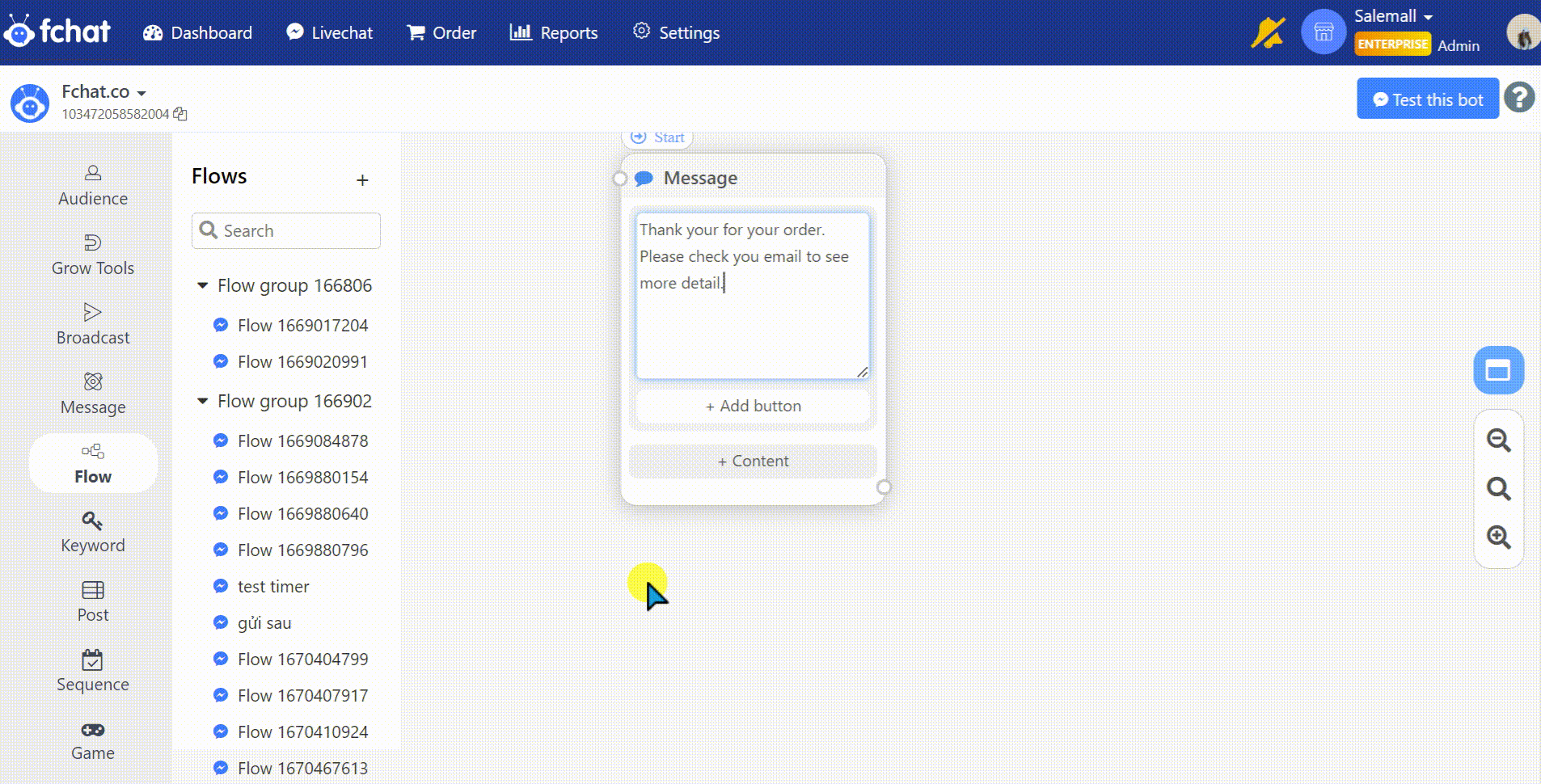
Email content input window:
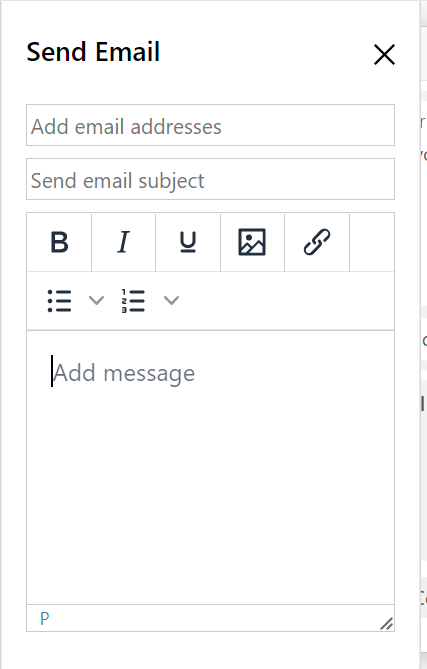
You enter the following information:
- Email address: your or your customers' email {email}. Note: When you use {email}, The system will email to the customer's existing email addresses on your page.
- Email subject
- Content: you can set variables in title and body: {full_name}, {phone},.. and send images, attachments.
Send Email usually used when there is a new order.
Good luck!