User feedback - Send a message asking customers to rate the service
User Feedback is a tool to collect customer opinions and reviews after they use your product/service. After a customer leaves a review, you can send promotional messages to users within 24 hours.
Reviews can last 7 days, so you can send a message to your customer for 7+1 days when they rate your service via Feedback. This is also a way for you to take care of your customers after making a purchase as well as listen to their opinions and contributions to improve products/services to better suit the needs of customers.
To create the script , you need to use the User Feedback object
1.Create User Feedback object
Click More in the Collect Users Data section, choose User Feedback
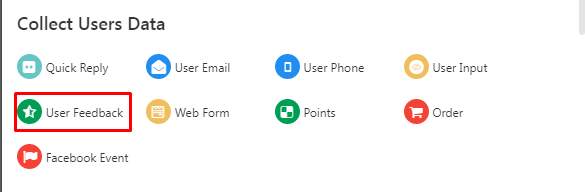
In there:
(1) Message subject: Enter text for the title
(2) Message content: Enter a text containing up to 55 accented characters or 80 unsigned characters.
(3) Button name: Enter the content for the button name
(4) Score: Select the point level that is suitable for your service
(5) Rating type: Selection of evaluation form
(6) Guests enter the evaluation content: Check for guests to enter the content or not to enter when evaluating
(7) Evaluation deadline: The period from 1-7 days, the end of 7 days will lose this assessment.
(8) Save to {Feedback}: the score value will be saved to variable {feedback}, for example, if you rate 5 stars, {feedback}=5.
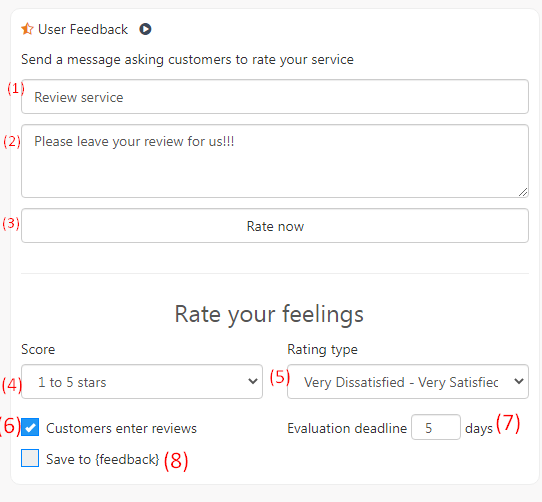
In the Score section, there are 3 options and different rating levels
- From 1 to 5 stars
- From 0 to 10
- From 1 to 7
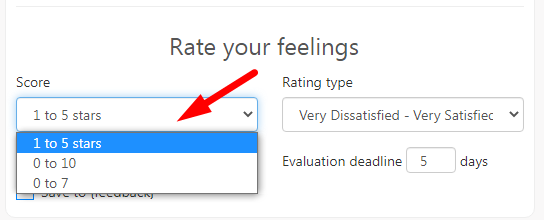
In Rating Type there are 4 types
+ Negative - Positive
+ Hard - Easy
+ Very Dissatisfied - Very Satisfied
+ Poor - Great
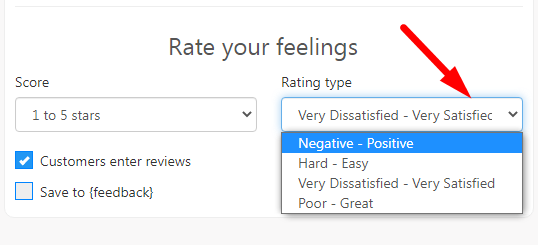
2. Create the script with User feedback
Set up the content for the User Feedback object that you want to send to customers for them to evaluate the service
After setting up the section under the User Feedback object you can add Tag object, from which you can track your customers who have rated the service on the tagged list.
From there, you can send messages containing advertising, promotional, discount,... to this customer file
You can send a campaign (if the script sends bulk reviews to customers within 1 day), you can send Sequence messages by object tagged from the review script
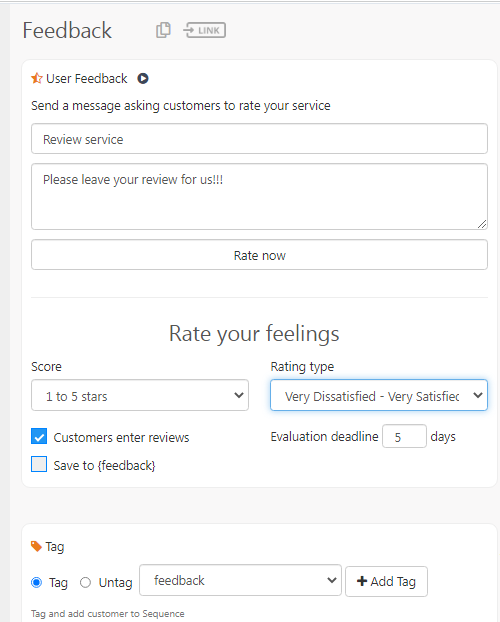
You can send link ref to customer and block from livechat to customer
Your customers receive review messages, they will rate and from there you can send promotional messages to guests.
Note: Guest reviews to fanpage are only displayed on livechat, will not appear on fanpage inbox.
Display on livechat interface
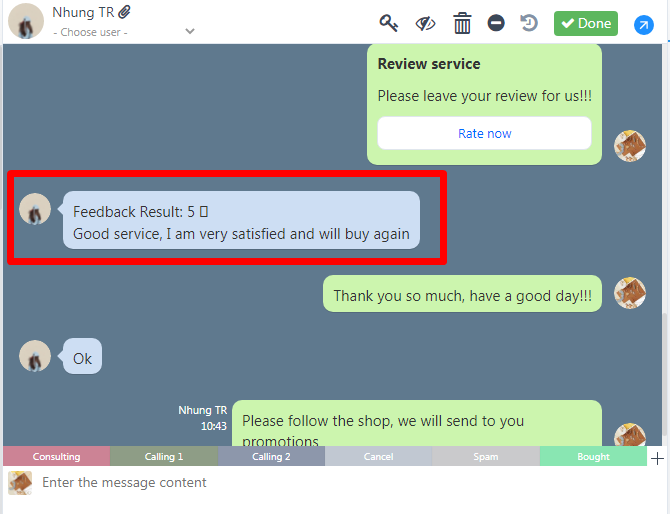
Show in customer's messages inbox:
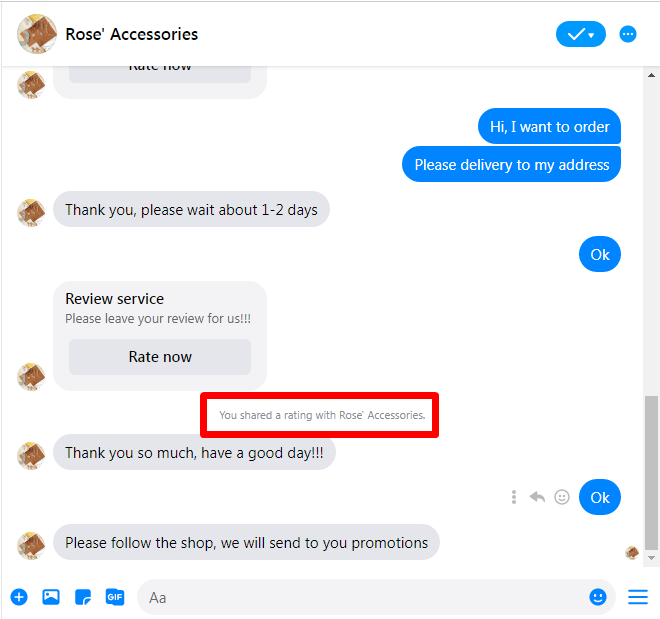
So you can send promotional messages to the maximum interaction customer within 8 days if that customer after 7 days evaluates your Fanpage.
Good luck!