Default Answer - Default reply message when there is no online staff
The Default Answer block enables to automatically reply to the customer's first message after 24 hours if:
(1) No suitable Keywords found.
(2) There is no online staff in Livechat.
This feature helps the page interact with customers instantly 24/7 when customers message without support staff.
To perform this feature set, in the Dashboard screen window, click on your fanpage name, select Message section >> Default Answer.
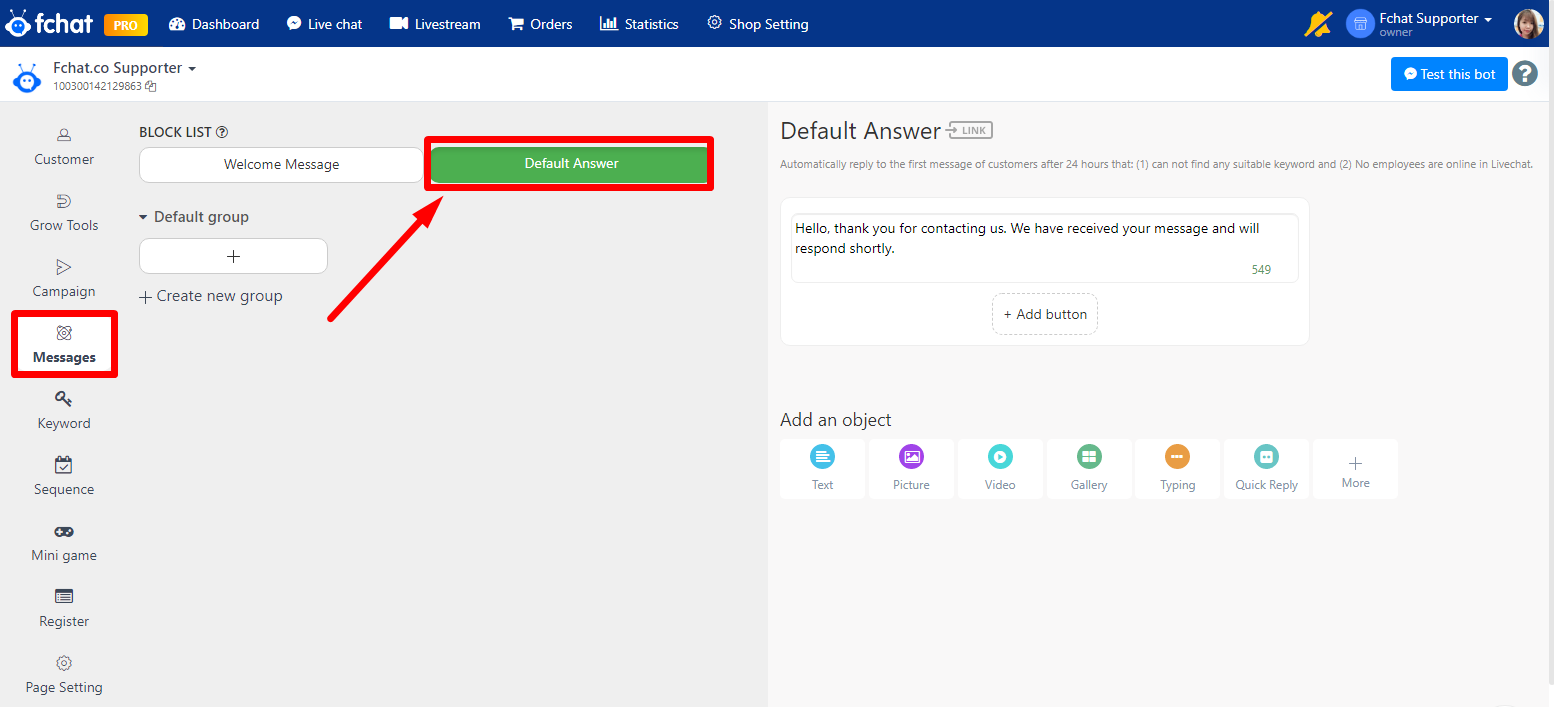
Fill in the message body to automatically reply to the customer in the message input box. If you don't import new content, messages are automatically used by default.
In the Default Answer block settings, you can add the Button button, by selecting Add buttons.
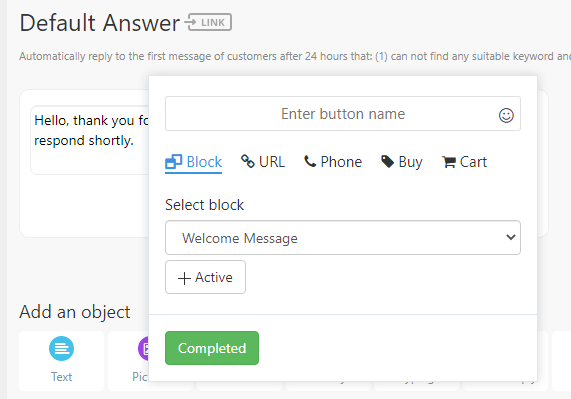
Here, Enter button name, and you can select one of the items such as Blocks (pre-installed messages), URL (links to websites), Phone (the phone number). Then click Completed to save the settings.
Additionally, choose to add more objects in the Default Answer block by clicking More >> add the necessary object. Those objects will be specifically guided in the following articles of Fchat.
Wishing you success!