Decentralize shop management staff in Fchat
A Facebook account connected to Fchat will have defaulted as your shop on Fchat. Shop settings allow you to access shared features for the fanpage in the shop such as Shop Information, Staff, Sample Messages, Conversation status, Splitting conversation and Connection, Membership...
Install Shop
With the free version, a Fchat shop allows two users to manage while the paid versions allow an unlimited number of users to manage. Different users can manage with different permissions such as Admin, Sale, Marketing.
- The owner has Admin + transfer owner permissions (an owner each shop).
- Admin has full permissions, except for the right to delete the Owner.
- Marketing has the right to create, edit Chatbot scripts, and send campaigns.
- Sale reserves the right to assess Live Chat, Order, Customer.
To assign employee rights, access the Shop Settings >> User >> enter the employee email and the rights you want to assign >> press Add to complete.
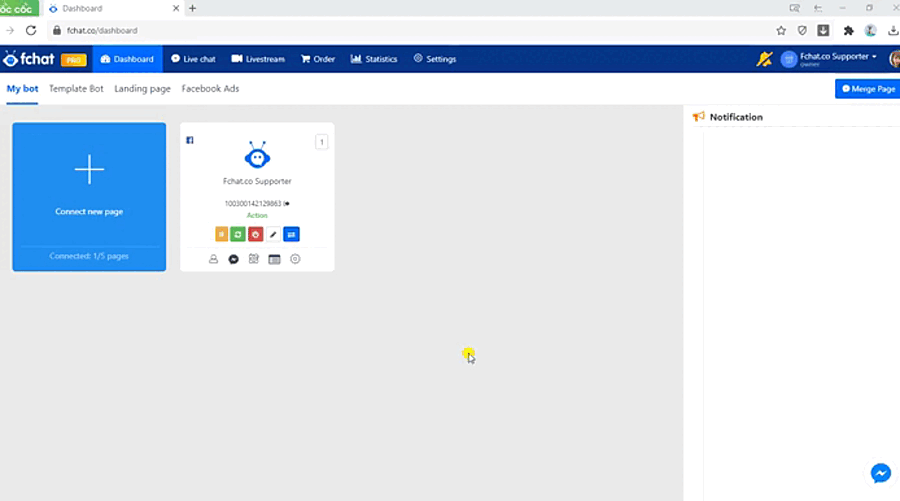
Special: You can assign employees to a certain page that you want the employee to manage without wanting to assign them to all pages in the shop.
You choose to click the 'Decentralize page' icon, select the page you want to delegate to the employee and click 'save'. Thus, authorized employees can only work on the assigned page.
Click on the page authorization icon
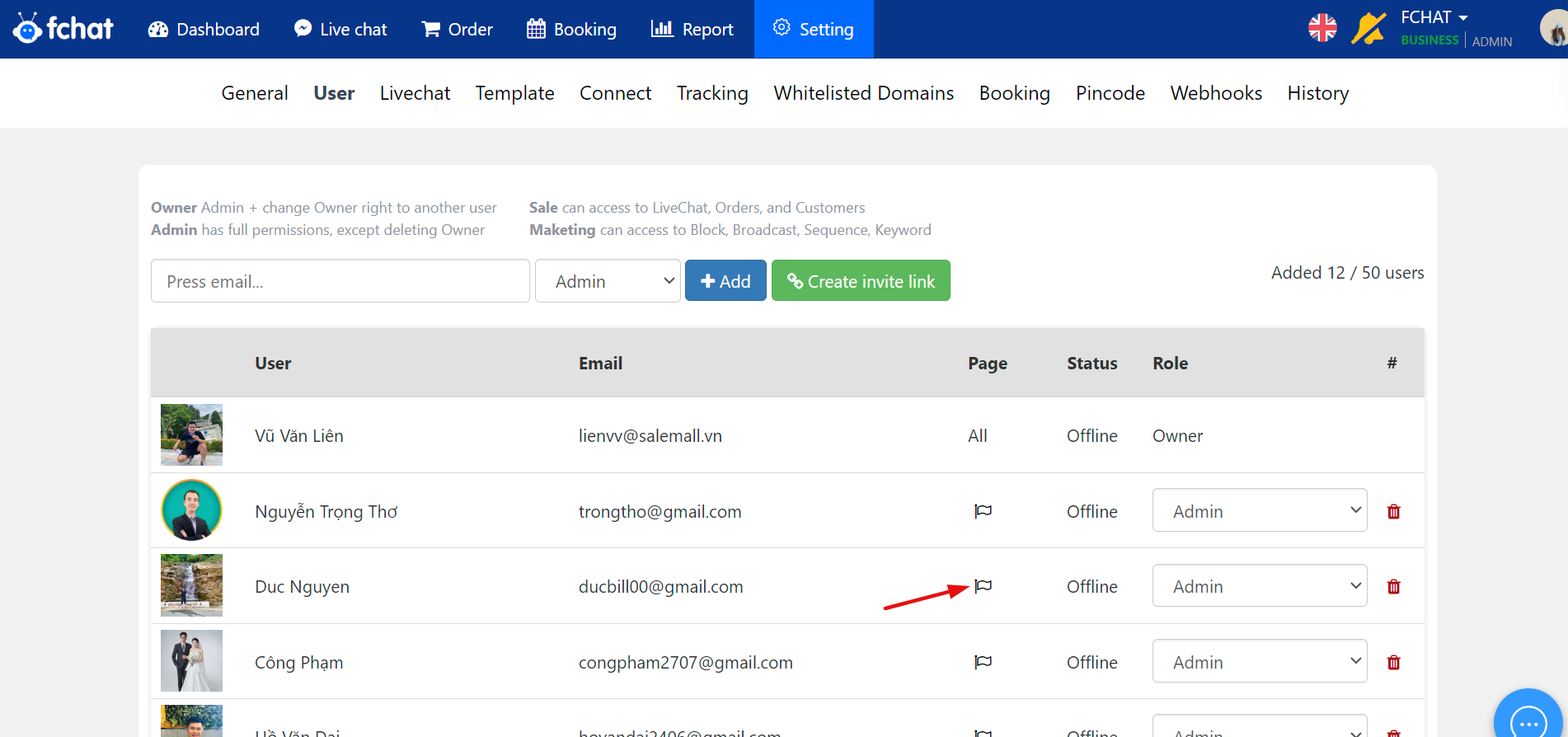
Note: The decentralized email address must be the email address registered on the fchat
Use the invitation link to decentralize by selecting the permission (Admin/Sale/Marketing) > click “Create invitation link” and send this link to the person you want to add permissions to in Fchat shop. When the person clicks on the link, they are automatically decentralized in your shop.
Transfer Owner permissions to another account. If your Owner account is locked, it can't be accessed, you will need to contact Fchat's support team to perform Owner permissions transfer. Contact the Fchat’s support team at https://m.me/fchat.chatbot