Instructions on how to connect Fanpage to Fchat
Fchat is a chatbot software for fanpages to automatically reply to customers' comments and inboxes according to pre-made scripts. Creating a chatbot for Fanpage with Fchat is extremely simple and requires no knowledge of code or programming. To create a chatbot for a fanpage, first of all, you need to connect the fanpage to Fchat.
You go to the https://fchat.co/ and select Free to use.
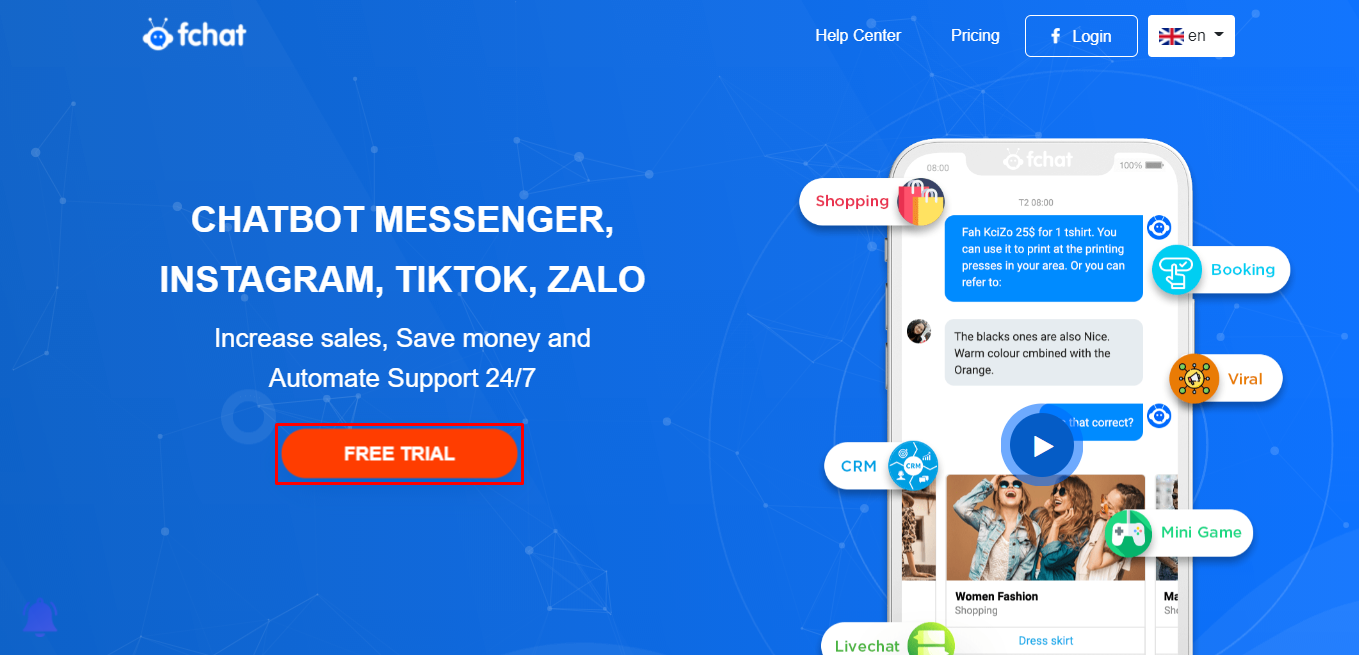
The screen will switch to Facebook and appear the pop-up as shown in the image below, you select Continue as [your FB account]. Then, all fanpages you have Admin/Editor permission will display on the screen. Click the pages you want to connect to Fchat and click Next >> Done >> OK to continue.
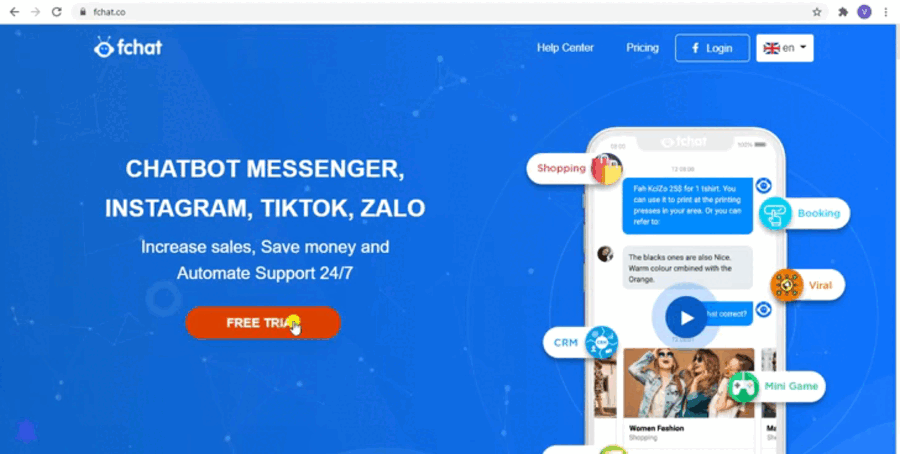
After that, you fill in the required information to register for an Fchat account and click Connecting the page > click Connect at the fanpage you want.
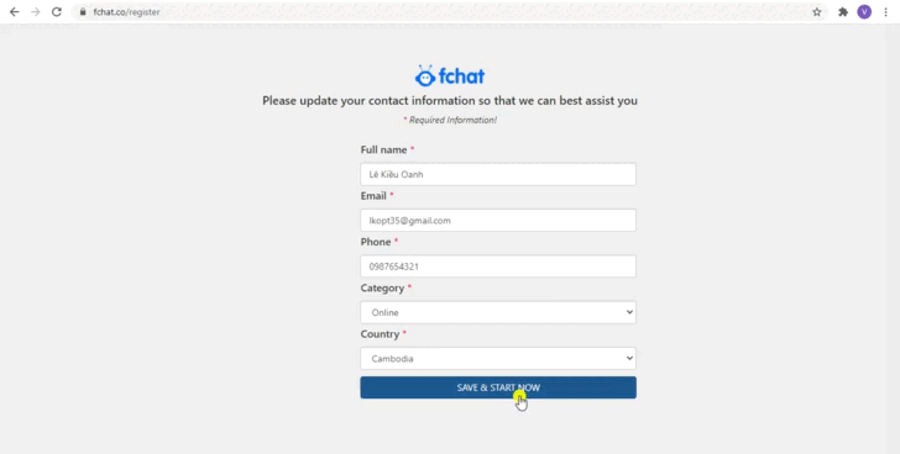
The Fchat display when successfully connected with Fanpage is shown in the image below. In this screen window, do some quick actions as follows:
(1) Add a new Page by clicking Connect New Page >> Connect fanpage, then choose a page, and then click Connect.
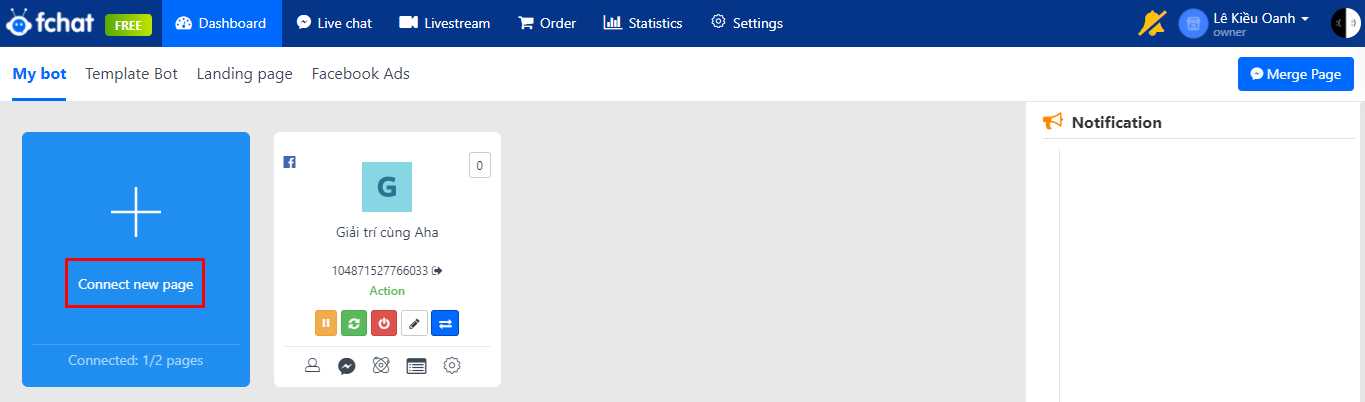
(2) Select Page by clicking on Page's name or Page’s Avatar. Here, you can choose items that work with the Page such as the Message Block, Keyword, Sequence, Broadcast,…
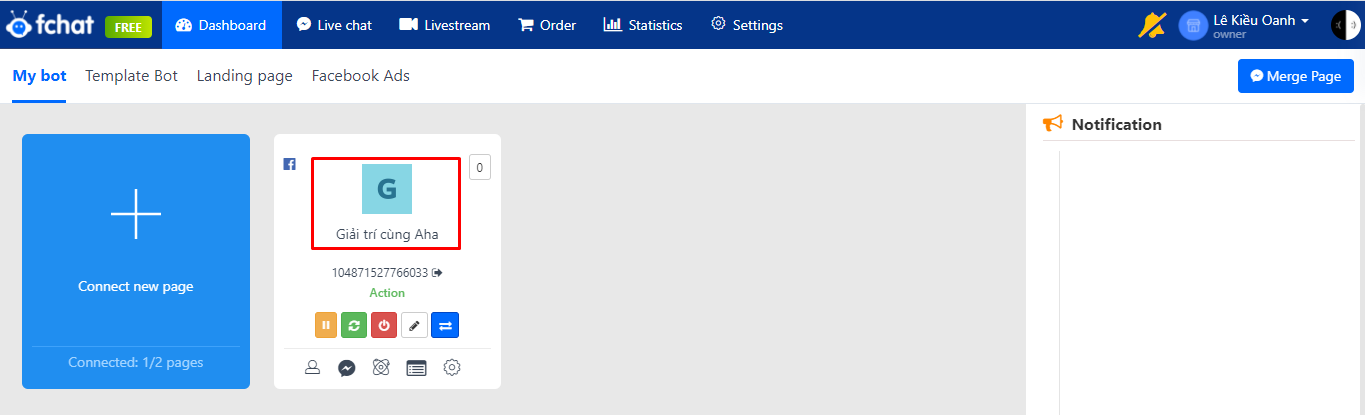
(3) Disconnect Page from the chatbot, Refresh page connection, Edit page name, Switch page from one to another by clicking the corresponding icons on the display.
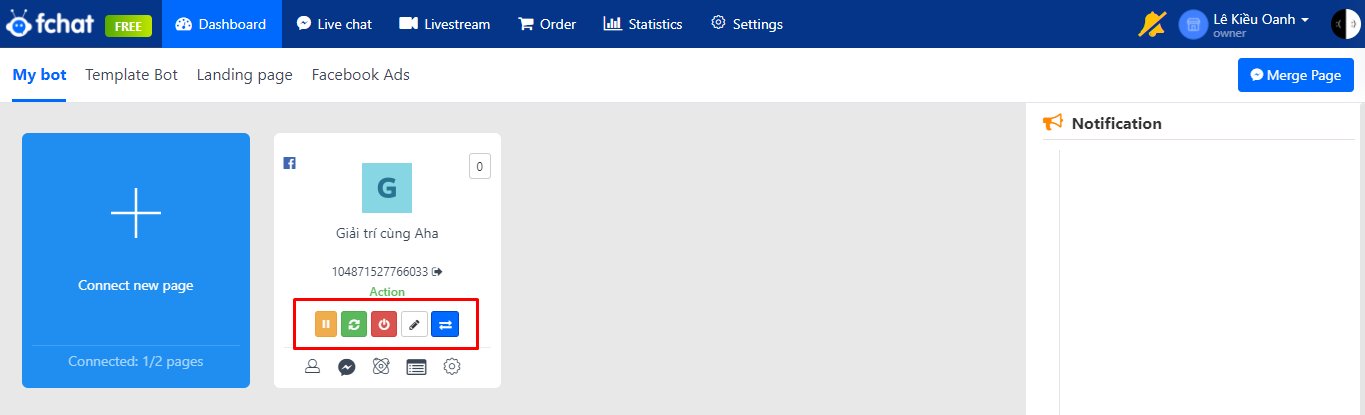
To manage customer Comments and Inbox content with all the pages in the current Shop, you click on the LiveChat section to get started.
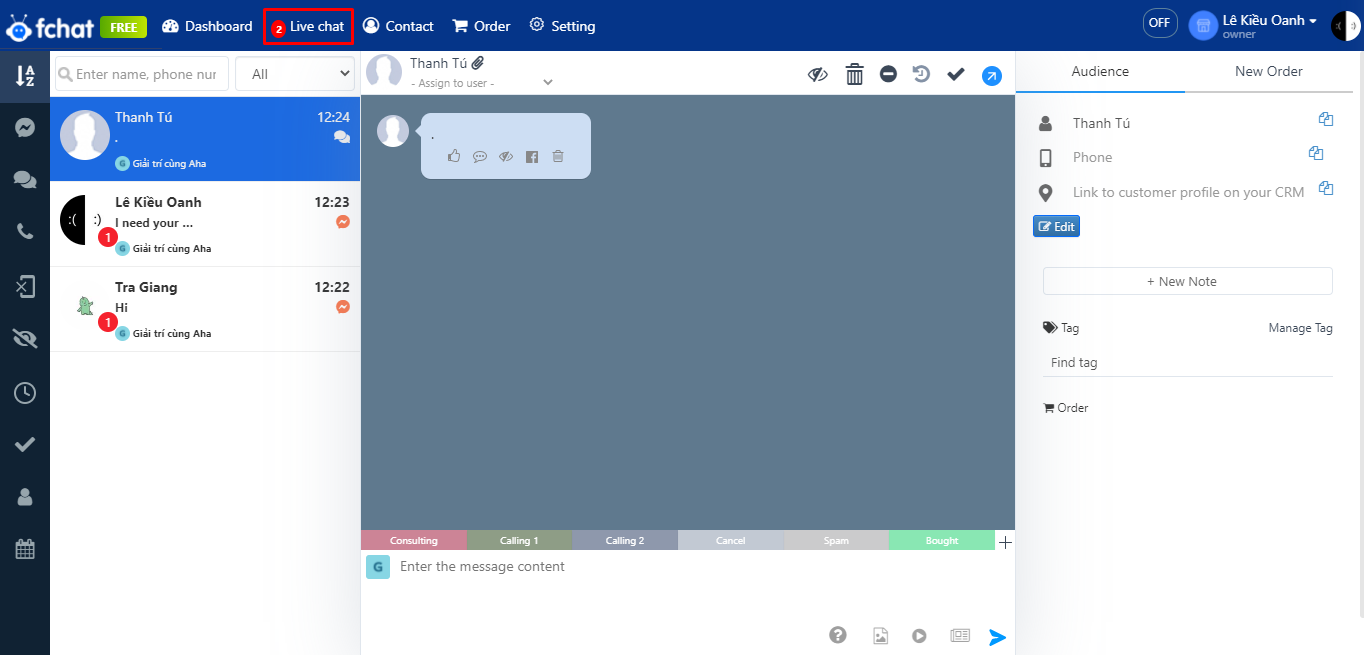
Wishing you success!