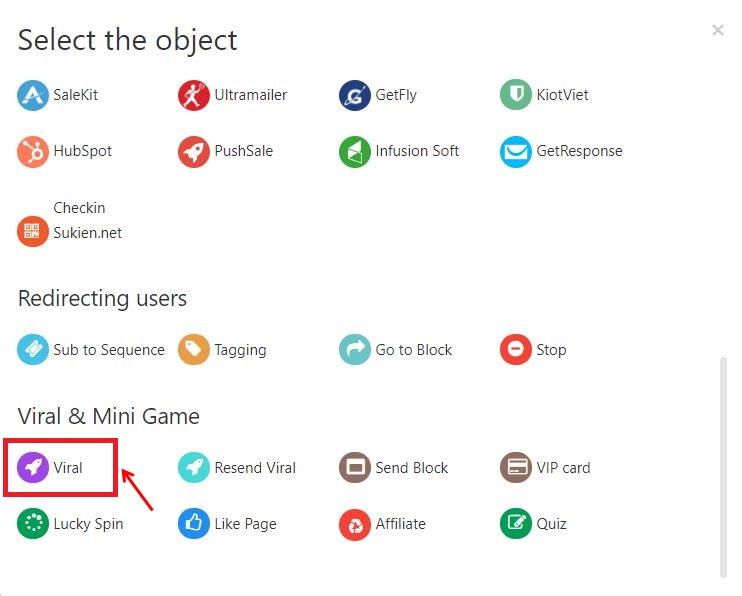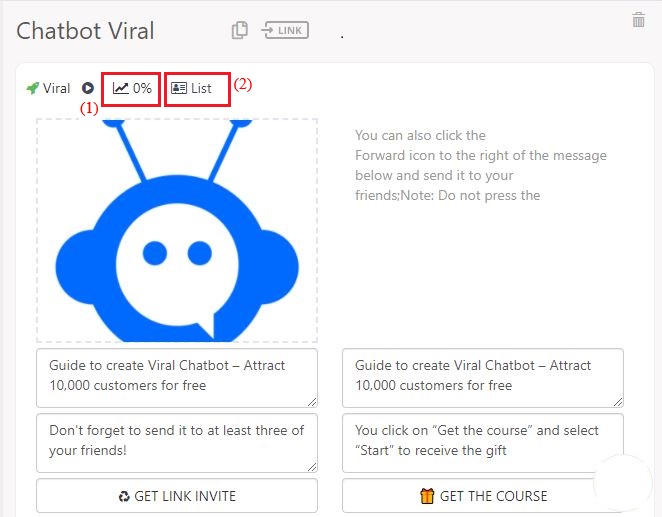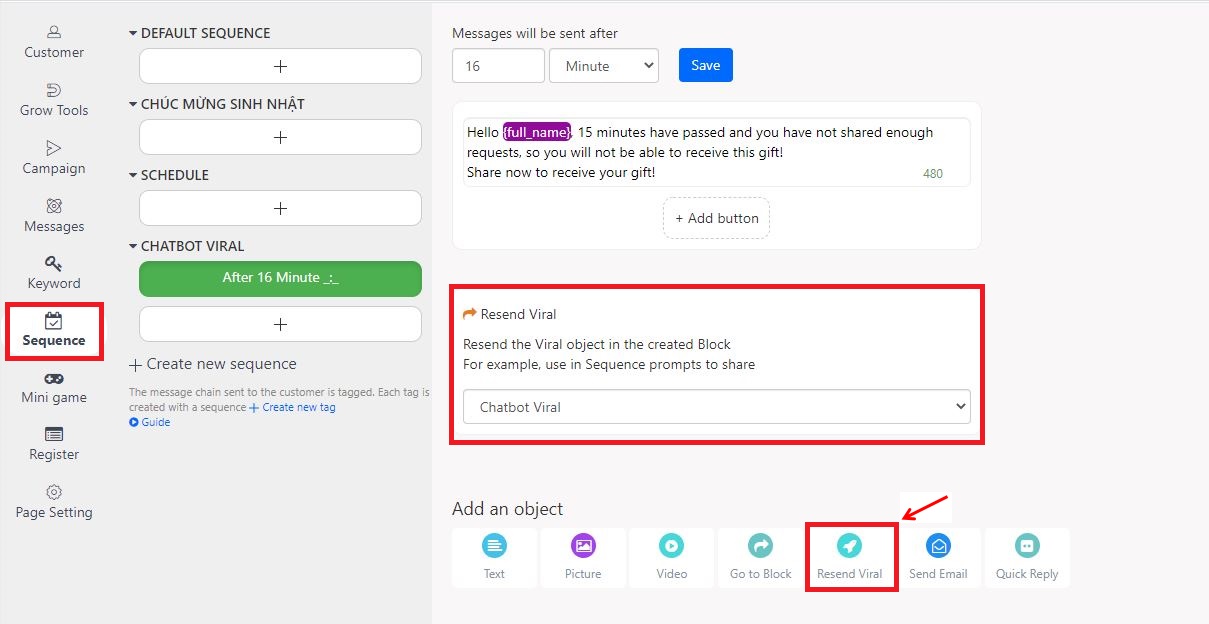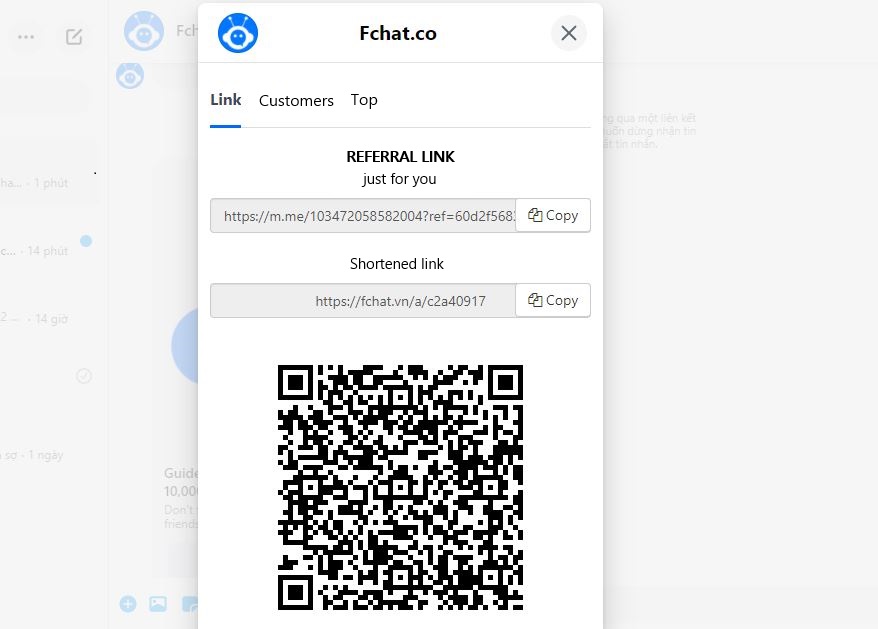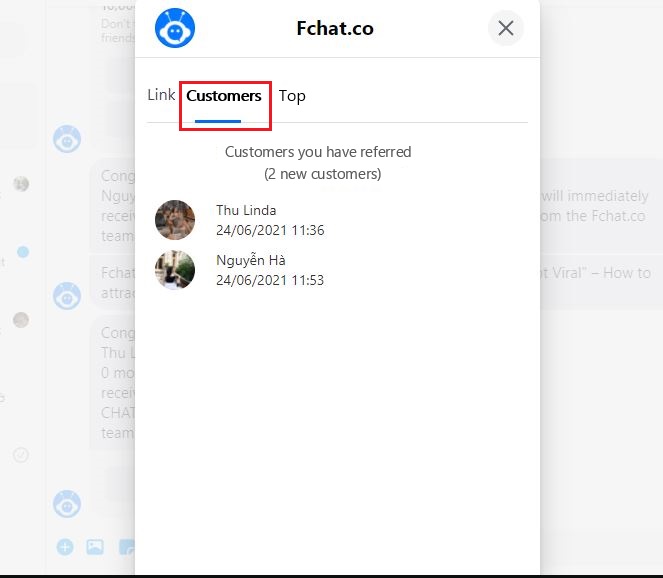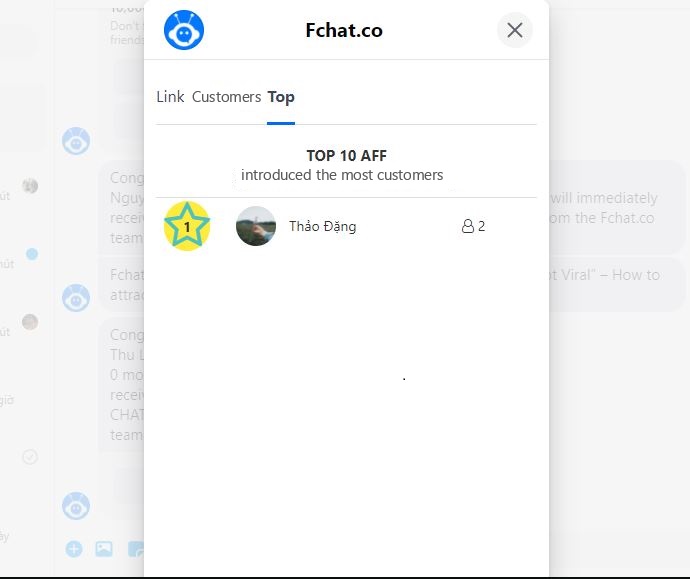Instructions for creating ChatBot Viral
If this is your first time creating a Chatbot, watch the full video tutorial here:
GUIDELINES TO CREATE CHATBOT FROM A-Z
GUIDELINES TO CREATE CHATBOT VIRAL
In the Message Block, select More > Viral to add a Viral object:
Here you have additional contents including:
- Viral image: size 1:1
- Description content for Viral
- Cell options to send to customers: send only the left cell or both cells (the left cell is used to get the sharing link, the right cell is used to forwarding to others)
- The number of referees needed to receive gifts
- Option to send a notification to the guest when they successfully refer a new person.
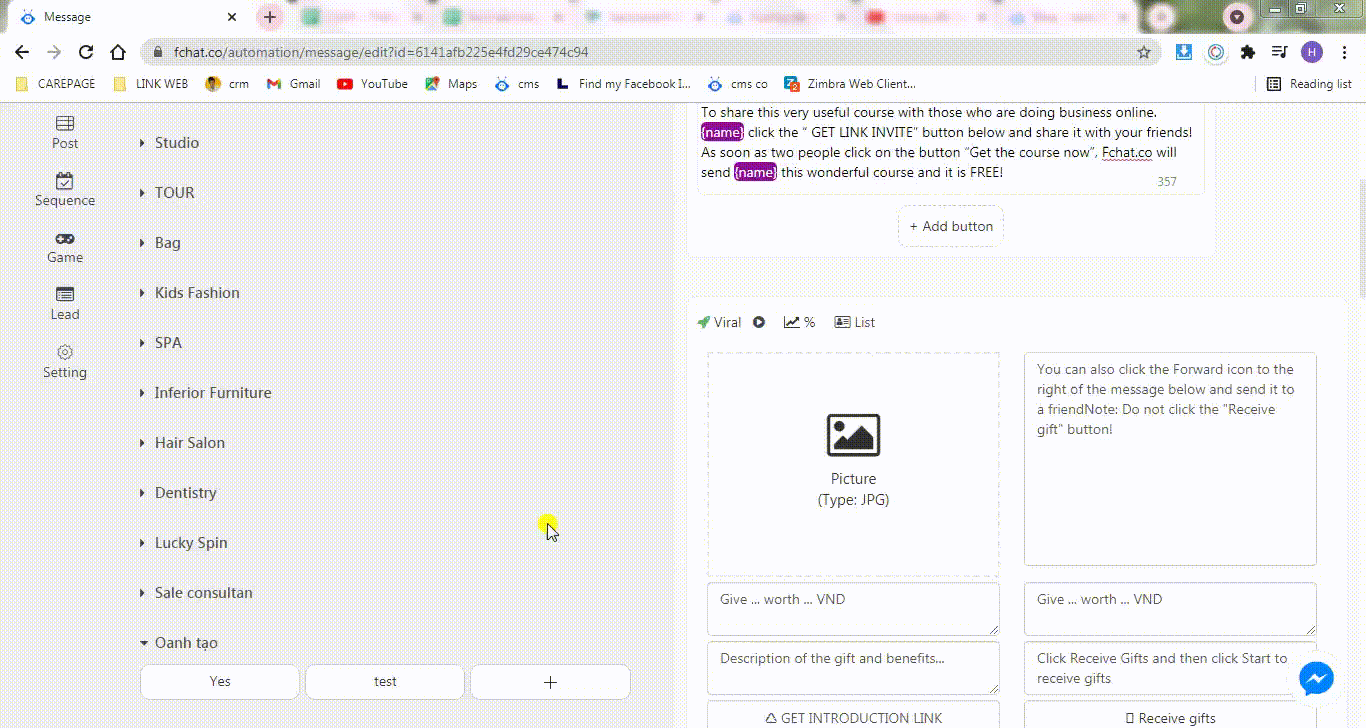
CHATBOT VIRAL SPEED
(1) %Viral = The number of referrers (Ref_count) / Total number of participants
= 0% (no one shares) -> 100% (everyone shares)
(2) List: see the list of participants of the Viral block, who referred, the number of people they referred {ref_count}
Some variable names in Block Viral:
- {ref_id}: is the {user_id} of the referrer
- {ref_count}: is the referral count of {ref_id}
- {ref_num}: is the number of referrals to receive gifts
- {ref_left}: is the number of missing referrals = {ref_num} - {ref_count}
- {ref_full_name}: is the full name of the referred person
In the Share Prompt Sequence, create a Resend Viral object for guests to share the Viral right at the end of the conversation.
CHATBOT VIRAL CONTENTS SAMPLE SCRIPT
--- WHAT + BENEFITS ---
Hi {full_name}
I have a great solution I want to give you: CHATBOT VIRAL - How to get 10,000 customers for 0 VND
--- HOW TO GET ---
You just need to click the "Share" button in the image below and share it with your friends.
As soon as 3 people click the “GET GIFT” button, I will send you this amazing solution!
--- REMINDER FOR SHARE ---
{name} don't forget to click the “SHARE” button above to receive this great gift
--- 30 MIN REMINDER ---
It's been 30 minutes and you still haven't received your gift, because you haven't referred enough people.
{name} click the "Share" button below to inbox your friends.
NOTE: The person you share with must click the "Receive gift" button to be counted.
--- CONGRATULATIONS ON SUCCESSFULLY INTRODUCING 1 USER ---
Congratulations {name}!
Alex Wang just accepted your SHARE. Just 2 more shares, you will immediately receive a set of video tutorials to create CHATBOT VIRAL!
--- SEND GIFT ---
Congratulations {name} on receiving the CHATBOT VIRAL solution – How to get 10,000 customers with a cost of 0 VND
Link to receive gifts...
---
FULL SAMPLE SCRIPT OF CHATBOX VIRAL
BLOCK VIRAL REQUEST SHARE

BLOCK GIFTS WHEN CUSTOMERS SHARE ENOUGH PEOPLE

VIRAL SCRIPT DISPLAYED TO CUSTOMERS
In the conversation with customers screen, there are three items for you to manage:
1. Link
- Get the sharing link: you can share by aff link, shortened link, or QR Code
- Check how many clicks on the link and how many people you have referred
2. Guest
Who have you introduced?
3. Top
Who is sharing the most right now?
CLICK TO EXPERIENCE THE VIRAL CHATBOT SCRIPT
Good luck!