Audio - Send audio to Messenger
Add Audio by inserting links from website into the message blocks so that the audio can display and run in conversations.
In the Message block, you add a new Audio and paste the newly copied link into the “Paste video link here” box.
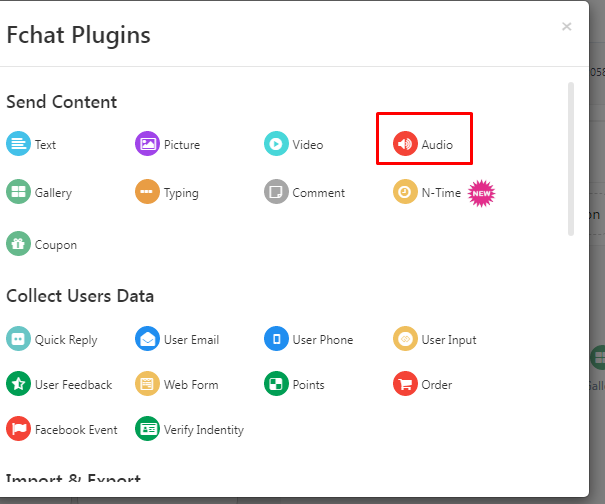
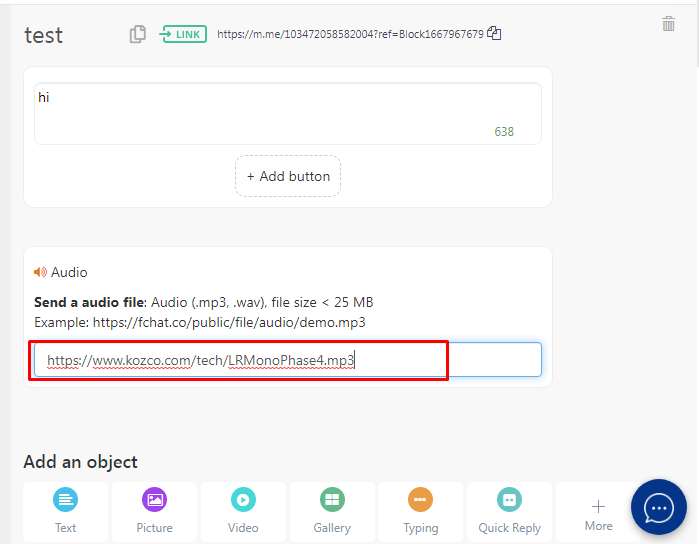
Note: The video is in .mp3, .wav format, the maximum allowed capacity is 25 MB.
Thus, you can insert file audio and send it to customers right in the message content in the Messenger conversation.
Wishing you success!