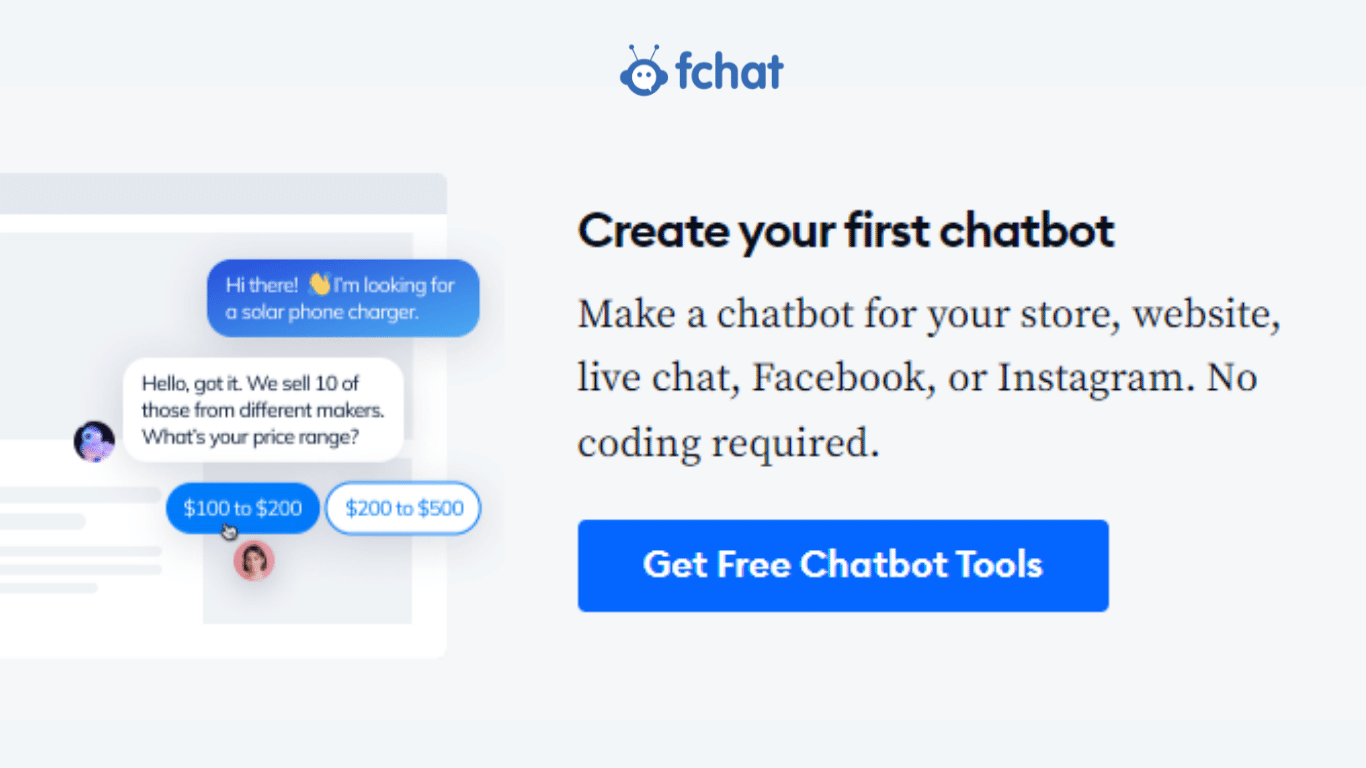It looks like you want to create your online chatbot. That’s an excellent idea. Today, everyone can make an online chatbot API with visual drag and drop bot editors. You don’t need coding skills or any other superpowers. Most people feel intimidated by the process. It looks like a complex task, and it is unclear how to make a chatbot or where to start. Well, you can start right here and now.
In this article, we will show you the no-code chatbot creation process explained step by step:
Step 1: Identify the purpose of your chatbot
Step 2: Decide where you want it to appear
Step 3: Choose the chatbot platform
Step 4: Design the chatbot conversation in a chatbot editor
Step 5: Test your chatbot
Step 6: Train your chatbot
Step 7: Collect feedback from users
Step 8: Monitor chatbot analytics to improve it
Why should you make an online chatbot builder?
Conversational bots are more than a fad, and online chatbot builders develop them with specific purposes in mind. For example, chatbots can:
- Make customers happy by answering their questions faster
- Conduct multiple real-time conversations at once
- Increase your sales by 67%
- Make your website more interactive, engaging, and credible
- Offer better user experiences on mobile devices
- Can collect feedback with up to 90% of the response rate, or recover abandoned shopping carts
- Help us explore the possibilities of conversational interfaces
They are essential for businesses such as ecommerce stores. A chatbot can single-handedly resolve 69% of customer queries from start to finish. This can translate to a 30% reduction in your customer service costs.
>>> Learn More:
What Is Chatbot? Why Are Chatbots Important?
10 AWESOME CHATBOT BENEFITS FOR YOUR BUSINESS
Your own custom chatbot gives you:
- Advanced automations based on any action on your website
- Deeper integration with your technological stack
- Personalized customer experiences for your audience
- More control over conversation flows
It’s not surprising that recently there’s been a 160% increase in client interest around implementing bots. But how to make an online chatbot?
Let’s start our chatbot tutorial and learn how to create one with an online chatbot building platform.
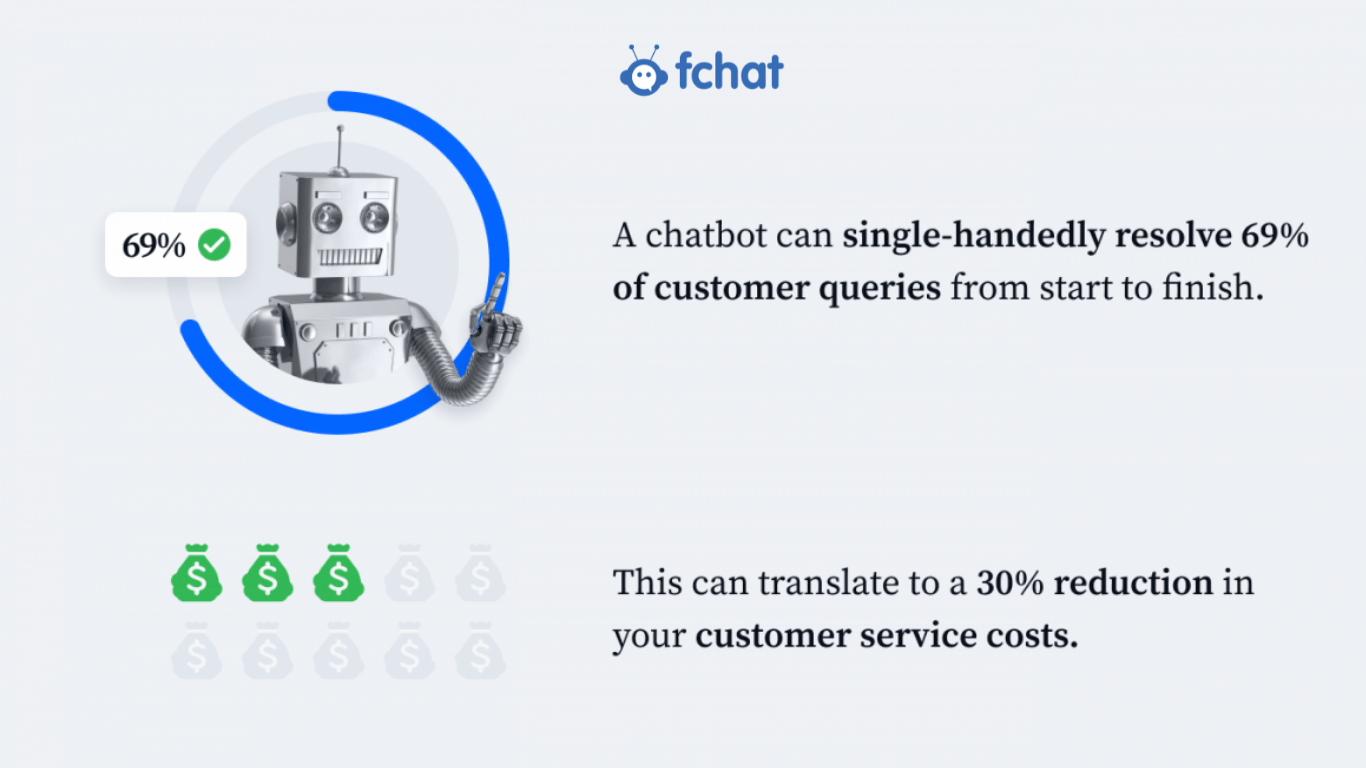
How to make an online chatbot from scratch in 8 steps
Follow this eight-step tutorial that will guide you through the process of selecting the right chatbot provider and designing a conversational flow.
Step 1: Give your chatbot a purpose
Identify what you want your online chatbot to do. The more specific you are, the better.
You can start by asking yourself a few questions:
- What are you building the online chatbot for? Customer support automation, improving customer experience, or lead generation? Or maybe, all of the above?
- What are your most popular customer use cases? Look through your queries and outline a few examples.
- What is the main feature of a chatbot that you would find helpful? Answering questions on autopilot? Routing the questions to the support team? Saving abandoned carts, or qualifying leads?
Once you have the answers, it will be much easier to identify the features and types of chatbots you’ll need.
Step 2: Decide where you want it to appear
What is your main communication channel? Do your customers contact you mainly on social media or via a live chat widget on your website?
Either way, check whether the chatbot platform of your choice integrates with the tools you already use, so you can serve your customers where they are at:
- Your website. The majority of chatbot building platforms offer integrations with popular website providers such as WordPress, Magento, or Shopify.
- Your social media channels such as WhatsApp, Facebook Messenger, Instagram, or Telegram.
- Other messaging platforms and tools you have in your stack (such as Slack).
- Alternatively, check if you can configure the integration yourself via code snippet or an open API.
Many online chatbot development platforms offer multiple integrations, so you can use chatbots across many channels.
Step 3: Choose the online chatbot platform
Now that you know what online chatbot example you want to create and which channels you want to cover, it’s time to choose the provider.
You have four options: Facebook Page, Instagram Page, Website and Lazada Shop.
Step 4: Design the online chatbot conversation in a chatbot editor
You can build the conversation flow by dragging and dropping building blocks, so they create a sequence.
To start, log in and go to the bot builder. Begin with the trigger—a condition that makes the chatbot send a welcome message. If you want the chatbot to appear on a specific landing page, start with a Visitor opens a specific page node.
Then, type in the message you want to send and add a decision node with quick replies. Set messages for those who want a discount for your product and those who don’t.
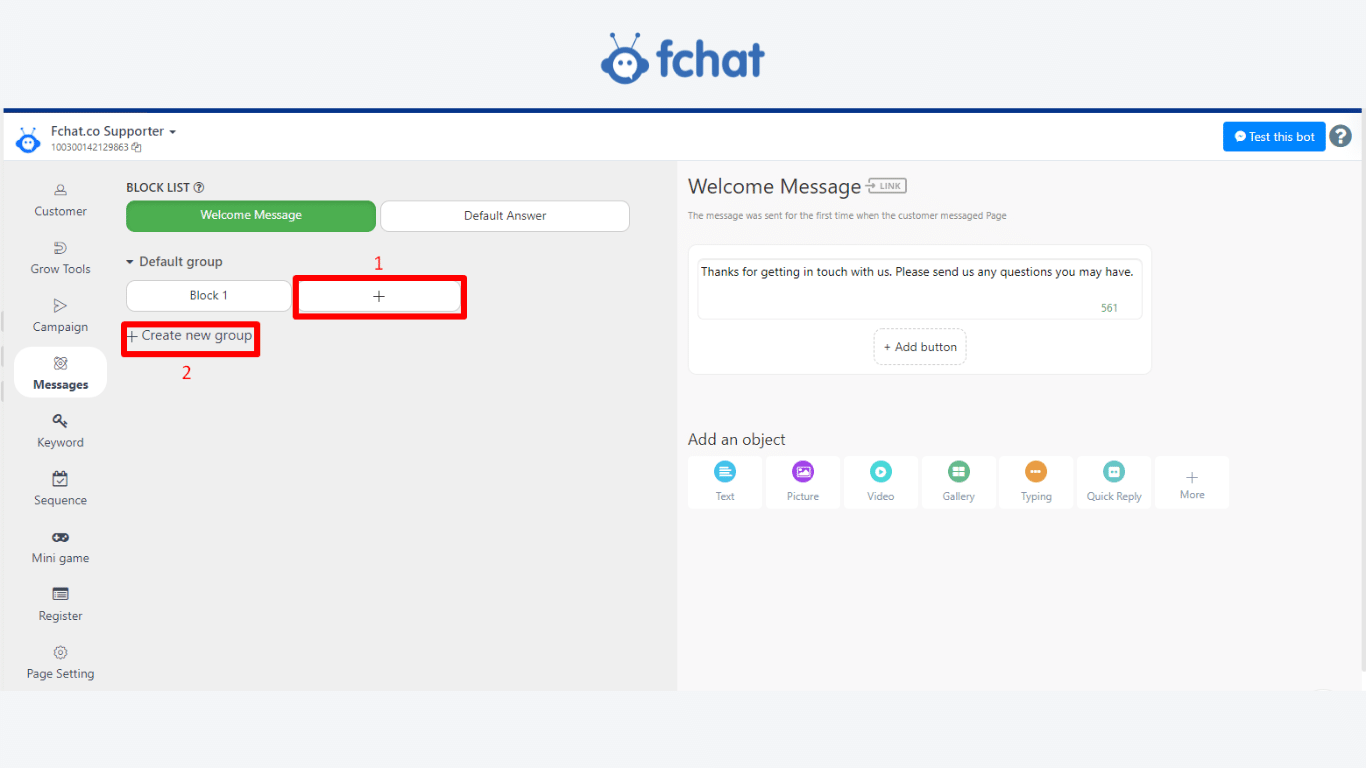
Step 5: Test your online chatbot
Now it’s time to test if everything works as it should. To do that, click the Test it out button. A window will appear that will show you what the chatbot would look like for the end-user. Thanks to the preview, you can always come back to the editor and correct the flow.
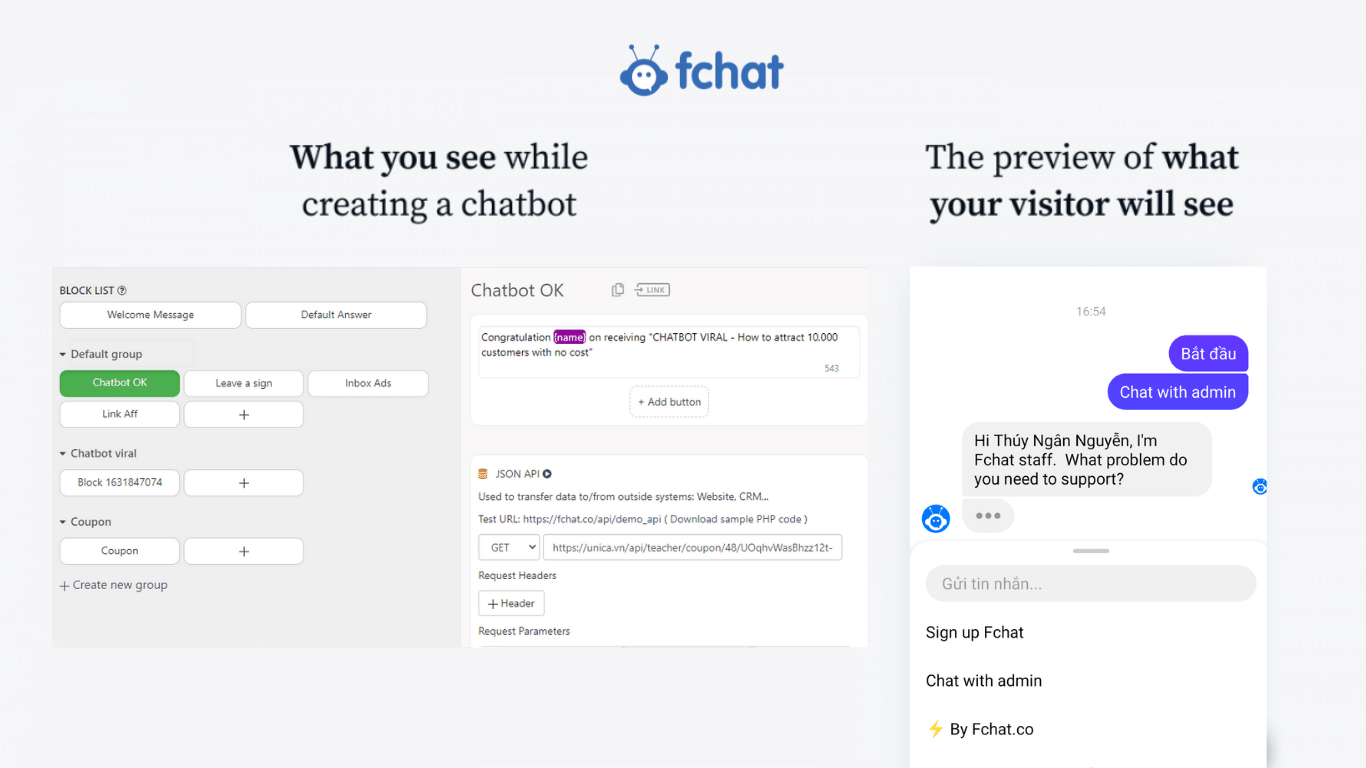
Step 6: Train your online chatbots
If you want to use an online chatbot example based on decision tree flows, you can skip this step.
At Fchat.co, we have a Visitor says node that uses predefined data sets such as words, phrases, and questions to recognize the query and act upon it.
To train the bot, analyze your customer conversations, and find the most popular queries and frequent issues. You can do it manually, or use a word cloud generator like Free Word Generator. Then, add the words, phrases, and questions related to a chosen subject (like shipping) to the Visitor says node.
>>> See more: HOW TO CREATE AN EFFECTIVE CHATBOT FOR FACEBOOK FANPAGE
Step 7: Collect feedback from users
No one will rate the effectiveness of your chatbot efforts better than your visitors and customers. The best thing you can do? Let the chatbots send an automatic customer satisfaction survey, asking the users whether they are satisfied with the online chatbot interaction. Based on the results, you can see what works and where the areas for improvement are.
Step 8: Monitor online chatbot analytics to improve it
Last, but not least, commit to monitoring your chatbot activity. This will give you the chance to spot types of online chatbots that don’t provide the best customer experience and don’t work for your visitors. To make it easier, Tidio lets you monitor the drop-off rate at specific message nodes.
To create a Facebook chatbot, create a Fchat.co account. During configuration, you will have the possibility to integrate the panel with your Facebook page and your Messenger. You can then use the fchat.co to specify which chatbots should be triggered on the website and which ones should appear in Facebook Messenger.
![How to Create a online Chatbot for Free in 2022 [No Coding]](https://photo.salekit.com/uploads/fchat_5b4872d13803896dd77125af/how-to-create-a-online-chatbot-for-free-in-2022-no-coding.png)