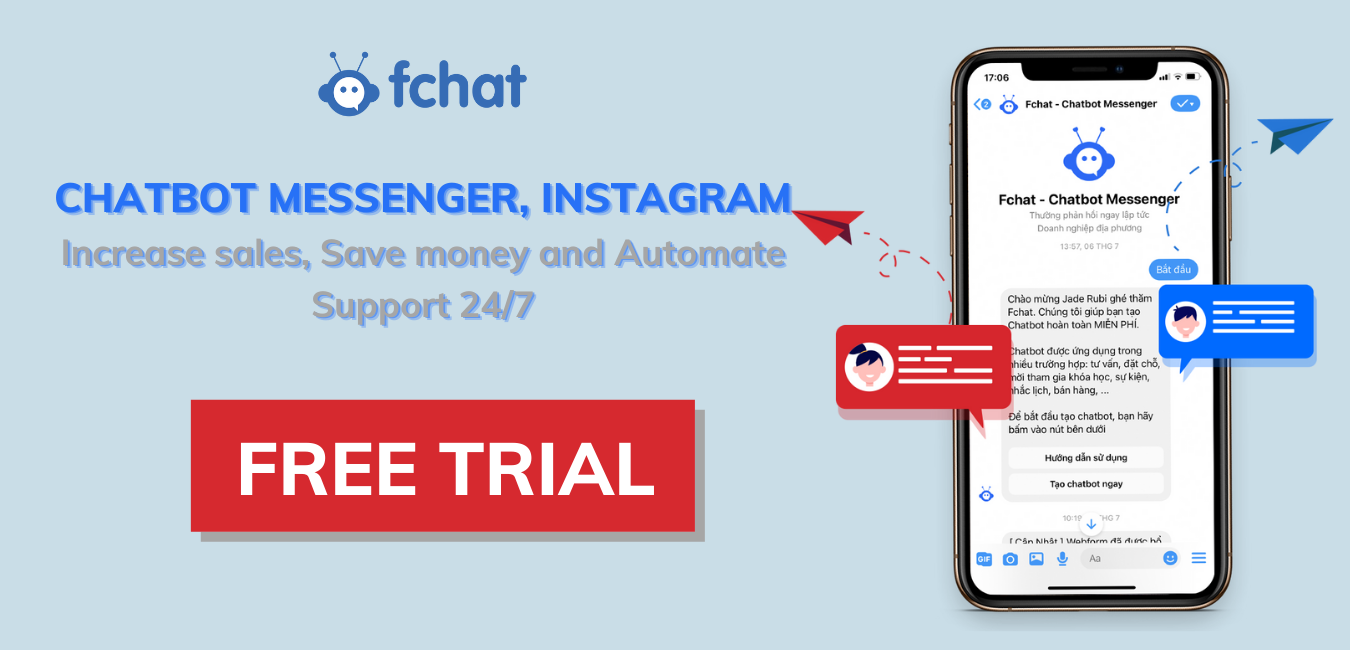Creating Chatbot online is one of the most searched keywords on google on the topic of creating Chatbot for the page. In this article, Fchat.co will write a guide to create the latest simple and effective Chatbot for Facebook Fanpage in 2021.

Currently, Facebook is considered the most potential sales channel that shop owners and online business companies must not ignore. To support the purpose of selling on Facebook effectively, Fchat is a Facebook chatbot creation tool that you can create your own bots that automatically help users in Facebook Messenger quickly.
What is Chatbot?
The use of chatbots is becoming more and more widespread for individuals or companies that are implementing Facebook communication channels. Chatbots bring many benefits to consumers, with the obvious highlights of minimizing customer care time but still ensuring quality.
Fchat is a website that helps you create a messenger chatbot simply without any code, or Another way is to create a chatbot on Messenger to help take care of customers at Facebook fanpage. With many benefits, most individuals and businesses want to research how to create chatbots for their fanpage. This article will show you how to create a chatbot on Facebook.
>>> See more: 10 awesome chatbot benefits for your business
How to create chatbot for Facebook channel fanpage
To create a chatbot for a personal page, we can use Fchat, it offers quite complete features for consumers.
Step 1: To create your own chatbot, visit the website: https://fchat.co
Step 2: At the Fchat homepage interface, select "FREE TRIAL" to start the setup.
Step 3: Fchat will connect to your Facebook channel account, just follow to link closely (Remember to use Facebook admin account or personal page to create chatbot).
Step 4: After linking your account, Fchat will ask you to connect the Page where you want to use the chatbot, you just need to select the personal page you want to build the chatbot on by clicking Connect to page.
So you have created your own chatbot. However, for the chatbot to be able to work effectively, you need to carefully learn the user information or message your personal page to divide the type of content suitable for chatbot scenarios.
Terms you need to know to create your chatbot
Before proceeding, it is beneficial to review some terms that you will find during the creation of your chatbot on Facebook:
- A block is made by one or more cards (in other words, messages). Several cards can be a part of the same block, which means, they can show as a single answer. You can also add a button to the inferior part of a card to provide the users a URL to clock or to open new answer blocks with more options.
- A text card has a space for text, buttons, and quick answers.
- A card gallery can include numerous images in a carousel, each one of them with a title, subtitle, URL, and buttons, or a quick answer.
- A quick answer is an extra card that provides information about how to proceed in the instruction sequence, in case that the user does not know what to do next.
- An image card can include an image and a quick answer.
- A “plugin” card includes integrated options like offering the people the possibility of subscribing to your blog via RSS, sending a post from one of your social networks through tools like IFTTT and plenty of other options.
>>> You might need: Which business should use chatbots?
Instructions for setting up Welcome Message script - Welcome Chatbot
Welcome Message allows fanpages to automatically reply to customer messages when the first inbox arrives on the page. Customers who click on “Get started” will receive the content you set up in Welcome Message.
Block Welcome Message not only helps start a conversation when customers approach your Fanpage, but also can help you introduce products/services or current business offers.
To install Welcome Message, in the window of the Dashboard screen, you click on the fanpage name or fanpage avatar to adjust.
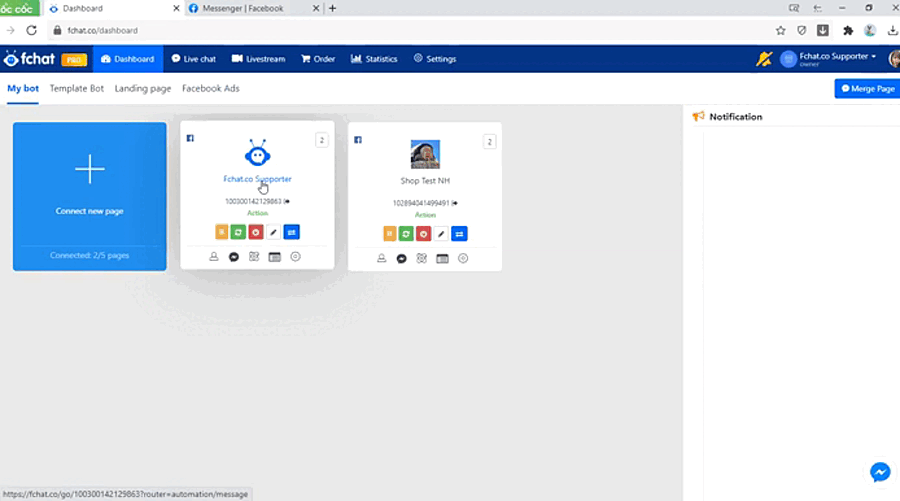
The Message window appears as follows:
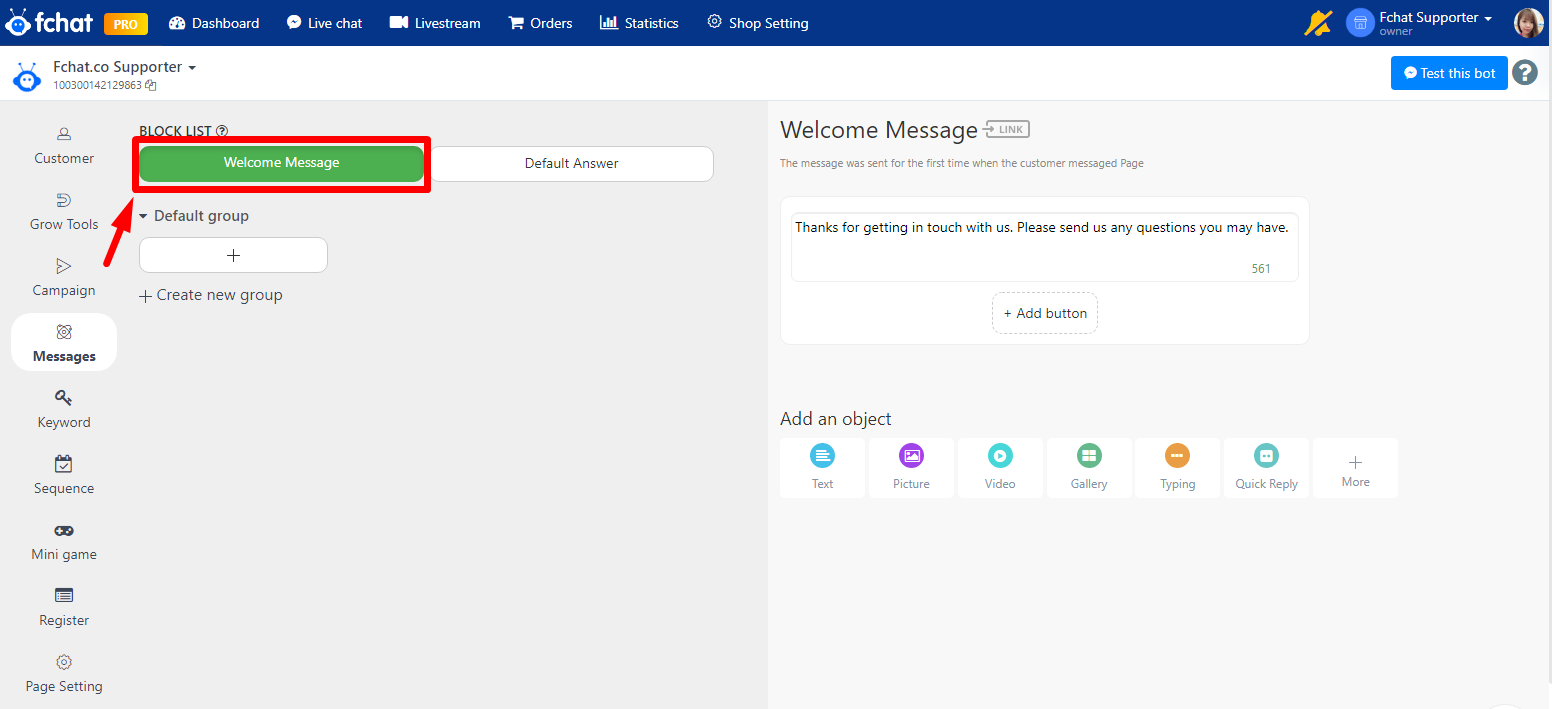
At here, you can edit pre-installed Welcome Message messages, add Button buttons and other objects (click more in the lower right corner of the screen).
Creating and using chatbots on facebook is extremely simple. You can completely use chatbots for free from many chatbot service providers like Fchat. Hope you will gain useful knowledge about online chatbot to easily use and apply in your business.