There are over 1 billion people using Instagram every month. And 500 million users are using Instagram Story every day. Among Instagram users, 50% follow at least one company, 80% make a decision whether to purchase a product/service on this platform. Therefore, you’d better have an Instagram chatbot, so that people can message you whenever they want to. You can use a chatbot to instantly reply to customers, improving their shopping experience and increasing your sales. In this post, Fchat will give you the simplest instruction to install an Instagram chatbot for 2022.
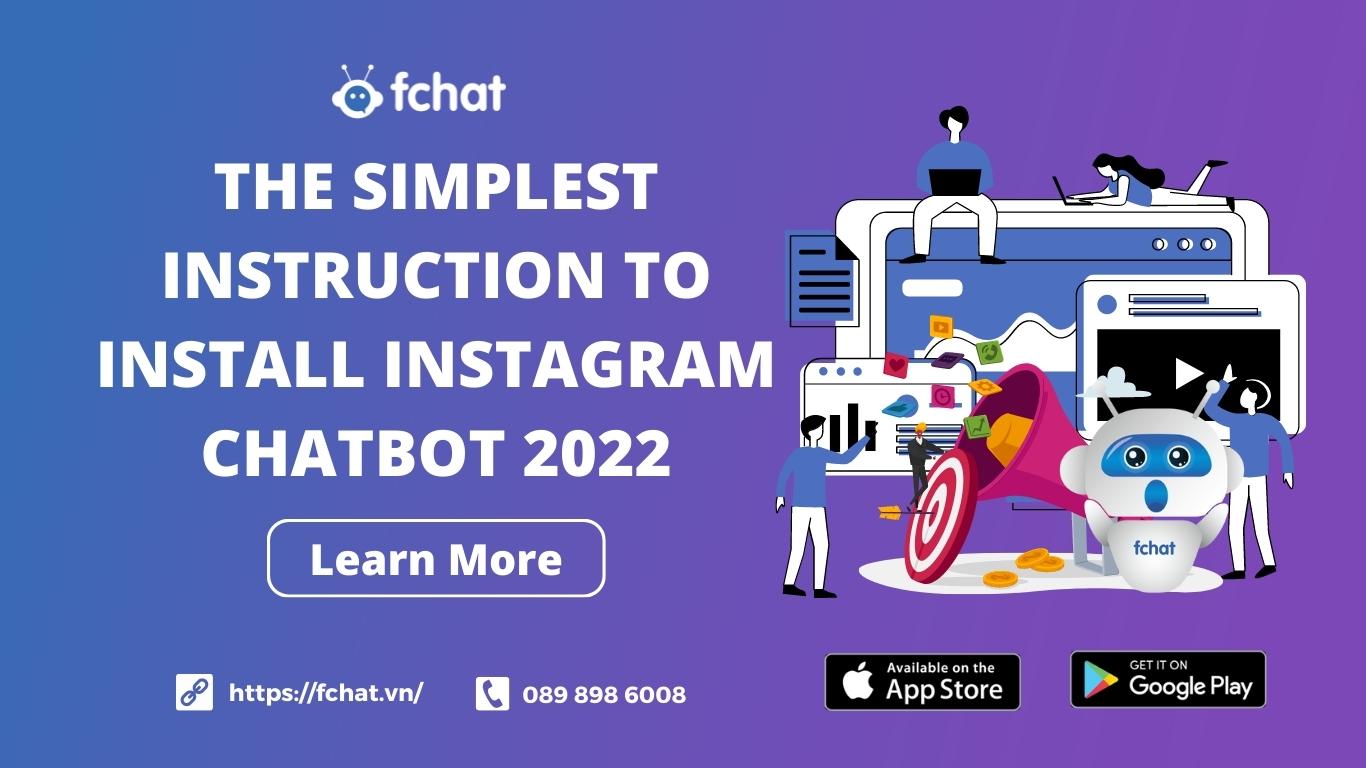
What is Chatbot Instagram?
Facebook has added Instagram to their Messenger API platform. This allows shops and businesses to answer messages using automation bots, just like Chatbot Messenger. With this API platform, businesses can create sample messages to automatically reply to customers interacting from Instagram Story, Instagram Direct… Furthermore, shops can also integrate Instagram into their customer management system, making the process of managing transactions via messages more convenient.
Chatbot Instagram is also used similarly to chatbot Facebook, Chatbot Messenger. By creating an auto-reply chatbot, shop owners can save time and labour costs, while increasing sales potential.
>>>> Use Instagram chatbot for free here!
Some of the best chatbots for Instagram
Chatbot Instagram - Sale
Being a 24/7 sales support tool, Chatbot Instagram constantly updates, never letting you miss out on any orders. Chatbot’s outstanding strength lies in its simplicity to use. Sales chatbots don’t require language processing software, just simple interacting blocks (text/image/gallery/…) to interact with customers. Answer scripts are also preset.
Chatbot Instagram - Customer Care
This type of chatbot is often used by large customer care centres to answer frequently asked questions based on scripts or existing data. For simple questions, the chatbot will answer on its own. For more complex questions, the chatbot will turn to the customer support staff to solve. While in operation, the Instagram Chatbot will self-learn to give more accurate and realistic responses.
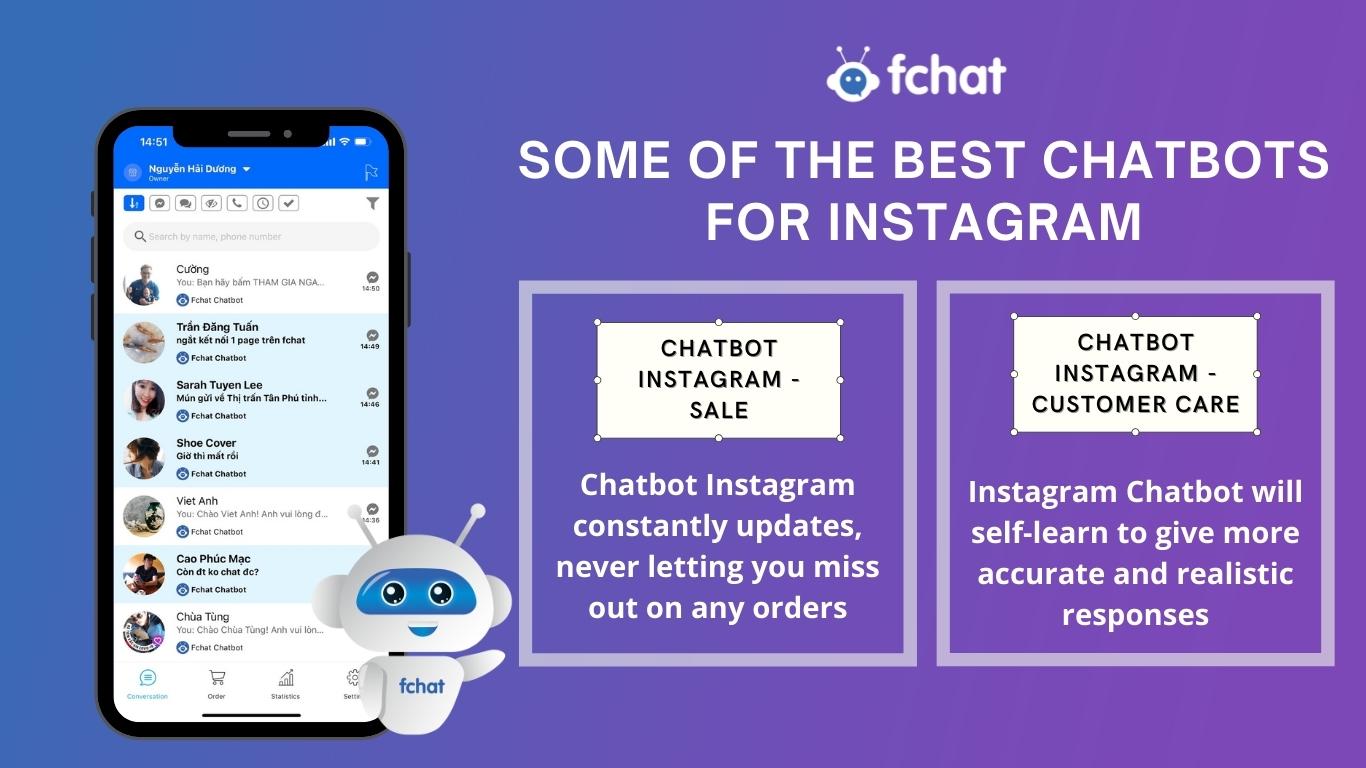
Benefits of using Chatbot Instagram for your business on Instagram
The Instagram chatbot added by Facebook to the Messenger API platform has shown that the potential of this Social Network is enormous. In addition, the application of chatbot for Instagram also opens up business development opportunities for both retail shop owners and large businesses. So what are the benefits of online chatbots for sellers on this platform?

Customize customer experience
Based on data collected from past transactions. Chatbot has the ability to remember all personal information of customers such as name, age, occupation, interests, etc. Thus, right from the moment that it recognizes a request from a customer, the Chatbot will be able to answer their question accurately. Then, it will pick the appropriate shopping advice for each individual. These recommendations are based on customer interests and trends.
Reduce labour costs
Chatbot can replace humans to take on all tasks from introducing products, providing the price list, giving advice to closing sales, asking for feedback, etc., thereby helping you save a large amount of money for sales and customer care staff. According to Juniper Research, by 2022, chatbots will be able to save businesses about $8 billion in customer support budgets.
Support customers 24/7
We need time to rest, but chatbots do not. A chatbot can operate 24/7 for 365 days. Chatbot also receives and processes customer requests automatically and quickly. This will help increase the shopping experience for customers and improve the closing ratio, thereby increasing sales easily.
>>> See more: Benefits of using Chatbot Instagram for your business here!
How to create a Chatbot Instagram
How to connect Chatbot with Instagram:
Step 1: Switch privacy settings into “Business Account” on Instagram
Step 2: Add the Facebook page connected to your Instagram business account
Step 3: Confirm Instagram Message Access
Step 4: Connect Instagram business account and fanpage to Fchat.co
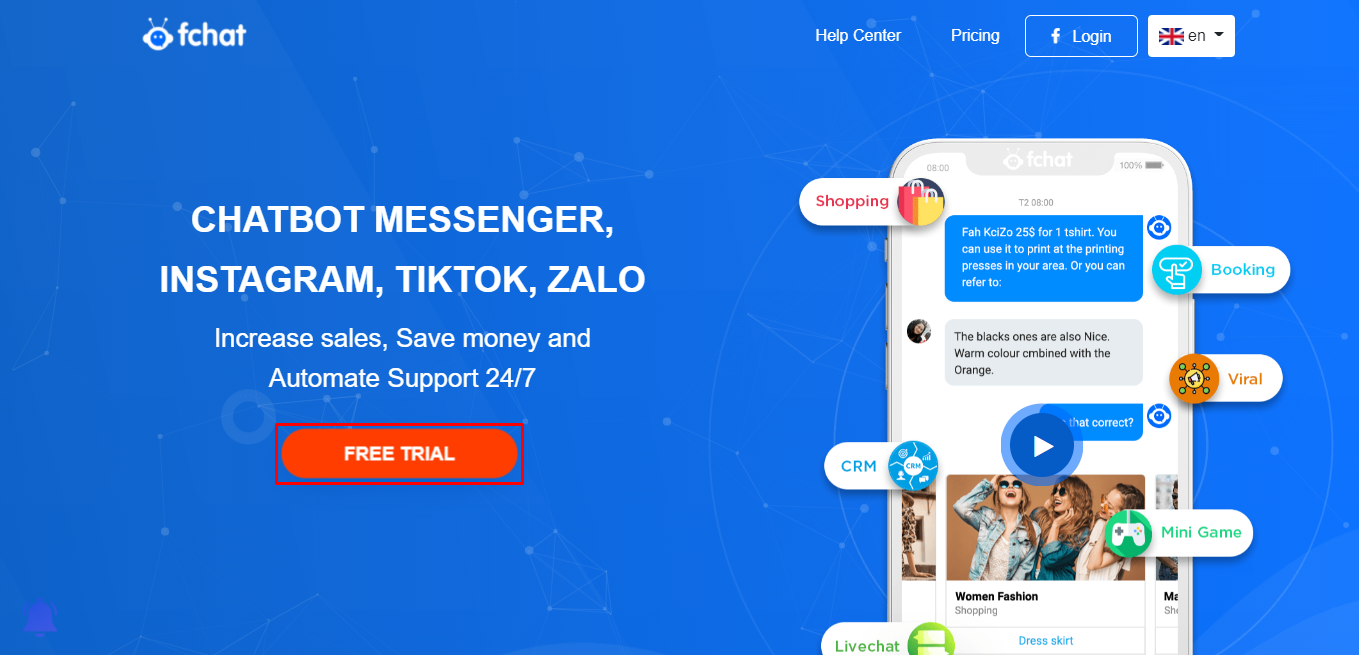
>>> You can see detailed instructions on how to connect chatbot with Instagram here: https://fchat.co/help/instagram
So you have created your own chatbot. However, for the chatbot to be able to work effectively, you need to carefully learn the user information or message of your personal page to divide the content type suitable for chatbot scenarios.
The simplest instruction to set up chatbot Instagram for 2022

Choose your objectives and purpose of using chatbots
With so many possibilities when it comes to sales, it can be difficult to pick the best ones to create sample scripts. Accordingly, setting operational goals for chatbots has also become more difficult. Instead, why not try the opposite, define your goals first, and then refine your scripts later?
First, think about what your goal is: Solve customers’ problems? Promote a new product? Or generate potential buyers? For example, if you can't keep up with the number of messages on Instagram direct, take advantage of chatbots to help answer customers.
Come up with a content plan suitable for your brand
When starting to create content to engage customers throughout the chatbot interaction journey, start with the FAQs model, looking for questions your customers can ask your chatbot. In particular, instead of creating new content, why not try to take advantage of your most trending content articles and improve them so that you can both experiment with chatbots and contribute to promoting marketing campaigns.
Set up a chatbot according to your brand’s core values
Imagine if your bot was humanized, has a unique personality, capable of providing an interesting experience for users, what would the purpose be? Wouldn't it make the customer much happier? What's even better is the ability to closely connect with the brand image in the long run. You can even give the chatbot a unique name, creating ease of use and transparency for customers.
Create an outstanding greeting message
The welcome message is very important to attract users and get them to respond to your chatbot. The best welcome messages should ideally meet three criteria: engaging, lead to customer expectations, and propensity to ask questions.
>>> See now how to create a Welcome Message here!
Set up possible conversation scenarios
Now that every question you ask and each explanation is available for the user to choose from, start making the conversation as long as possible. At the same time, it must be ensured that all conversations fully meet the needs of the customer to lead the customer to the ultimate goal of direct contact with the representative of the organization.
To create more engaging messages for users, you can include some visual elements in the conversation such as emojis, animated GIFs or images, or even just one wave hello! The visual aspect not only enhances the chatbot's personality, but also helps reinforce the messages you send and increase conversation conversion rates.
Create call-to-action buttons
When the user has answered all your questions and is ready to move on to the next step, a call-to-action button will complete the process perfectly, while achieving the goal set from the beginning. The call-to-action button is responsible for directing users to a specific product category or page on your website or inviting users to share their experience with friends on social channels and above all, making them go directly to the purchase payment page. Think carefully about what you want customers to do after pressing the call-to-action button.
All of the sales process will be fully automated. As of 2022, A lot of businesses operating on this platform have started using Instagram chatbots for their business activities. Therefore, the use of Instagram Chatbot will facilitate businesses or brands to operate better in customer relations and sales.
