How to buid chatbot flow
With "Flows," you may make a chatbot script quickly and easily. Because Flowcs is simple to use and allows you to click, drag, drop, and add new features, you can easily create logical chatbot scripts for your customers to interact with.
Setting up the Chatbot flows, you can follow the below steps:
1. Go to your Dashboard and click choose page
2. Click on Flow from on Menu
3. Click on the button "+" that says Add flow group
To establish a fresh flow group, click the + symbol. One group may contain a variety of flows
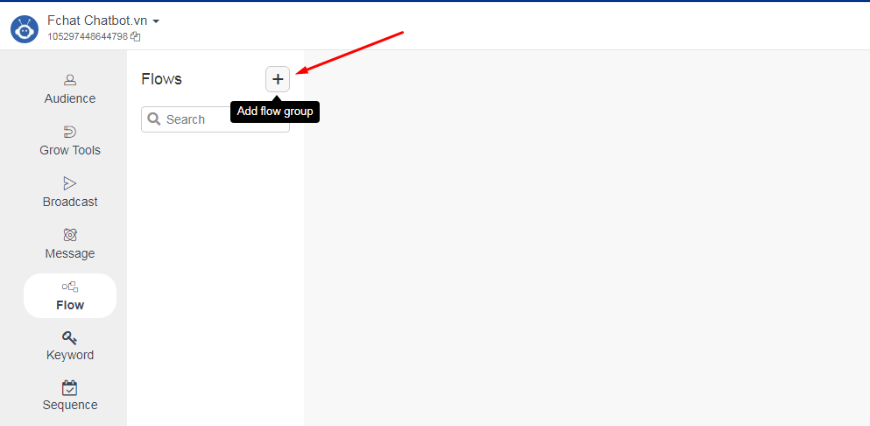
Then press create a new flow
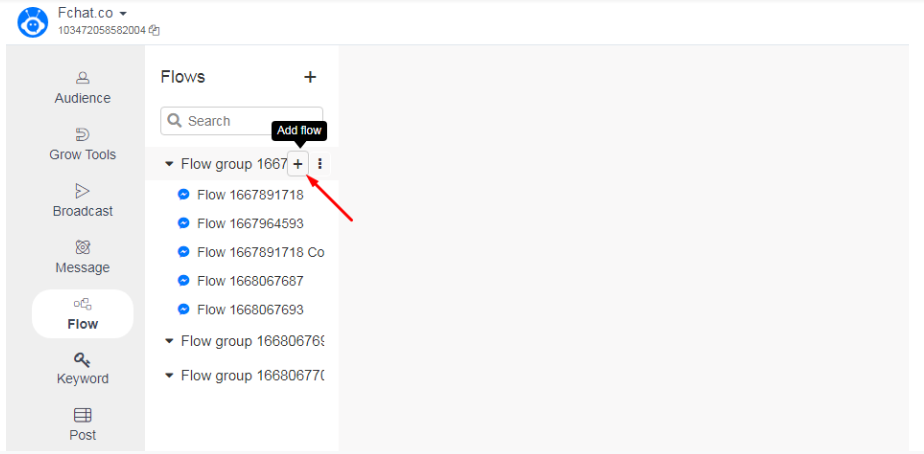
The screen to create and edit the content of that flow will appear as follows
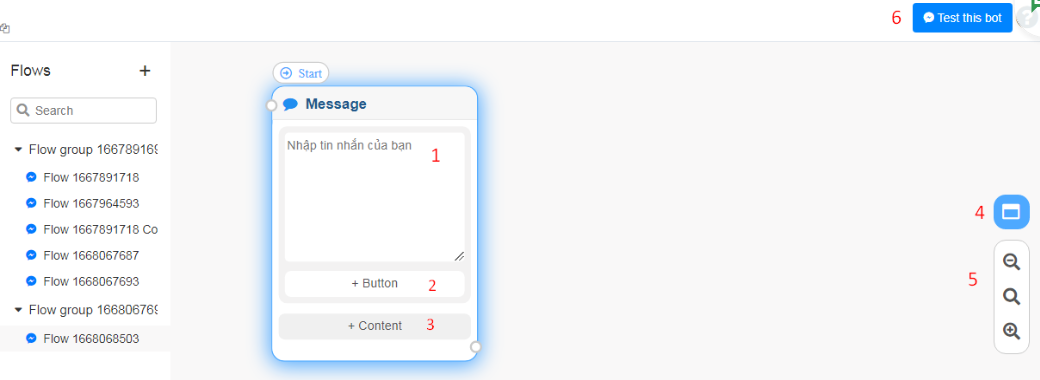
1: Where to enter the message content
2: Button
You can add up to 3 buttons.
- Continue flow
- Call phone
- Open URL
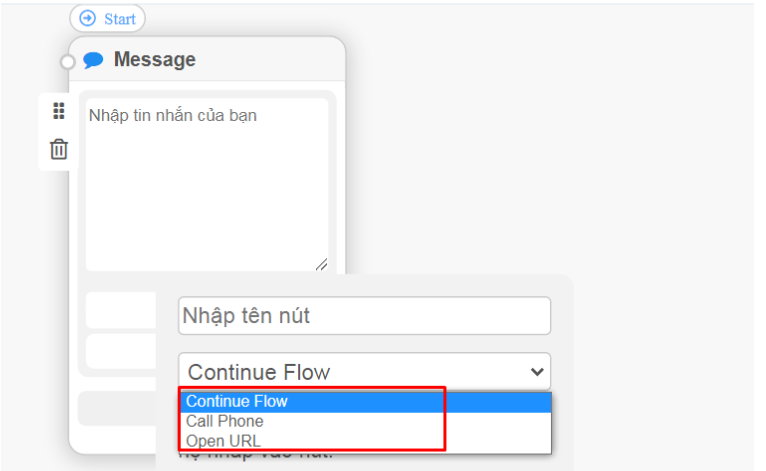
3. Content: Add and Submit Content, Collect User Data
- Add and send content: Add other objects such as text, image, video, audio, gallery, typing, comment, N-time
- User data collection: Quick reply object, User phone, User email
4. Add block in flow
5. Operation: zoom in, zoom out, set to normal percentage
6. Test this bot: test thử flow trên messenger
- To delete a block in the flow, right-click on the block and then select the X icon to delete
- To delete the link between blocks, right click and select the X icon to delete
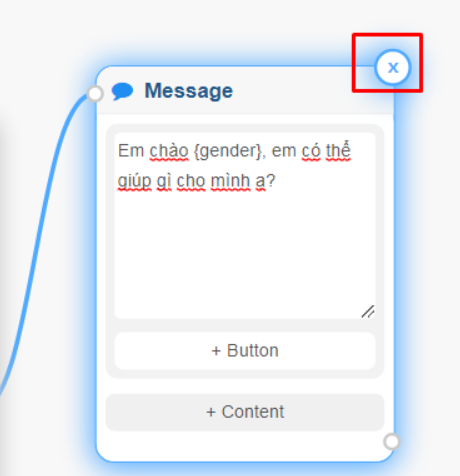
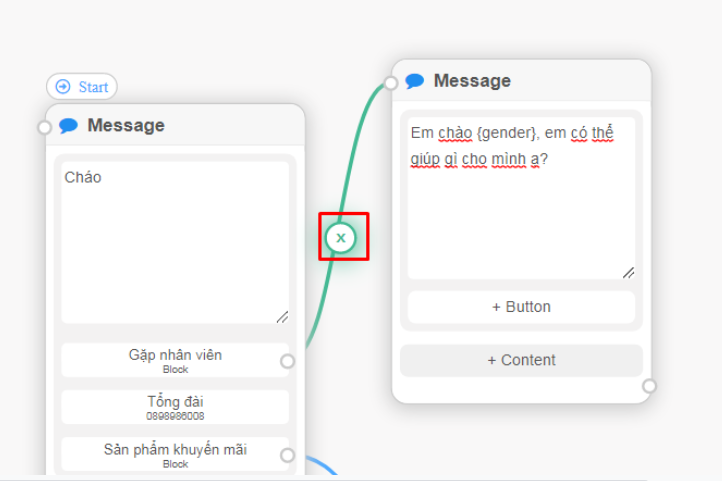
- Click the icon as shown in the picture, You can change the Flow name, copy the flow, create a flow link and delete the flow
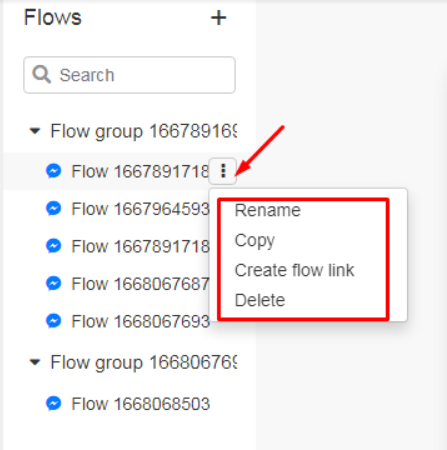
Below is an example of the existing default flow:
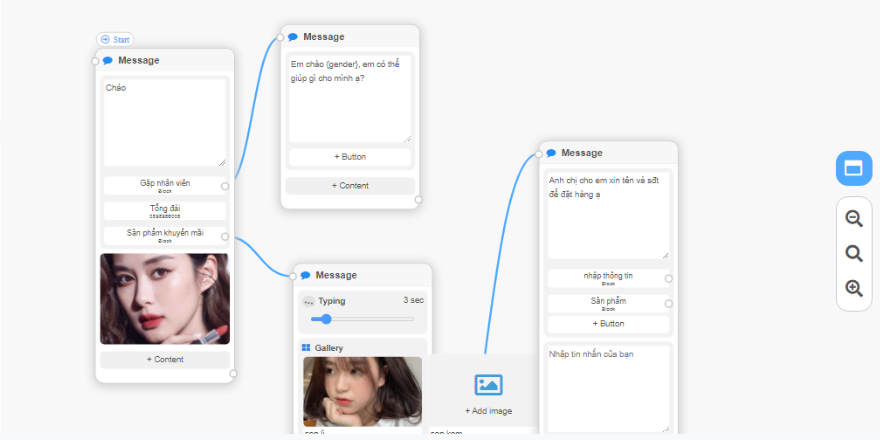
Good luck!!!